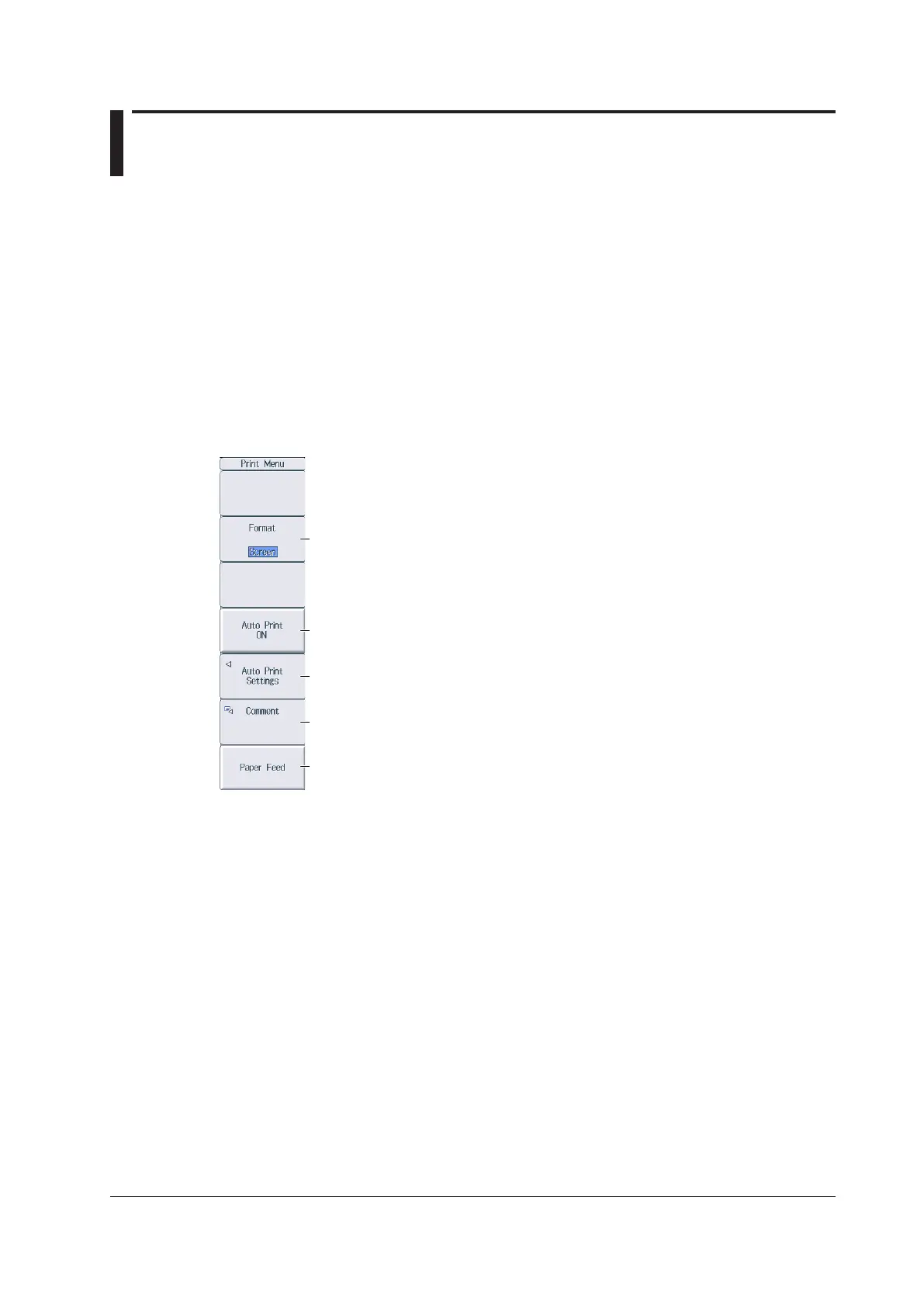19-5
IM WT18
O
1E-02EN
19.2 Printing Using the Built-in Printer (Option)
This section explains the following settings for printing on the optional built-in printer:
• Output format
• Executing auto printing
• Auto printing
Print mode, print count, print interval, scheduled times for real-time printing, trigger event
(synchronized to a user-defined event), and printing data when printing starts
• Comment
• Feeding paper
► “Printing Screen Images and Numeric Data (Option)” in the features guide
Print Menu Menu
Press SHIFT+PRINT (MENU) to display the following menu.
Feeds paper ► section 19.1
Set a comment. ► section 17.2
Configure auto printing.
Turns auto printing on (executes auto printing)
Set the output format (Screen, List).
