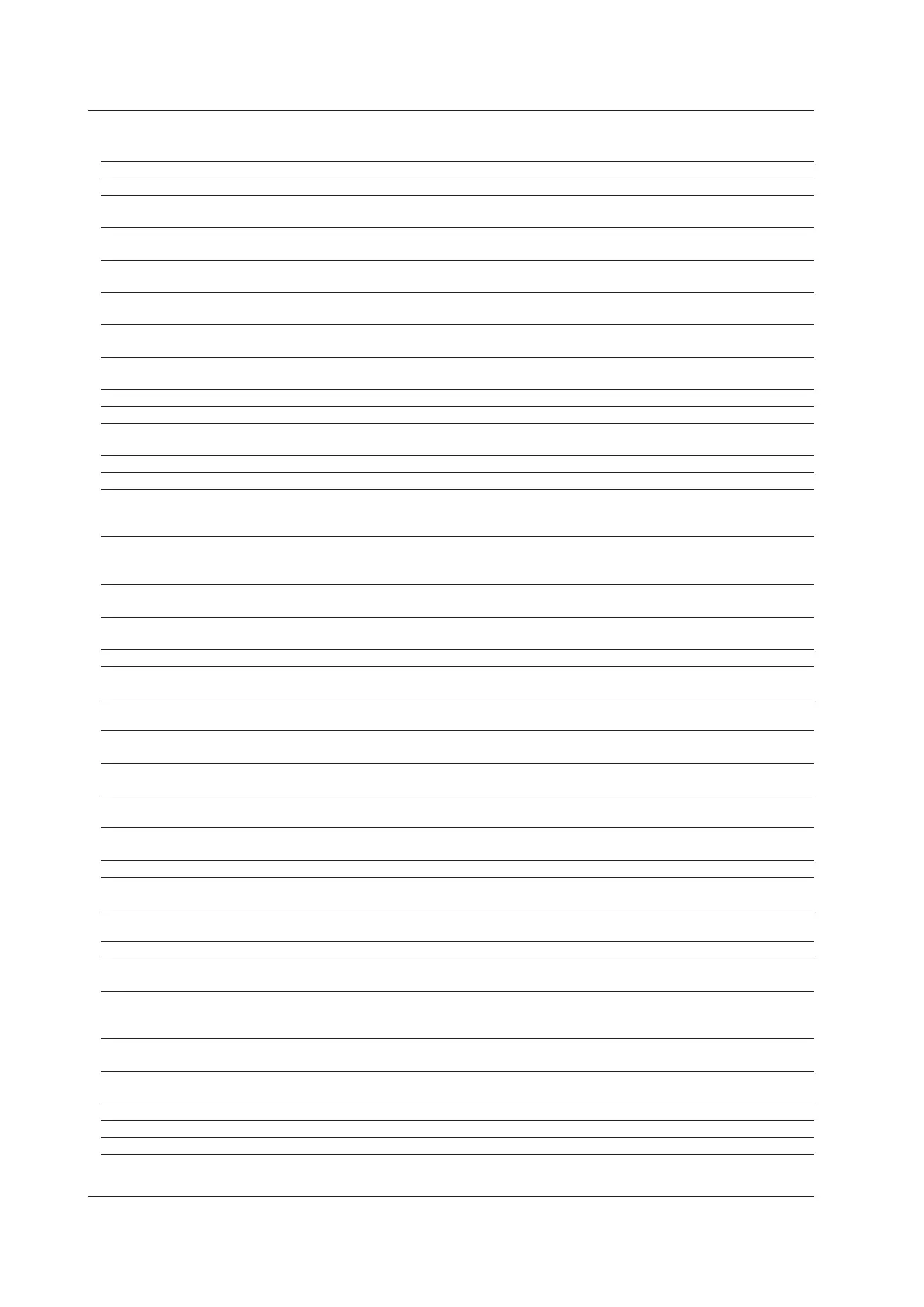App-2
IM WT18
O
1E-02EN
Setup Error Messages (500 to 899)
Code Message Chapter or Section
600 File access failure. —
601 Invalid file name.
Check the file name.
17.2
602, 603 No USB device or no storage media inserted.
Check the USB device connection, and the existance of a storage medium in the drive.
17.1
604 Media failure.
Check the storage medium.
17.1
605 File not found.
Check the filename and the storage medium.
—
606 Media is protected.
Set the disk’s(medium’s) write protect switch to OFF.
—
607 Media was removed while accessing.
Check the storage medium.
17.1
608, 609 File already exists. —
610 Contains invalid characters. 17.2
611, 612 Media full.
Delete unnecessary file(s) or use another disk.
17.6
613 Cannot delete a directory if there are files in the directory. 17.6
614 File is protected. —
615 Physical format error.
Reformat the medium. If the same error occurs, the instrument is probably unable to
execute a format on this medium.
—
616 to 620,
622 to 641
File system failure.
Check using another disk. If the same message still appears, maintenance service is
required.
—
621 File is damaged.
Check the file.
—
643 to 653 Media failure.
Check the medium.
—
657 File operation is interrupted. —
658 File unknown format.
Check the file format.
17.5 and 17.6
662 Cannot load this bitmap file.
Use file of 16bit Color or 24bit Color Mode with less or equal size 800x672.
6.7
663 Cannot load this text file.
Confirm the contents of file.
6.7
665 Cannot load this file format.
File was stored on other models or other versions.
—
666 File is now being accessed.
Execute after access is made.
—
675 Cannot load this file.
Model/options do not conform.
—
676 Writing prohibited in this file. —
677 An error occurred while network access.
Confirm network conditions.
Chapter 20
679 Printer error.
Maintenance service is required.
—
680 Close the printer cover. 19.1
681 Paper empty.
Load a roll chart.
19.1
682 The printer head temperature is abnormality.
Printing will be aborted.
Printing will not be possible until the printe head temperature comes normal.
—
683 Printer over heat.
Power off immediately.
—
685 Printer time out.
Maintenance service is required.
—
686 Printer error. —
690 Cannot execute for the directory depth is 10 or more. —
691 Cannot execute because of source and destination are overrapped. —
Appendix 1 Messages and Corrective Actions
