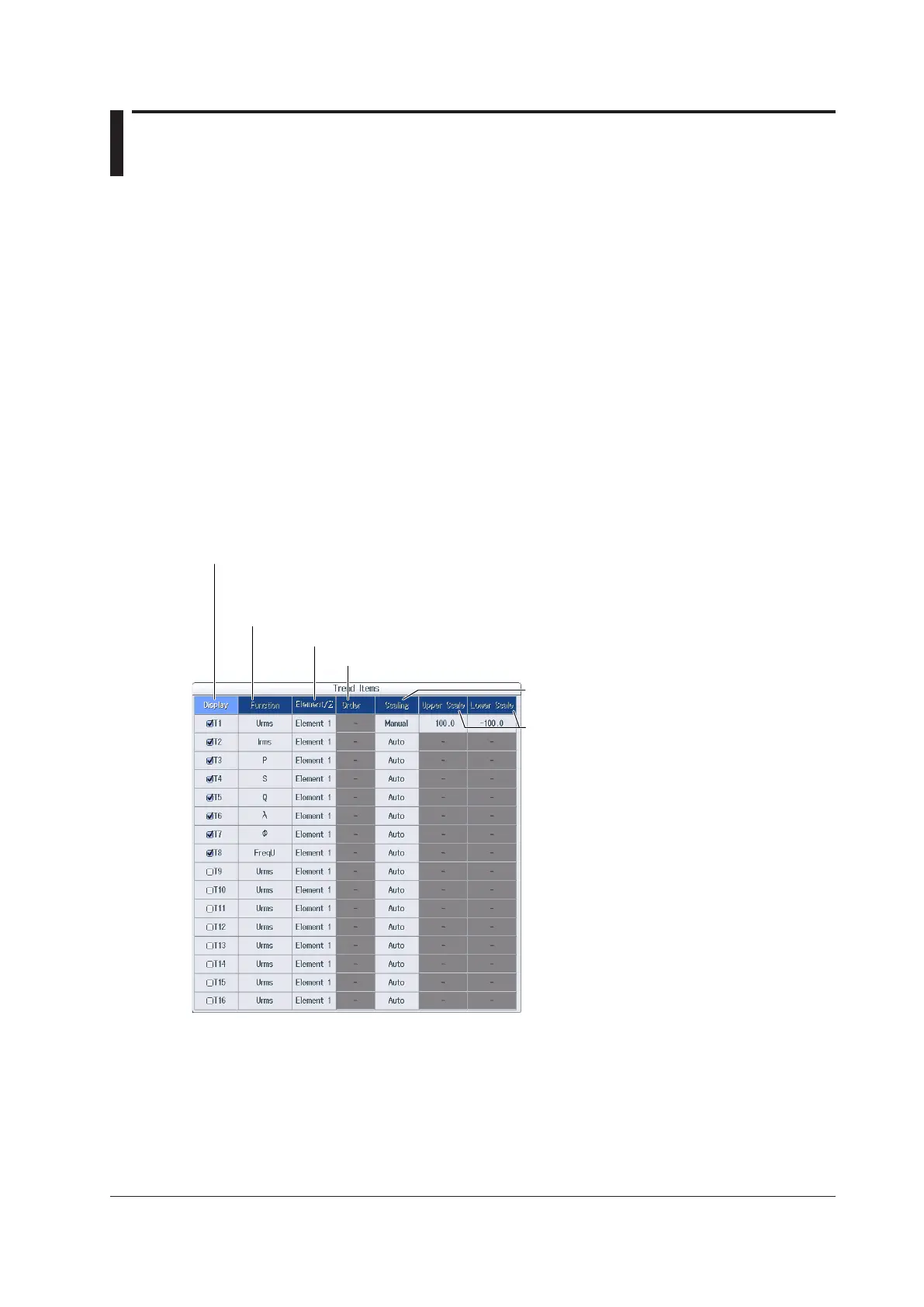10-3
IM WT18
O
1E-02EN
10.2 Turning the Trend Display On and Off and
Setting the Measurement Functions to Display
and the Vertical Scales
This section explains the following trend display settings:
• Turning the trend display on and off
• Measurement function
• Element and wiring unit
• Harmonic order
• Vertical scale
Vertical scale mode and upper and lower limits of vertical scales
► “Display Items (ITEM)—Trend” in the features guide
1.
Follow the procedure in section 10.1 to select Trend on the Others menu.
Configuring the Trend Display
2.
Press ITEM to display the following screen.
If the setup parameter list is being displayed (the INPUT INFO key is illuminated), the Info Form menu may
be displayed. If this happens, press ITEM again.
Set the element and wiring unit (Element 1 to Element 6, ΣA to ΣC).
Set the measurement function (for details on the various measurement functions, see “Items
That This Instrument Can Measure” in the features guide).
Select the trends that you want to display.
If you move the cursor to Display, and then press SET, you can select all the trends (All ON) and clear all
the selections (All OFF).
Set the harmonic order (Total, 0 to 500; /G5 or /G6 option).
You can set this setting when the measurement function includes a harmonic order.
Select the vertical scale’s setup method
(Auto, Manual).
Set the upper and lower limits (–9.999 T to 9.999 T).
These settings can be set when Scaling is set to
Manual.
