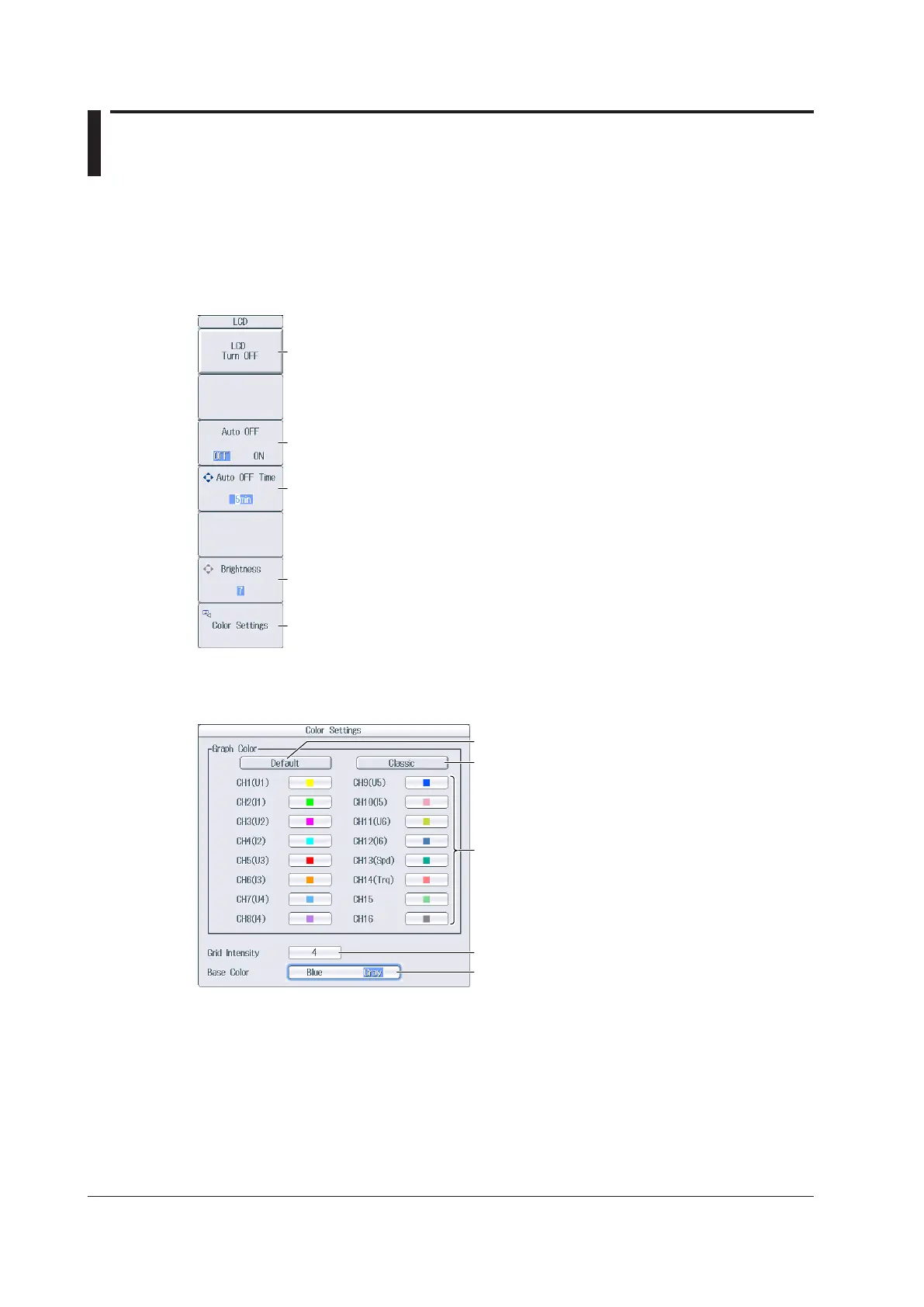21-4
IM WT18
O
1E-02EN
21.4 Setting the Screen Brightness and Configuring
the Display Color Settings
This section explains how to set the screen brightness and configure the display color settings.
► “Adjusting the LCD (LCD)” in the features guide
LCD Menu
Press UTILITY, the System Config soft key, and then the LCD soft key to display the following menu.
Select whether to automatically turn off the LCD backlight.
Set the amount of time before the backlight is automatically turned off
(1min to 60min).
Set the LCD backlight brightness (1 to 10).
Configure the display color settings.
Turns off the LCD backlight (you can turn on the backlight by
pressing any key)
Configuring the Display Color Settings
Press the Color Settings soft key to display the following menu.
Sets the graph colors to the default values
Sets the graph colors to the classic values
Set the graph colors for CH1 to CH16.
Set the grid intensity (1 to 8).
Set the menu and setup screen background color
(Blue, Gray).
