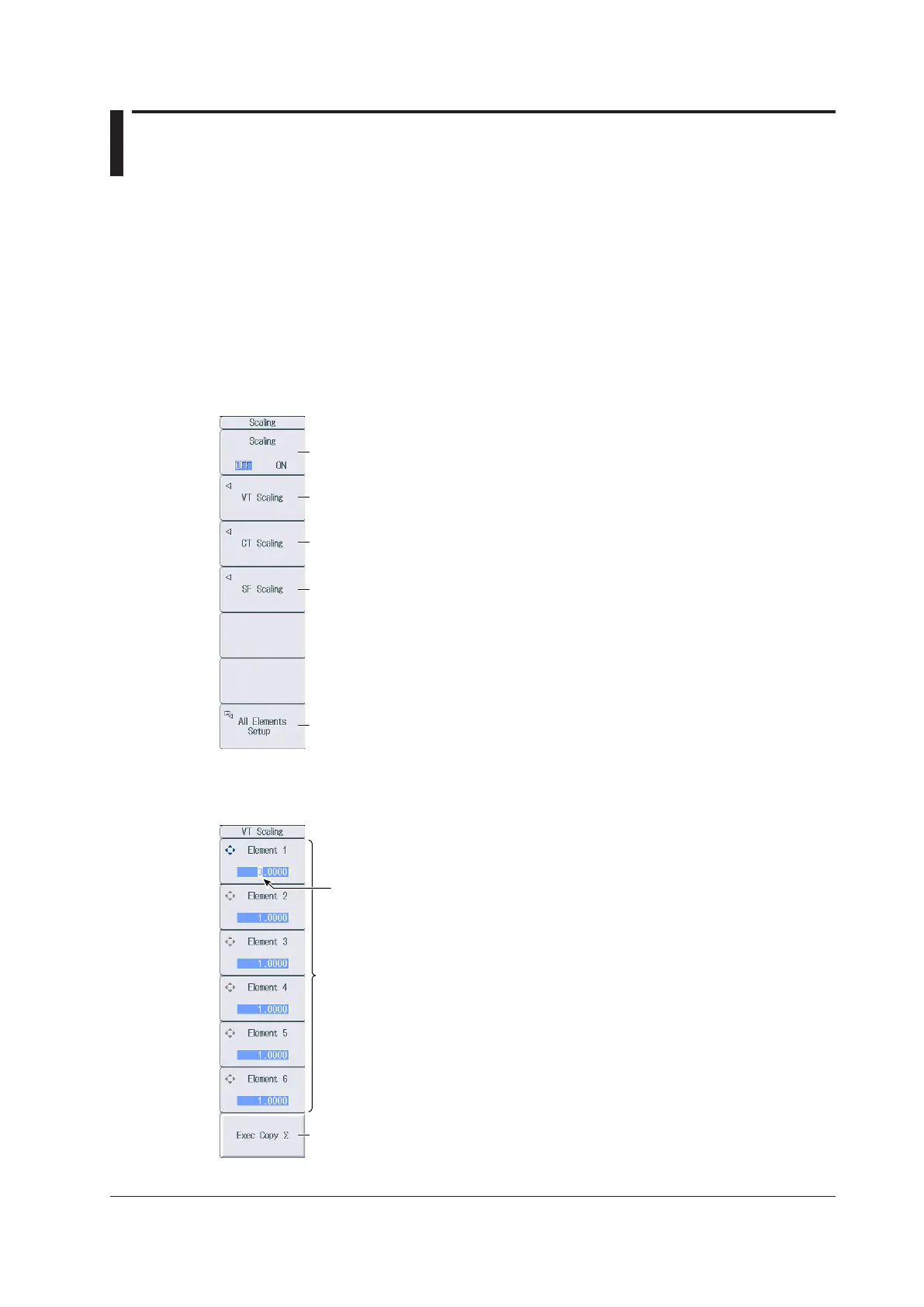1-7
IM WT18
O
1E-02EN
1.6 Setting the Scaling Feature When Using a VT
or CT
This section explains the following settings for measuring voltage through an external VT (voltage
transformer) and current that through an external CT (current transformer):
• Turning the scaling feature on and off
• VT ratio
• CT ratio
• Power coefficient
► “Scaling (SCALING)” in the features guide
Scaling Menu
Press SCALING to display the following menu.
Turns the scaling feature on and off
*
Set the VT ratio.
Set the CT ratio.
Set the power coefficient.
* When you want to multiply the external current sensor output by the
conversion ratio and read the current of the circuit under
measurement directly, turn the VT/CT scaling feature off. If it is
turned on, the value will be further multiplied by the CT ratio.
Display the menu for configuring all elements (see section 1.17).
Setting the VT Ratio (VT Scaling)
Press the VT Scaling soft key to display the following menu.
Set the VT ratio (0.0001 to 99999.9999).
Copies the VT ratio
The VT ratio of the input element that is indicated by the cursor is copied to all the input
elements in that element’s wiring unit.
Cursor (use the ◄► cursor keys to move it)
