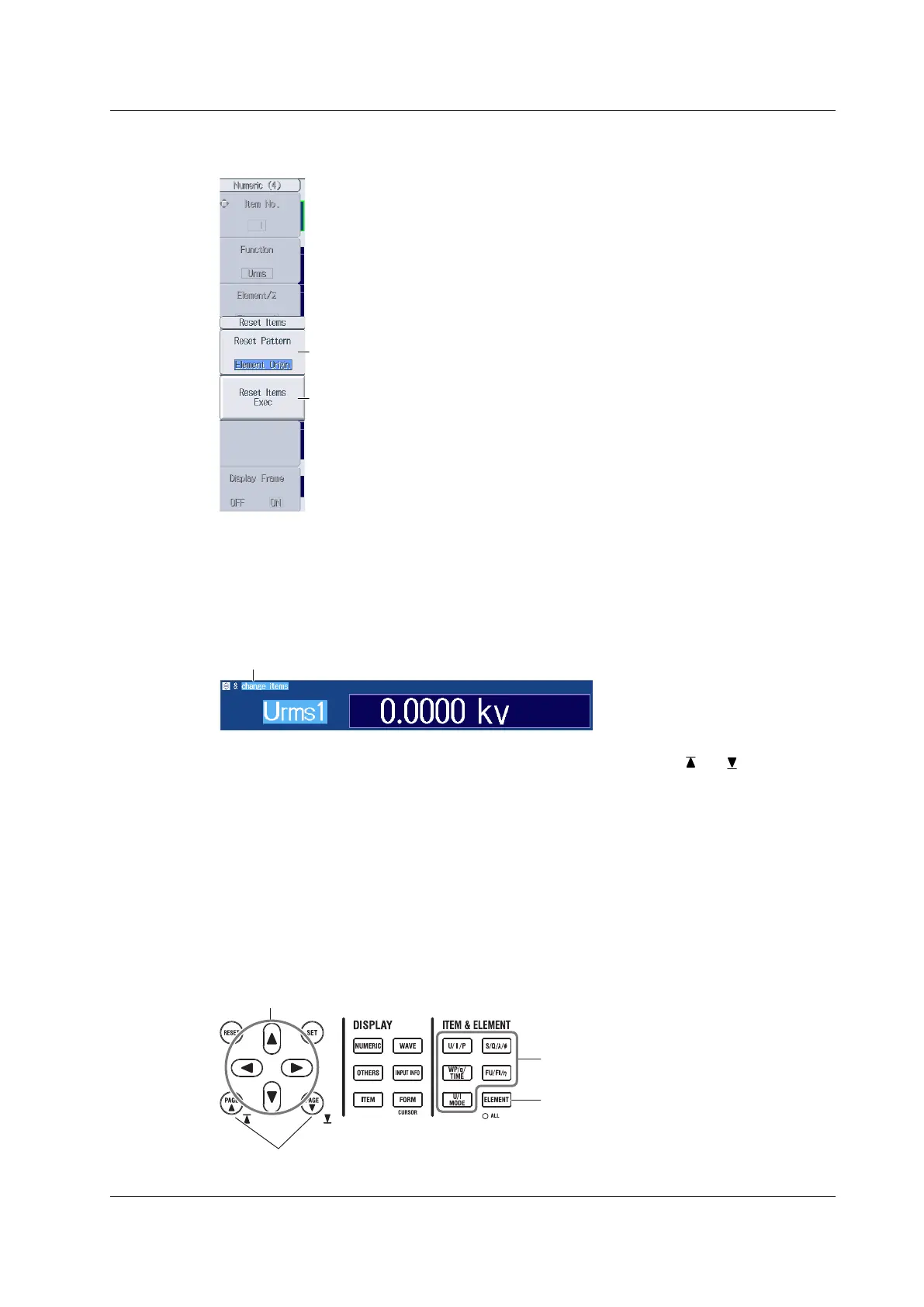6-5
IM WT18
O
1E-02EN
6.3 Changing the Displayed Items on the 4 Items, 8 Items, and 16 Items Displays
Reset Items Menu
Press the Reset Items soft key to display the following menu.
Resets the items using the specified reset pattern
Set the reset pattern (Element Origin, Function Origin, Clear Current Page, Clear All
Pages).
Function Select Keys and the ELEMENT Key
Follow steps 1 and 2 on the previous page to display the Numeric (4), Numeric (8), or Numeric (16)
menu.
3.
Press ESC to clear the menu.
Example of the 8 Items Display
Displayed in the upper left of the numeric data display screen
4.
Press the cursor keys, the PAGE▲▼ keys, or the SHIFT+PAGE▲▼ ( and ) keys to select
the item that you want to change.
5.
Press the function select key that corresponds to the measurement function that you want to
display.
Function select keys: U/I/P key, S/Q/λ/Φ key, WP/q/TIME key, FU/FI/η key, and U/I MODE key
6.
Press the ELEMENT key for displaying numeric data to select the element and wiring unit that
you want to display.
• Press SHIFT+the ELEMENT (ALL) key for displaying numeric data to illuminate the indicator below the
ELEMENT key and change all elements of the measurement functions on the displayed page to the
same element and wiring unit at once.
• Press SHIFT+the ELEMENT (ALL) key for displaying numeric data again to turn the indicator off and
stop setting all elements at once.
ELEMENT key for displaying numeric data
Function
select keys
