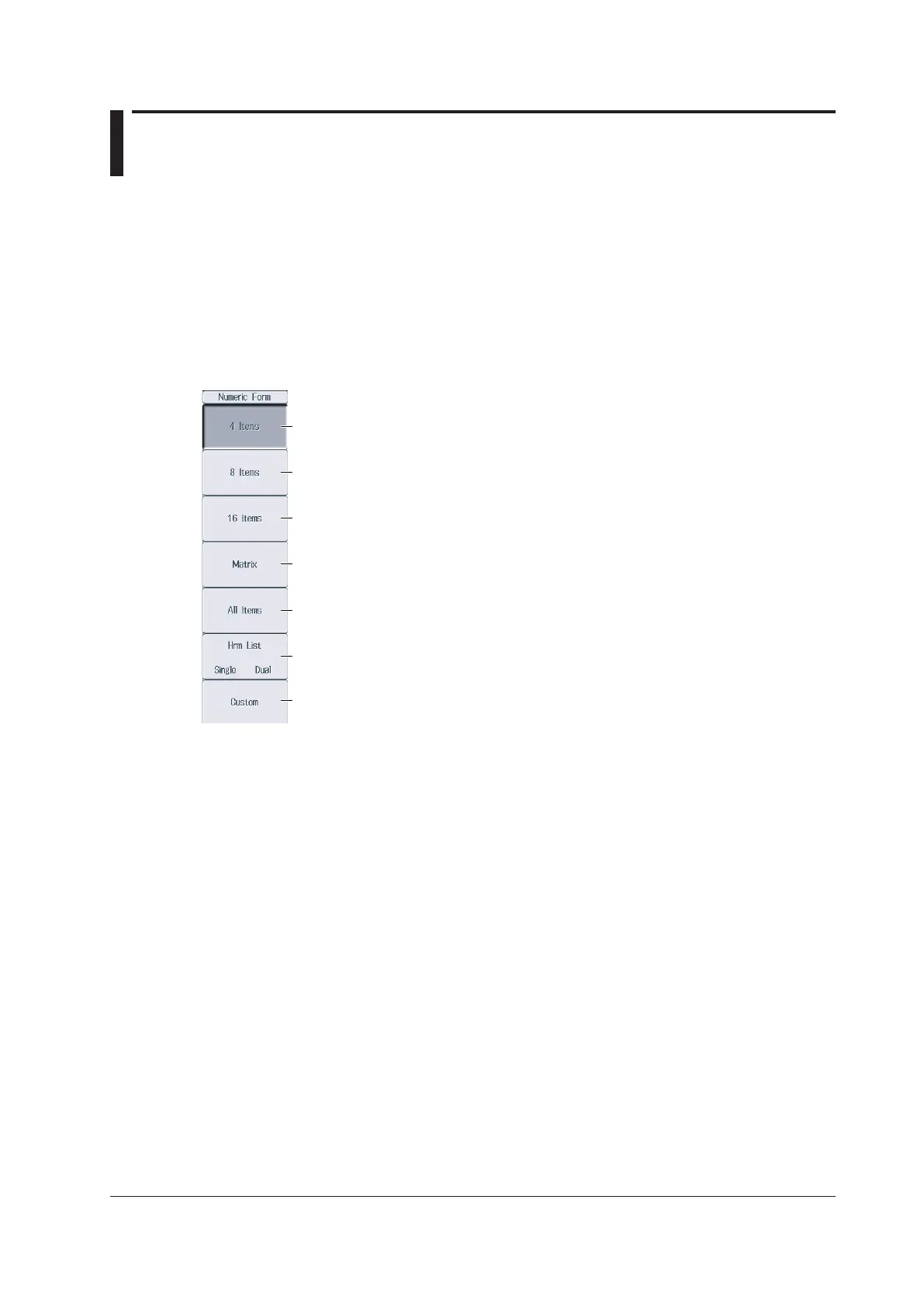6-1
IM WT18
O
1E-02EN
Chapter 6 Power Measurement (Numeric Data Display)
6.1 Setting the Display Format
This section explains how to set the numeric data display format. To set the display format, you can:
• Select it from the Numeric Form menu.
• Set it directly by pressing NUMERIC.
► “Numeric Data Display Format” in the features guide
Numeric Form Menu
Press NUMERIC and then FORM to display the following menu.
If the setup parameter list is being displayed (the INPUT INFO key is illuminated), the Info Form menu may
be displayed. If this happens, press FORM again.
Select the 4 Items display.
Select the All Items display.
Select the harmonics list display (/G5 or /G6 option).
This instrument switches between the single and dual list displays each time you press this soft
key.
Select the custom display.
You can load the background and customize the numeric data display (see section 6.7).
Select the 8 Items display.
Select the 16 Items display.
Select the matrix display.
You can select four or six columns (see section 6.4).
NUMERIC Key
Each time that you press NUMERIC, the display format switches, in order, between 4 Items, 8 Items,
16 Items, Matrix, All Items, Hrm List Single, Hrm List Dual, and Custom.
