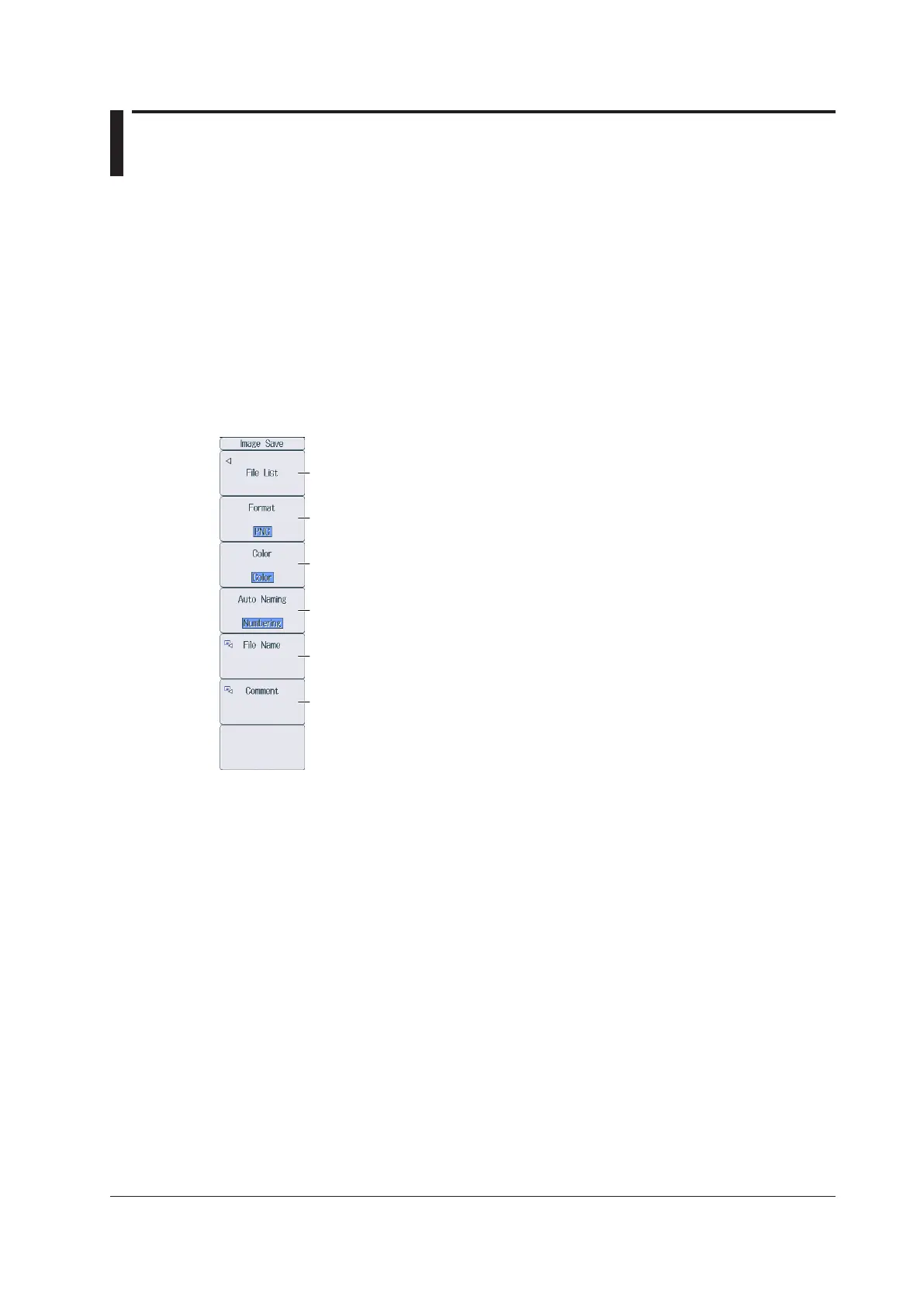18-1
IM WT18
O
1E-02EN
Chapter 18 Saving Screen Images
18.1 Saving Screen Images
This section explains the following settings for saving screen images:
• Save destination
• File format
• Color
• Auto naming
• File name
• Comment
► “Saving Screen Images” in the features guide
Image Save Menu
Press SHIFT+IMAGE SAVE (MENU) to display the following menu.
Set the save destination. ► section 17.2
Set the data format (BMP, PNG, JPEG).
Set the color (OFF, Color, Reverse, Gray).
Set auto naming. ► section 17.2
Set a comment. ► section 17.2
Set the file name. ► section 17.2
Saving Screen Captures
Press IMAGE SAVE to save the screen image with the save conditions that you specified on the
Image Save menu.
