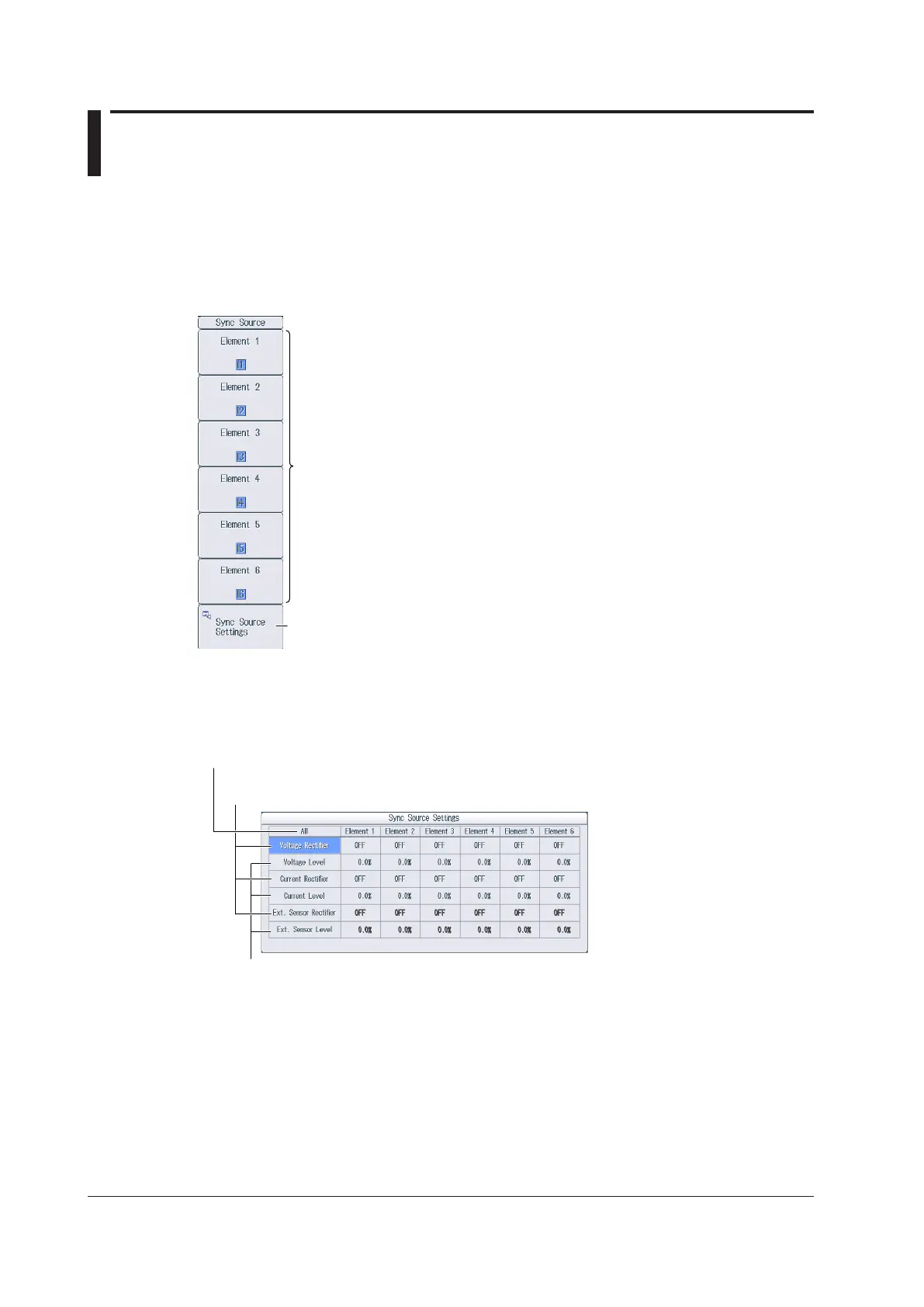1-16
IM WT18
O
1E-02EN
1.12 Setting Measurement Periods
This section explains how to set the synchronization sources that determine the measurement period.
► “Measurement Period (SYNC SOURCE)” in the features guide
Sync Src Menu
Press SYNC SOURCE to display the following menu.
Set the synchronization source
(U1, I1, U2, I2, U3, I3, U4, I4, U5, I5, U6, I6, Ext Clk, None).
Set the synchronization source for when the data
Setting the Synchronization Source for When the Data Update
Interval is Auto (Sync Source Setting)
Press SYNC SOURCE and then the Sync Src Setting soft key to display the following screen.
Set the synchronization source level for voltage, current, and external current
sensor signals.
• When the rectifier function is off: -100.0% to 100.0%
• When the rectifier function is on: 0.0% to 100.0% (absolute value)
Turn on or off the synchronization source rectifier for voltage, current,
and external current sensor signals.
To set all elements to the same setting at once, change the settings in the All column.
