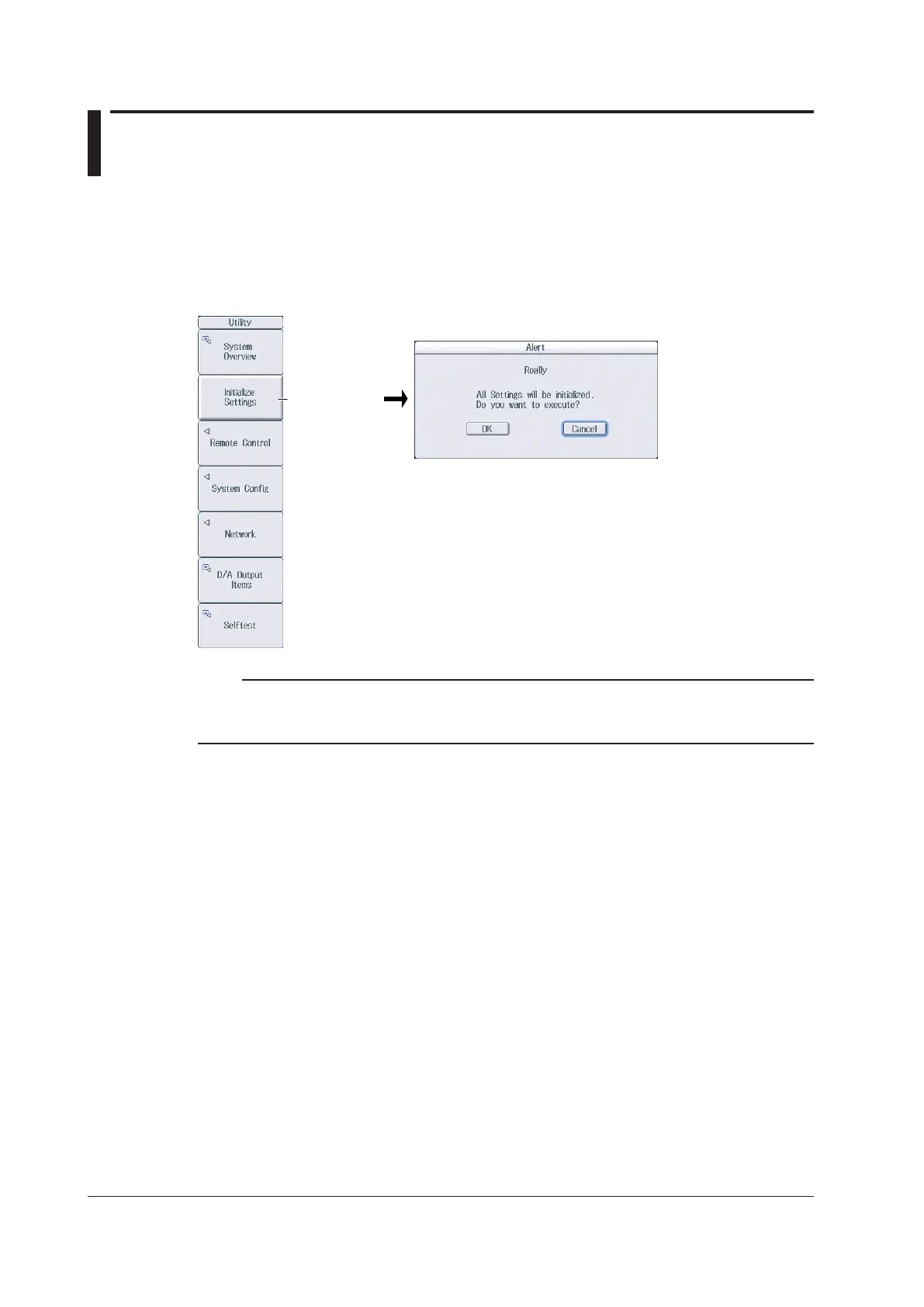21-2
IM WT18
O
1E-02EN
21.2 Initializing Settings
This section explains how to initialize this instrument settings to their factory default values.
► “Initializing Settings (Initialize Settings)” in the features guide
Utility Menu
Press UTILITY to display the following menu.
Initializes the
settings
Confirmation to Initialize Settings
Note
Only initialize this instrument if you are sure that it is okay for all of the settings to be returned to their initial
values. You cannot undo an initialization. We recommend that you save the setup parameters before you
initialize this instrument.
