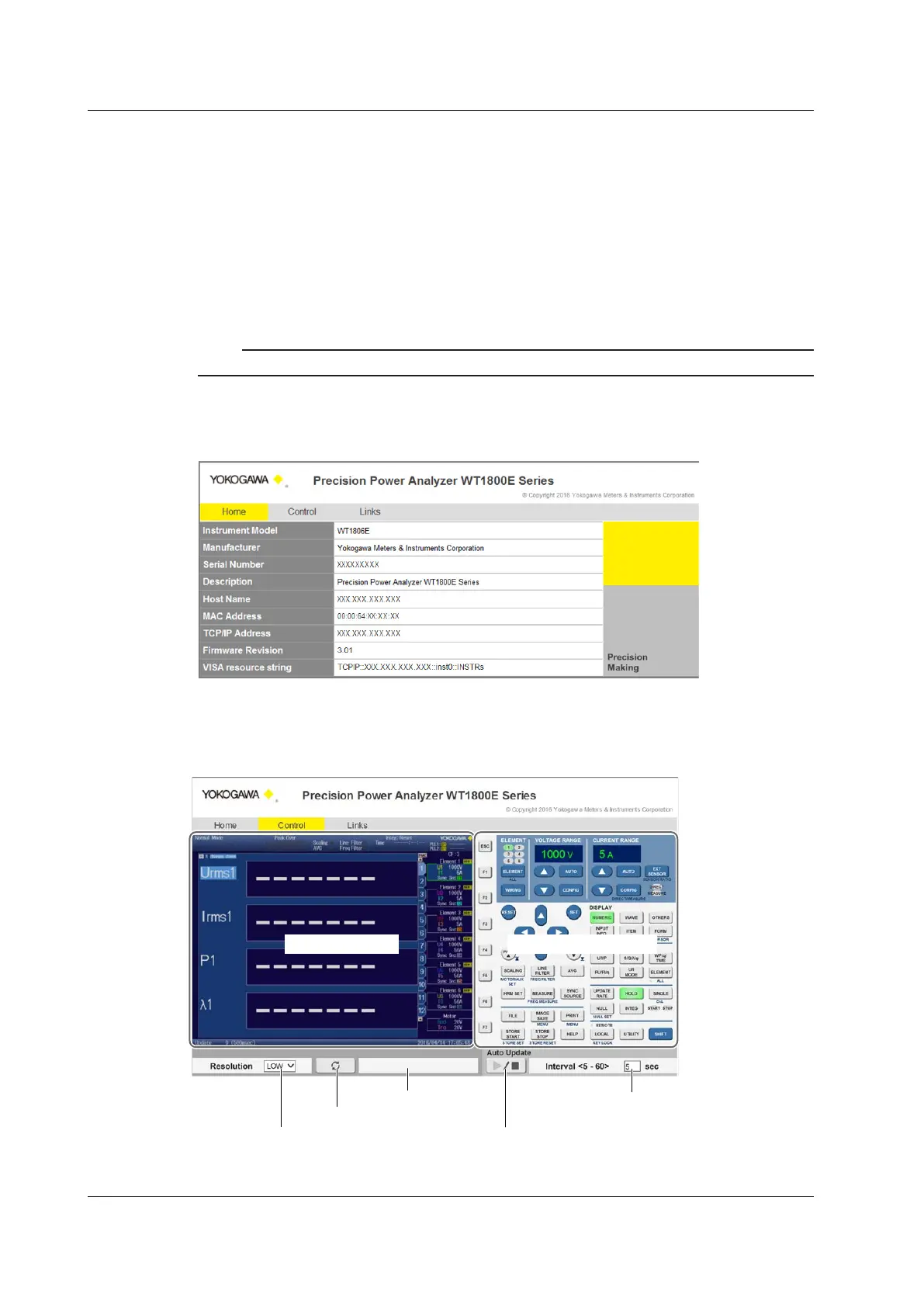20-6
IM WT18
O
1E-02EN
Connecting to this instrument from a PC
1.
Open a Web browser* on a PC that is connected to the network.
* Recommended browser: Internet Explorer 9.0 or later
2.
Enter the following address.
http://xxx.xxx.xxx.xxx/
(Type the IP address of this instrument for xxx.xxx.xxx.xxx.)
3.
Enter the user name and password that you set on the network setup screen of this instrument,
which is shown on the previous page, and connect to this instrument.
The following screen appears.
Note
If you set the user name to “anonymous,” you can access this instrument without entering a password.
Home Screen
Information about the instrument is displayed.
Control Screen
4.
Click the Control tab.
The following screen appears.
Set the resolution.
Select LOW (512×384) or HIGH (1024×768).
Message
Refresh screen button
Auto refresh start/stop button
Set the screen refresh interval.
Set in the range of 5 to 60 s.
LCD
Control panel area
20.4 Monitoring the display of this instrument from a PC (Web Server)
