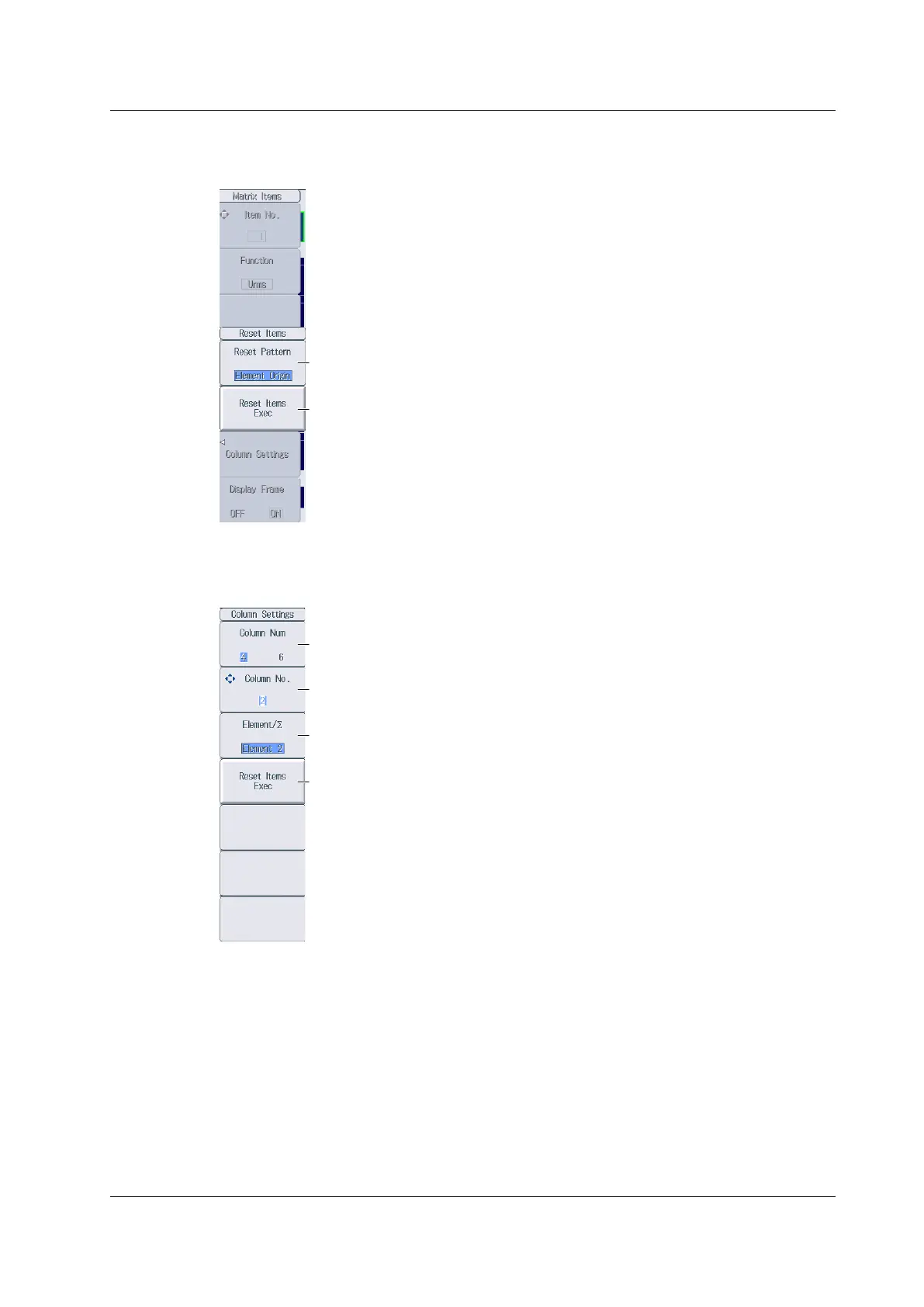6-7
IM WT18
O
1E-02EN
Reset Items Menu
Press the Reset Items soft key to display the following menu.
Resets the items using the specified reset pattern
Set the reset pattern (Element Origin, Function Origin, Clear Current Page, Clear All
Pages).
Column Settings Menu
Press the Column Settings soft key to display the following menu.
Resets items to the default values
Set the number of columns (4, 6).
Set the column number (1 to 6).
Set the element and wiring unit (None, Element 1 to Element 6,
ΣA to ΣC).
6.4 Changing the Displayed Items on the Matrix Display
