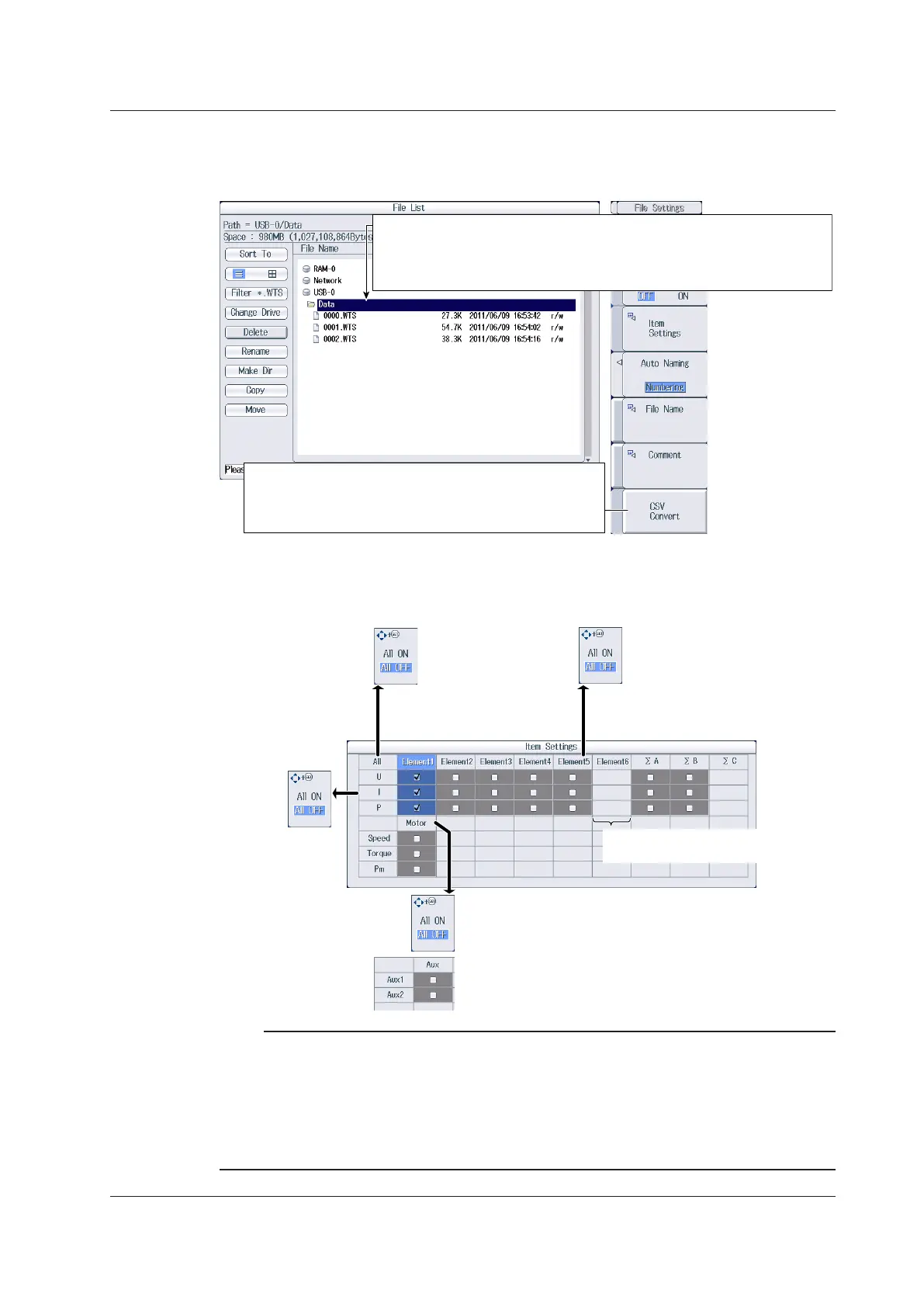15-5
IM WT18
O
1E-02EN
Setting the Save Destination and Performing Manual CSV
Conversion
Press the File List soft key to display the following screen.
Set the save destination.*
When high speed data capturing starts (see section 15.4), captured data is saved
to the specified file name at the specified save destination.
* You cannot specify a network drive as the save destination.
Executes the manual CSV conversion
Select the data file (.WTS file) that was saved, and then press
the CSV Convert soft key to create a data file in ASCII format.
Setting the Numeric Data Items to Save
Press the Item Settings soft key to display the following screen.
The numeric data items in this screen whose check boxes are selected are saved.
For the individual numeric
data items U, I, and P,
you can set whether to
save the numeric data for
all installed input elements
and wiring units (All ON)
or not (All OFF).
Slot in which an input element is not
installed
save all the numeric data
(All ON) or not (All OFF).
For each input element or wiring
unit, you can set whether to save
the numeric data for U, I, and P (All
ON) or not (All OFF). You cannot
configure this setting for slots that
do not have input elements installed
in them.
On models with the /MTR option, you can set whether
to save the numeric data for Speed, Torque, and Pm
(All ON) or not (All OFF).
On models with the /AUX option, you can set whether
to save the numeric data for Aux1 and Aux2 (All ON)
or not (All OFF).
Note
EvenifyouselectthecheckboxforwiringunitΣA,ΣB,orΣC,thewiringunit'snumericdatawillnotbesaved
under the following circumstances.
• When the wiring system has not been set
• When the wiring system is set to 1P3W or 3P3W
• When input elements assigned to the same wiring unit have different voltage or current measurement
mode settings
For information on how to set the wiring system, see section 1.1.
15.2 Configuring the Save Conditions of Captured Numeric Data
