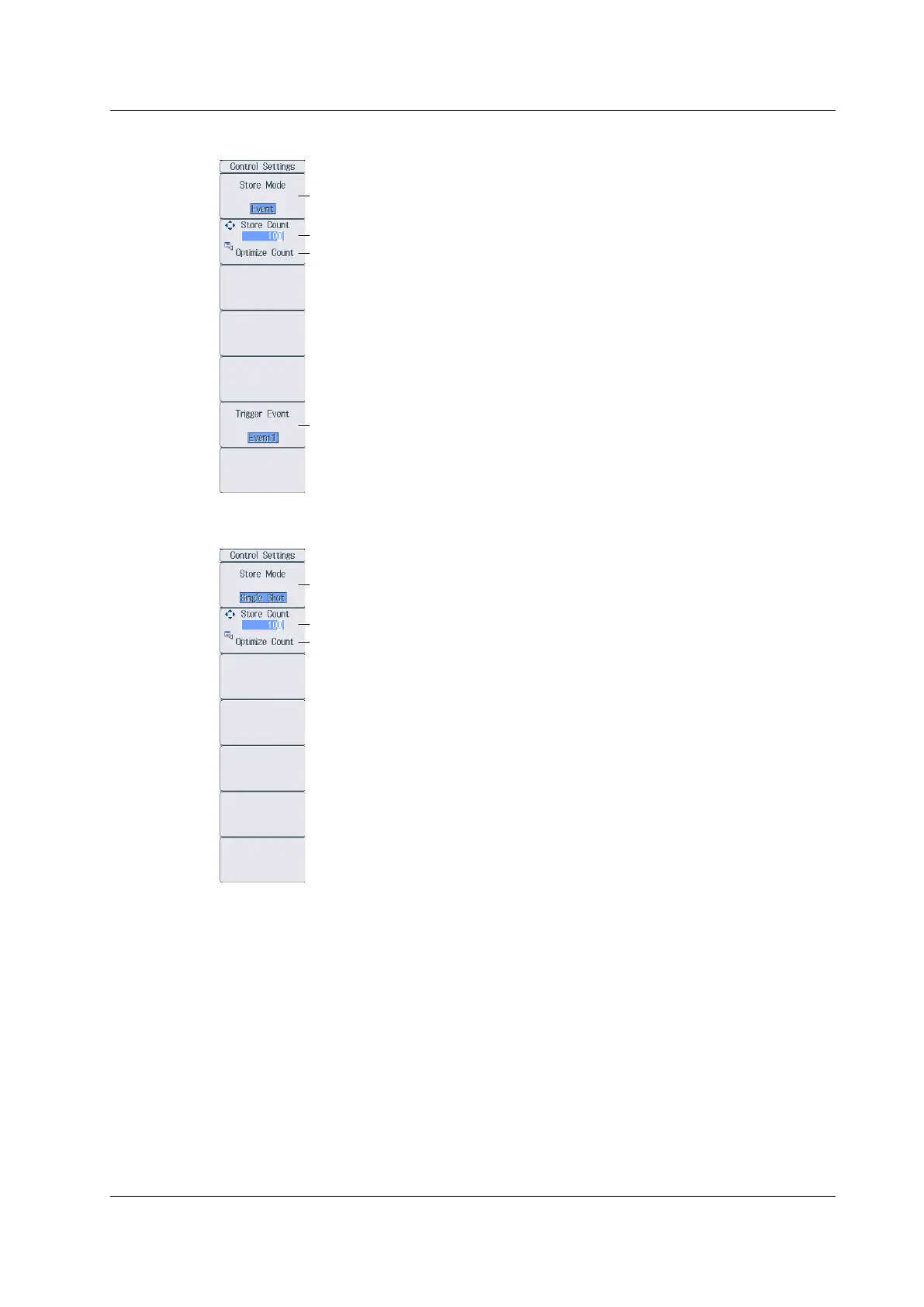16-3
IM WT18
O
1E-02EN
Event-Synchronized Storage Mode
Set Store Mode to Event.
Set the storage count (Infinite, 1 to 9999999).
Confirms and optimizes the maximum storage count ► page 16-1
Select the trigger event (Event 1 to Event 8).
When measured data is updated, storage is started if the conditions of the specified
user-defined event are met.
Single-Shot Storage Mode
Set Store Mode to Single Shot.
Set the storage count (Infinite, 1 to 9999999).
Confirms and optimizes the maximum storage count ► page16-1
16.1 Configuring Storage Control
