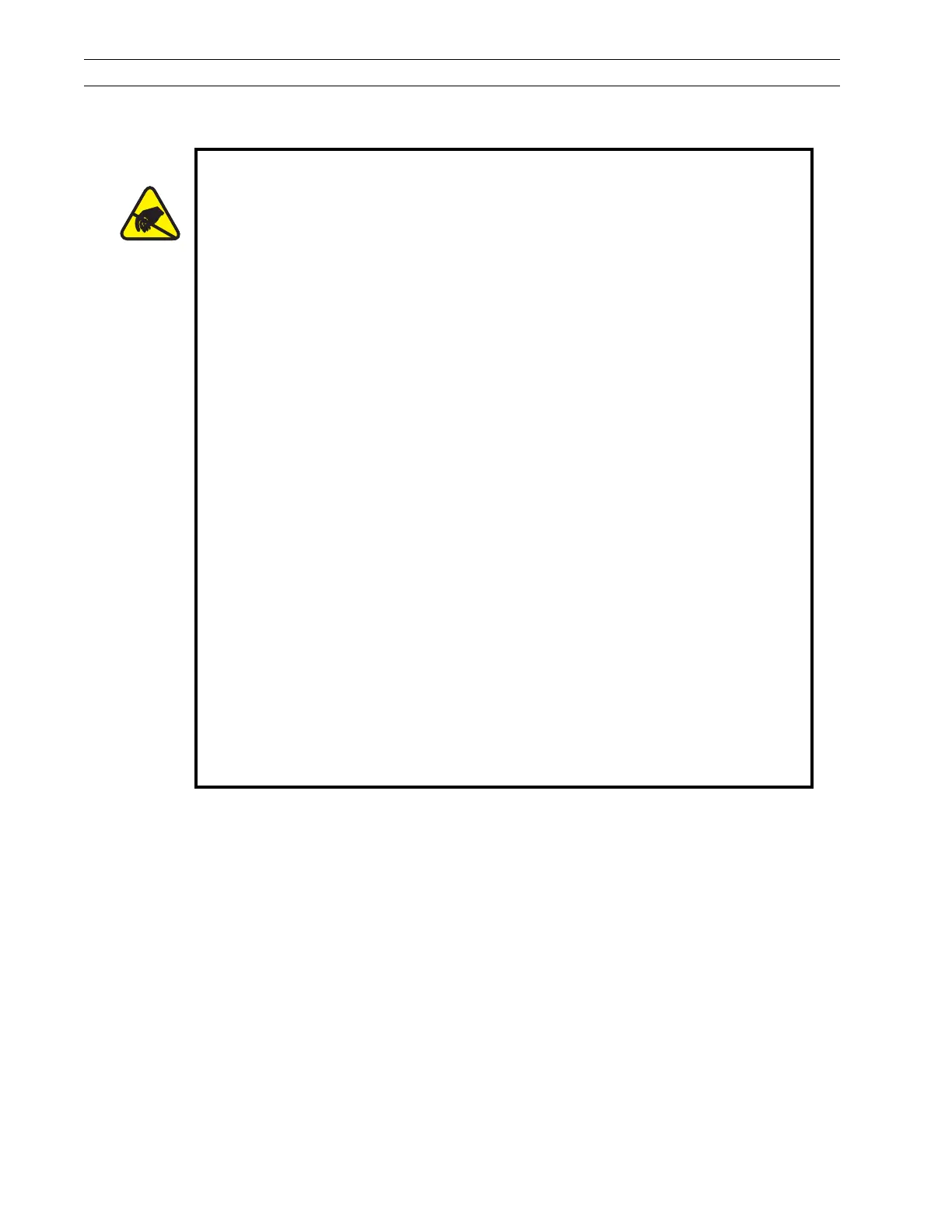Page 4-6 110XiIIIPlus Maintenance Manual 13185L-002 Rev. A 1/24/06
Section 4 Maintenance
Equipment Safety Tips (Continued)
To ensure that static-sensitive devices such as printhead and printed
circuit boards are not damaged during disassembly and reassembly,
observe proper electrostatic safety precautions when handling these
components.
Zebra recommends using solvent containing 90% isopropyl alcohol and
10% distilled water for cleaning:
• Printheads
• Platen Rollers
• Peel-Off Roller
• Media Path
• Peel/Tear Bar
• Spindles
Ribbons used in the printers must be as wide as or wider than the
media. If the ribbon is narrower than the media, areas of the printhead
will be unprotected and subject to premature wear.
To ensure the printer has proper ventilation and cooling, do not place
any padding or cushioning material under the unit because this restricts
airflow.
Install Zebra printers on a solid, level surface of sufficient size and
strength to accommodate the physical dimensions and weight of the
unit. The area enclosure in which the printer will operate must meet the
environmental conditions specified in this Maintenance Manual or the
Users Guide. Electrical power must be available and in close proximity
to the printer.
