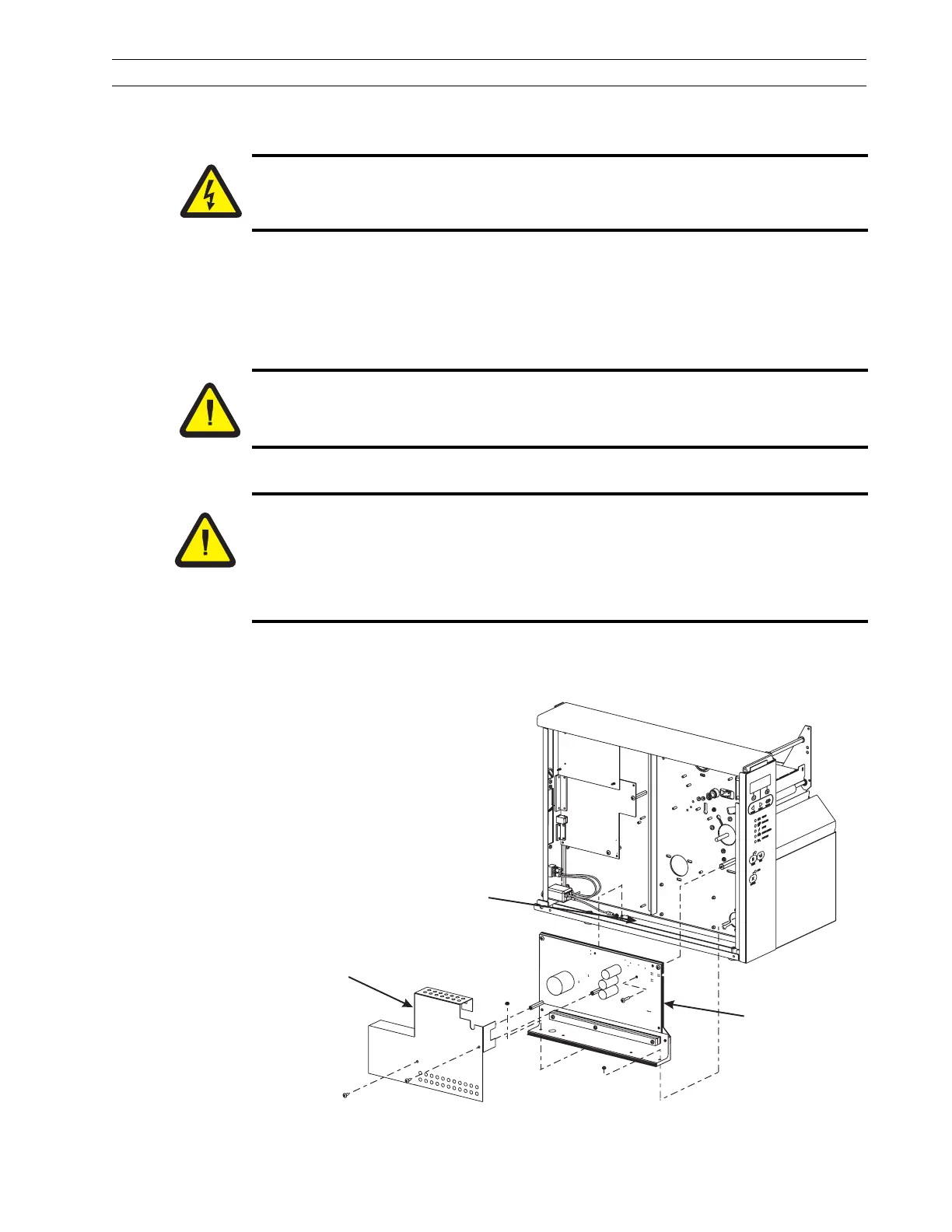13185L-002 Rev. A 1/24/06 110XiIIIPlus Maintenance Manual Page 4-17
Maintenance Section 4
RRP No. 3: Remove and Install the Power Supply
Remove Power Supply
1. Refer to RRP No. 1 on page 4-14 and turn the printer Off (O) and disconnect the AC
power cord. Disconnect the data cables.
2. Refer to RRP No. 2 on page 4-16 and remove the electronics cover.
3. Disconnect the cable tie and remove it from the insulation shield.
4. Refer to Figure 4-8. Remove and retain the two screws securing the insulation shield
to the standoffs on the power supply. Carefully unwrap the top of the shield and
remove it from the power supply.
Figure 4-8. Remove and Install the AC/DC Power Supply
Caution:
Unless indicated otherwise, turn the printer Off (O) and disconnect the printer
from the power source before performing the following maintenance.
Caution:
This installation must be performed by a qualified service technician.
Caution:
Certain components located under the insulation shield can store a residual
charge for as long as 10 minutes after power has been removed. Use extreme
care when removing the power supply. Handle the board only around the outer
edges.
Do not remove
heat-conduction pad.
Insulation
Shield
AC/DC
Power Supply
