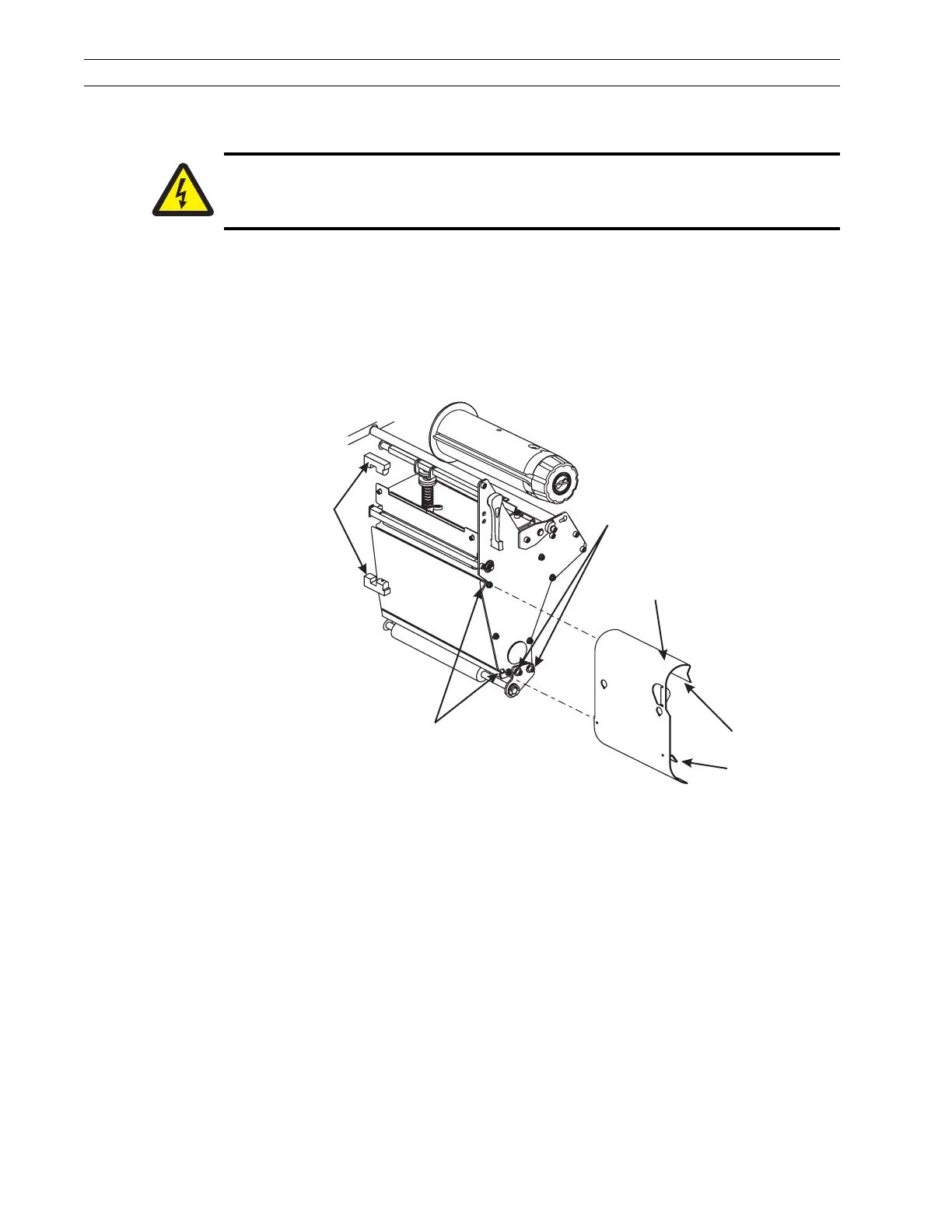Page 4-70 110XiIIIPlus Maintenance Manual 13185L-002 Rev. A 1/24/06
Section 4 Maintenance
Replace the Rewind Plate
1. Refer to RRP No. 1 on page 4-14. Turn the printer Off (O), remove the AC power
cord and data cables.
2. Open the media cover.
3. Open the printhead and remove the media and ribbon. Close the printhead.
4. Refer to Figure 4-43 and carefully slide the rewind plate out of the slots in the
printhead mechanism and away from the printer.
Figure 4-43. Replace the Rewind Plate
5. Engage the top lip and hook plate of the replacement rewind plate into the two
mounting slots.
6. Slide the plate in as far as it can go.
7. Open the printhead and reinstall media and ribbon. Close the printhead. Close the
media cover.
8. Reconnect the data cables and the power cord.
9. Turn the printer On (l).
10. Print test labels and check to see whether the media is tracking properly. If not, refer
to Adjust the Media Tracking on page 4-40 and adjust the hook plate on the rewind
plate.
Caution:
Unless indicated otherwise, turn the printer Off (O) and disconnect the printer
from the power source before performing the following maintenance.
Rewind Plate
Lip
Adjustable
Hook Plate
Slot
Take-Label
Sensors
Lower Platen
Roller Adjustment
Screws
