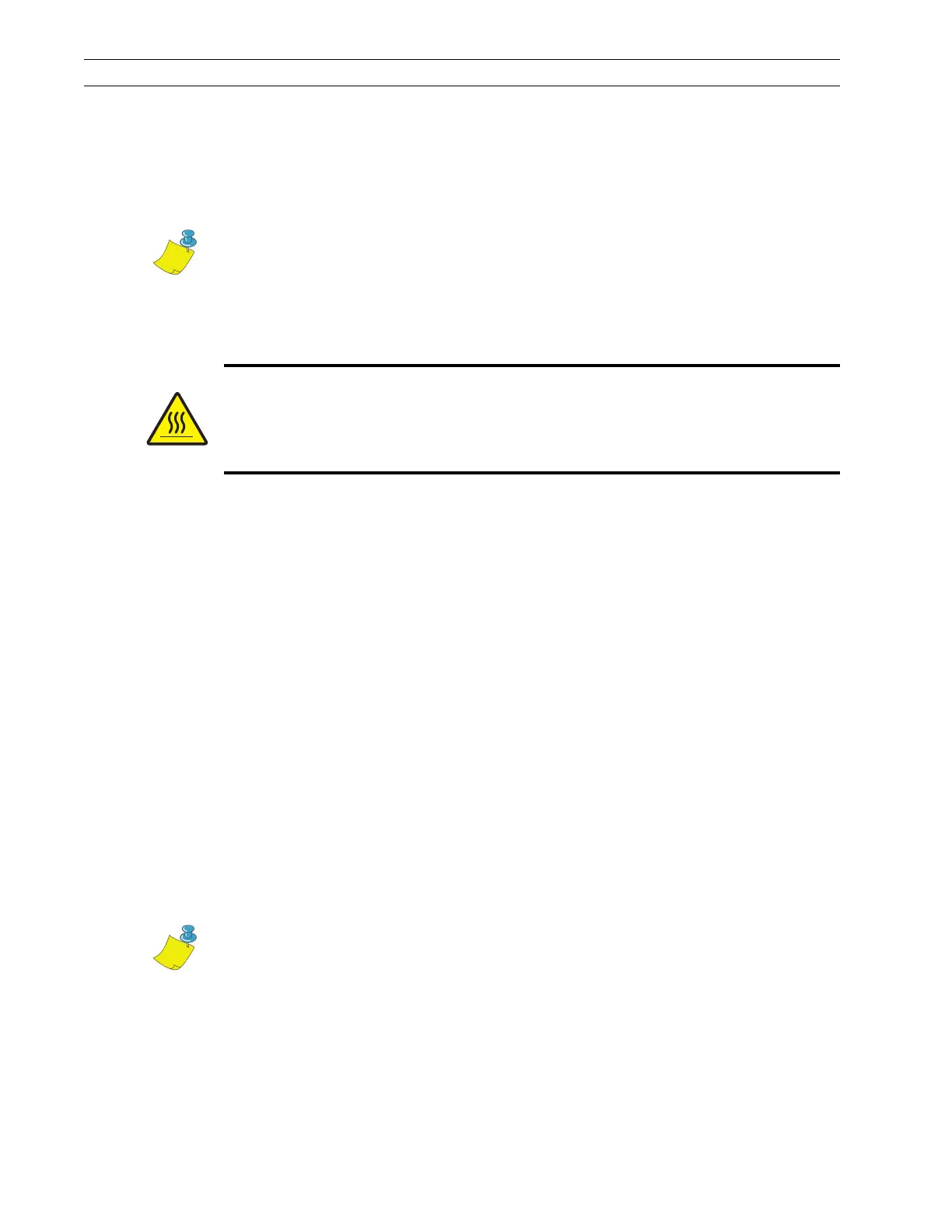Page 4-30 110XiIIIPlus Maintenance Manual 13185L-002 Rev. A 1/24/06
Section 4 Maintenance
6. Grasp the outside edges of the printhead power cable connector and press down on
the locking tab. Maintain pressure on the locking tab and disconnect the printhead
power cable.
7. Remove the printhead through the front of the printer.
8. Refer to Figure 15 and locate the sticker with the printhead resistance. Write the
resistance value here: _________________________.
Install the Printhead
1. Connect the printhead power cable to the appropriate connector. Ensure that the
connector is fully seated.
2. Spread apart the holding tabs of the data connector and press the printhead data
cable into the connector. The holding tabs must snap into place around the cable
connector.
3. Carefully position the alignment slots in the new printhead over the alignment posts
on the underside of the mounting bracket.
4. Once the printhead is seated properly, carefully tighten the mounting screw to a
value of 5–6 inch-pounds (0.5–0.7 N
•m).
5. Refer to Figure 4-1. Use a cleaning swab to clean thoroughly the print element (gray
area) of the new printhead.
6. Reinstall media and ribbon.
7. Reconnect the data cable. Reconnect the AC power cord and turn the printer power
On (l).
8. After the power on self test (POST), enter the configuration mode, enter the new
printhead resistance value, then permanently save the configuration.
Note • Printhead resistance must be set in printer configuration after the
replacement printhead is installed. Make note of the resistance value before
installing the replacement printhead.
Caution:
If the printhead cables are not connected securely to the printhead, a cold
warning message may appear on the display even though the printhead may be
very hot. Accidentally touching a hot printhead can cause severe burns.
Note • If the Head Test Count and Head Resistor settings appear on the
configuration label, you need to set the resistance value for the 200, 300, and
600 dpi. See Figure 4-17.
