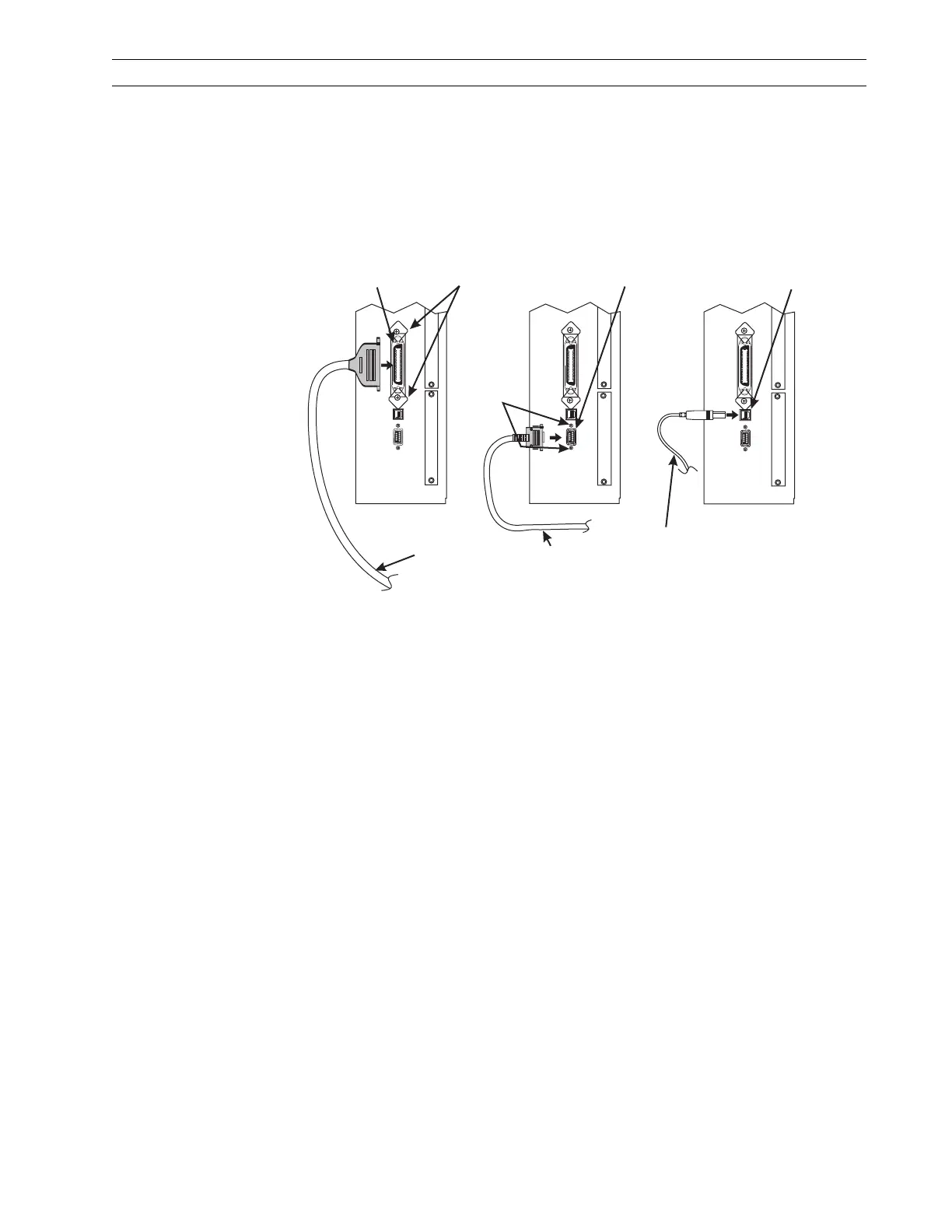13185L-002 Rev. A 1/24/06 110XiIIIPlus Maintenance Manual Page 4-15
Maintenance Section 4
Reconnect Printer
Refer to Figure 4-6.
1. Parallel Data Cable: Insert the parallel data cable, 36-pin parallel data cable, male
connector into the parallel data port connector. Firmly seat the connector. Secure the
connector with the two wire retainers.
Figure 4-6. Remove and Install the Data Cables
2. Serial Data Cable: Insert the serial data cable, 9-pin serial data cable, male
connector into the serial data port connector. Firmly seat the connector and secure
the connector.
3. USB Data Cable: Insert the USB connector firmly into the USB connector.
4. Ensure the printer is turned Off (O) and reconnect the AC power cord.
5. Turn the printer On (l).
Printer
Parallel Data
Port
Wire Retainers
Parallel Data
Cable
36-pin
Male
Serial Data
Port
Serial Data
Cable
Mounting
Screws
Printer
Printer
USB Data
Port
USB Data
Cable
9-pin
Male
