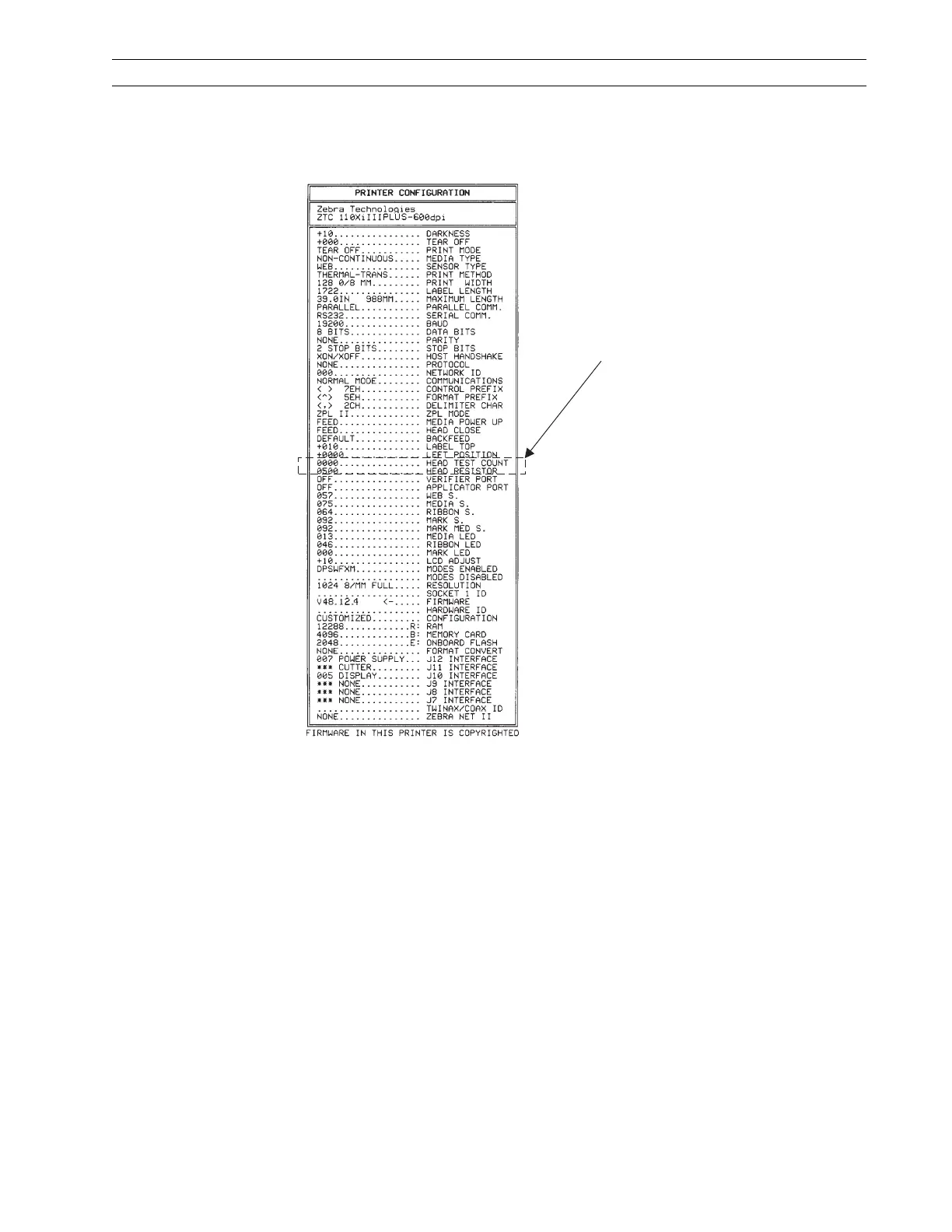13185L-002 Rev. A 1/24/06 110XiIIIPlus Maintenance Manual Page 4-127
Maintenance Section 4
18. Refer to Figure 4-88. Press and hold CANCEL while turning On (l) the printer. A
configuration label will print. Verify that the printhead test board has been
recognized by checking the label for HEAD TEST COUNT being printed.
Figure 4-88. Configuration Label
Configuration Mode
The 110XiIIIPlus, 600 dpi, with the printhead test option must have the printhead
resistance entered into the configuration of the printer. See Remove the Printhead on
page 4-29 and Install the Printhead on page 4-30.
If the Printhead Test Option
is installed, HEAD TEST COUNT will
be listed.
