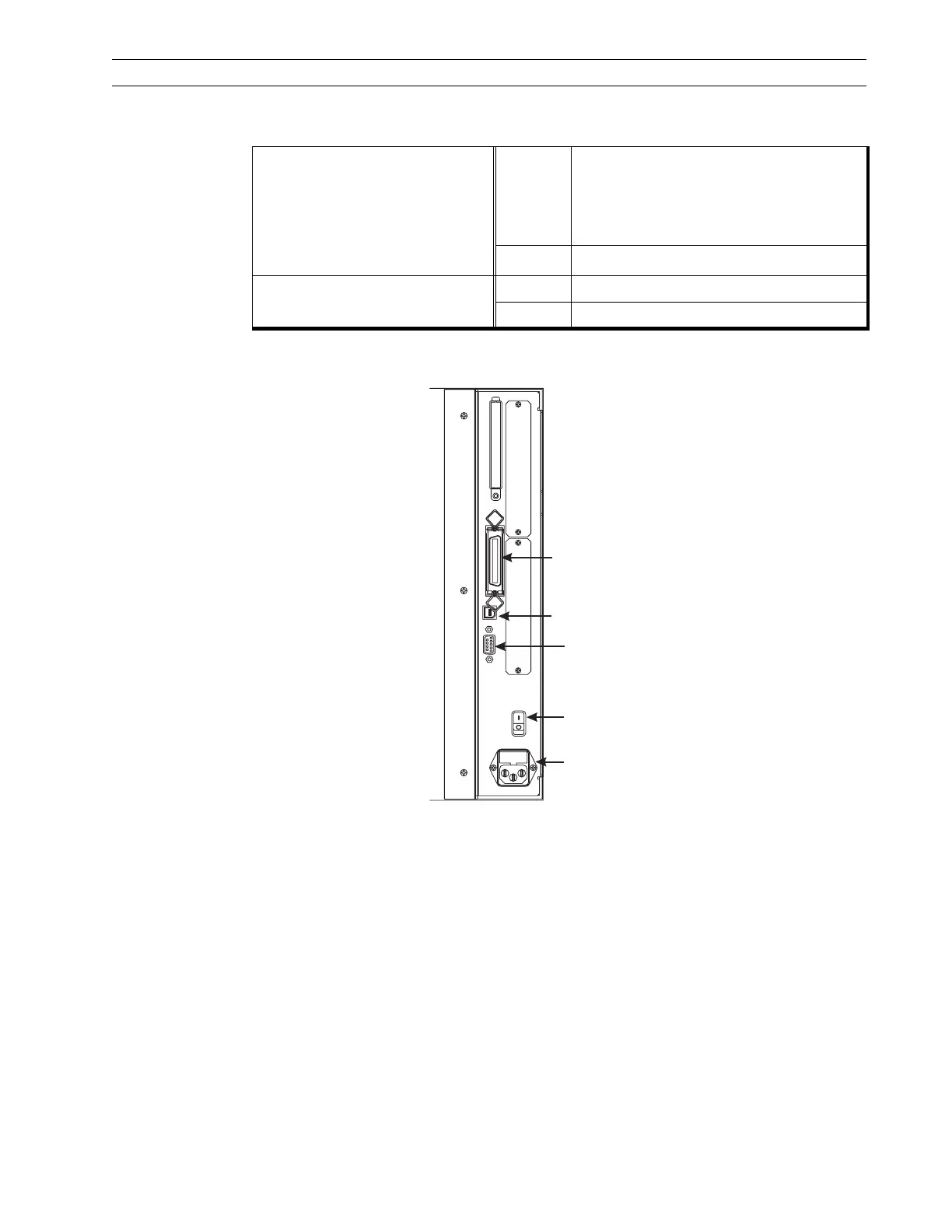13185L-002 Rev. A 1/24/06 110XiIIIPlus Maintenance Manual Page 1-9
System Description Section 1
Environmental Operating Ranges
Communication Specifications
Figure 1-4. Interface Connections
System Considerations
Interfaces
The method of interfacing this printer to a data source depends on the communication
options installed in the printer.
Standard interfaces are an RS-232 serial data port with a DB-9 connector, an
IEEE 1284-compliant bidirectional parallel port, and a USB 2.0 port.
For all RS-232 input and output signals, the printer follows the specifications of the
Electronics Industries Association (EIA) RS-232 and the Consultative Committee for
International Telegraph and Telephone (CCITT) V.24.
The optional ZebraNet PrintServer II enables the printer to be connected to 10Base-T
Ethernet networks, and a Wireless Card Socket option is available as well. In addition, the
IBM Twinax or IBM Coax option is available for those applications that require them.
Temperature
Operating
Thermal Transfer: +41
o
F to +104
o
F
(+5
o
Cto +40
o
C)
Direct Thermal: +32
o
F to +104
o
F
(0
o
Cto+40
o
C)
Storage
–40
o
F to +140
o
F (–40
o
C to +60
o
C)
Noncondensing relative
humidity
Operating 20% to 85%
Storage 5% to 85%
AC Power
On/Off Switch
AC Power
Cable Connection
Parallel
Interface
Connector
DB-9 Serial
Interface
Connector
USB Connector
