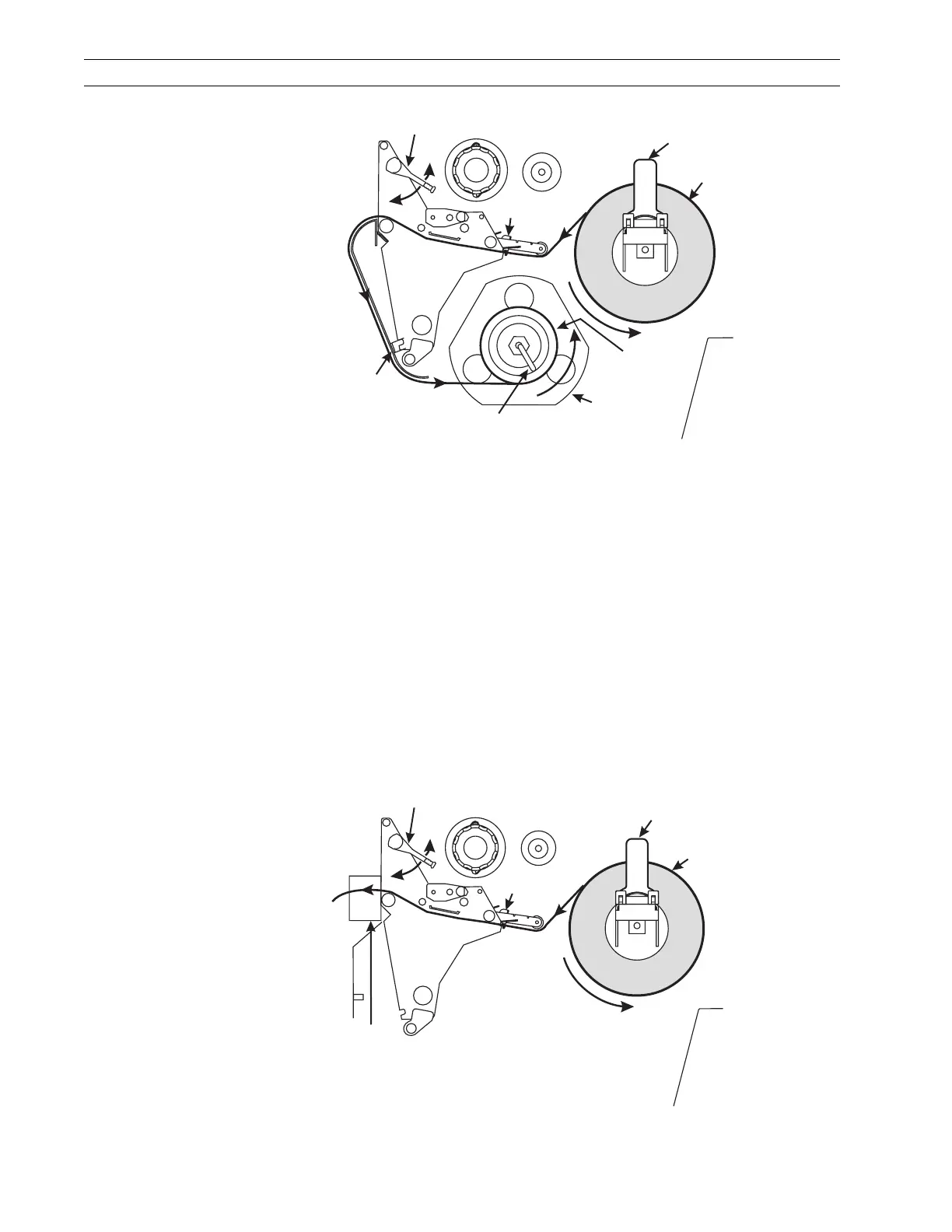Page 2-12 110XiIIIPlus Maintenance Manual 13185L-002 Rev. A 1/24/06
Section 2 Operations Overview
Figure 2-7. Rewind Mode without Cutter Option
Cutter Mode
Refer to Figure 2-8.
1. Open the printhead.
2. Slide the media guide and media supply guide as far away from the printer frame as
possible. Flip down the media supply guide.
3. Load media as shown.
4. Flip up the media supply guide. Slide in the media guide and media supply guide so
they just touch, but do not restrict, the edge of the roll.
5. Close the printhead.
6. The printer automatically feeds out and cuts one label when the printer is turned
On (l).
Figure 2-8. Cutter Mode
Media
Guide
Media
Media
Supply
Guide
Closed
Open
Hook
Printhead Lever
Rewind
Plate
Guide
Plate
Side
Plate
Rewind
Spindle
Media
Guide
Media
Media
Supply
Guide
Closed
Open
Printhead Lever
Cutter
