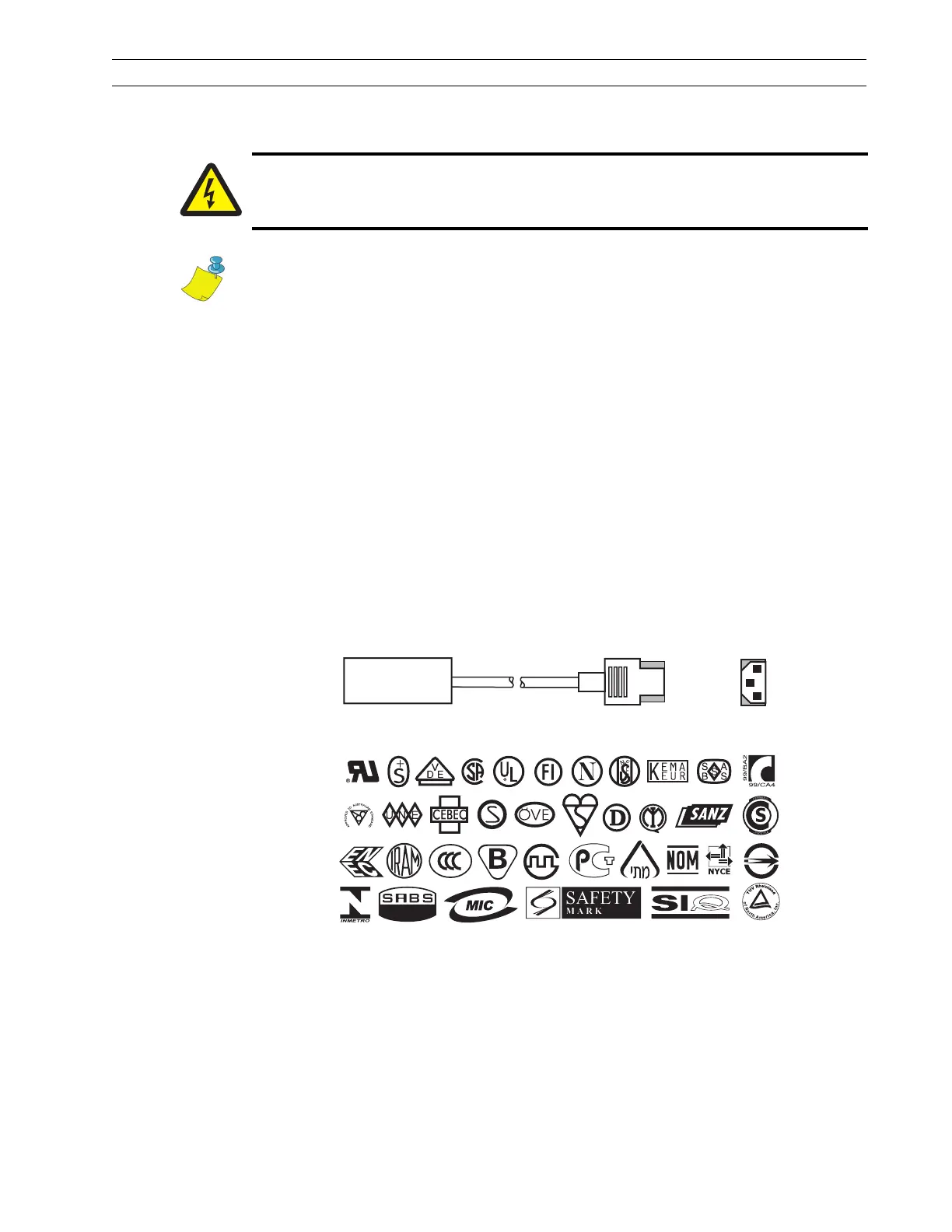13185L-002 Rev. A 1/24/06 110XiIIIPlus Maintenance Manual Page 2-3
Operations Overview Section 2
Power Cord
The power cord connector must be plugged into the mating connector on the rear of the
printer before it is connected to a live power source.
Ensure the power switch (at the back of the printer) is in the Off (O) position before
connecting the power cable to an electrical outlet.
Power Cord Specifications
• The overall length must be less than 9.8 ft. (3.0 m).
• It must be rated for at least 5 A, 250 V.
•Refer to Figure 2-1. The chassis ground (earth) must be connected to ensure safety
and reduce electromagnetic interference. The ground connection is handled by the
third wire (earth) in the power cord.
• The AC power plug and IEC 320 connector must bear the certification mark of at
least one of the known international safety organizations shown in Figure 2-2.
Figure 2-1. AC Power Cord
Figure 2-2. International Safety Organizations Symbols
Caution:
For personnel and equipment safety, always use a three-prong plug with an
earth-ground connection to the AC power source.
Note • Depending on how your printer was ordered, a power cord may or may
not be included. If one is not included, or if the one included is not suitable for
your requirements, refer to Power Cord Specifications below.
AC power
plug for
your country
3-conductor
<HAR> cable
IEC 320
connector
Contact
view
Neutral
Live
Earth
