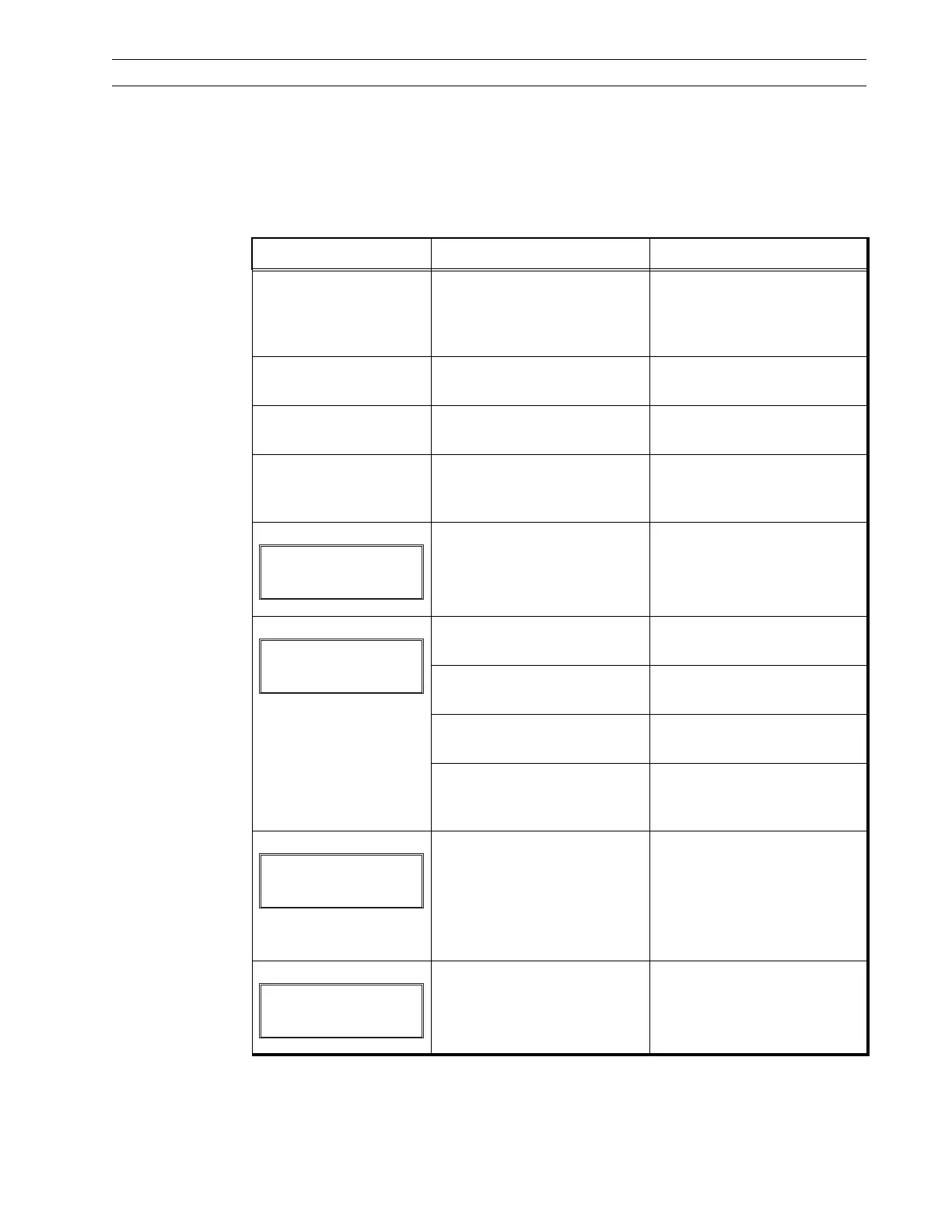13185L-002 Rev. A 1/24/06 110XiIIIPlus Maintenance Manual Page 3-13
Troubleshooting Section 3
Basic Troubleshooting
Consult the Troubleshooting Table that follows and compare the printer output with the
sample labels to improve the quality of your labels.
Table 3-3. Basic Troubleshooting
Symptom Diagnosis Action
All LEDs light, but
nothing displays on LCD
and printer does not
operate.
Main logic board or Flash
faulty.
Download new Flash or
replace the main logic board.
All LEDs flash. No significant amount of
DRAM tested good.
Replace the main logic board.
Take-Label LED flashes. Printer misconfigured for
Peel-Off Mode.
If peel-off is desired, check
Take-Label sensor.
Printer locks up while
running Power-On Self
Test.
Main logic board failure. Replace the main logic board.
EEPROM checksum is
incorrect.
Replace the main logic board.
Printer stops and
ERROR LED flashes.
No media loaded or
incorrectly loaded.
Load media correctly.
Misadjusted media sensor. Check media sensor position
and sensitivity.
Maximum label length set
shorter than label length.
Verify maximum label length
setting is correct.
Printer set for non-continuous
media, but continuous media
is loaded.
Install proper media or reset
printer for current media type.
Printer stops and
ERROR LED flashes.
For Thermal Transfer: Ribbon
not loaded or incorrectly
loaded.
or
Ribbon sensor not sensing
ribbon that is correctly loaded.
Load ribbon correctly.
Ensure snap plate is properly
installed.
Perform media and ribbon
sensor calibration.
For Direct Thermal:
Ribbon loaded unnecessarily.
Remove ribbon.
Verify snap plate is properly
installed.
EEPROM CHECKSUM
INVALID
ERR0R CONDITION
PAPER OUT
ERR0R CONDITION
RIBBON OUT
WARNING
RIBBON IN
