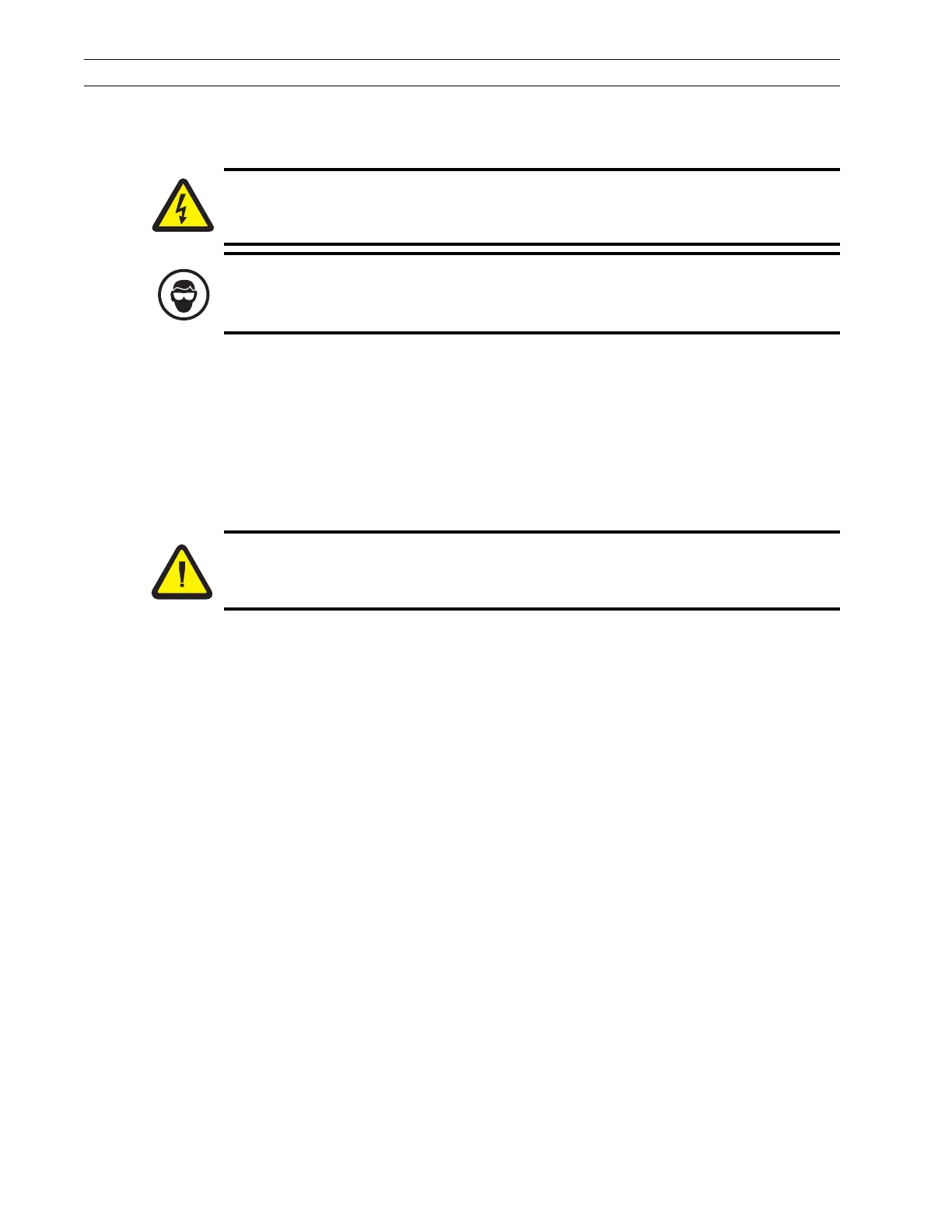Page 4-46 110XiIIIPlus Maintenance Manual 13185L-002 Rev. A 1/24/06
Section 4 Maintenance
Remove and Install the Rewind (Lower) Platen Roller
Remove the Rewind Platen Roller
1. Refer to RRP No. 1 on page 4-14. Turn the printer Off (O), remove the AC power
cord and data cables.
2. Open the media cover.
3. Open the printhead. Remove the media and ribbon. Close the printhead.
4. Refer to RRP No. 2 on page 4-16 and remove the electronics cover.
5. Refer to RRP No. 6 on page 4-25 and remove the main drive belt.
6. Refer to RRP No. 3 on page 4-17 and remove the DC power supply.
7. Refer to RRP No. 8 on page 4-28 and remove the rewind drive belt.
Caution:
Unless indicated otherwise, turn the printer Off (O) and disconnect the printer
from the power source before performing the following maintenance.
Caution:
Wear protective eyewear when removing E-rings, C-clips, snap rings, and
springs. All of these are under tension and could fly off while being removed.
Caution:
This installation must be performed by a qualified service technician.
