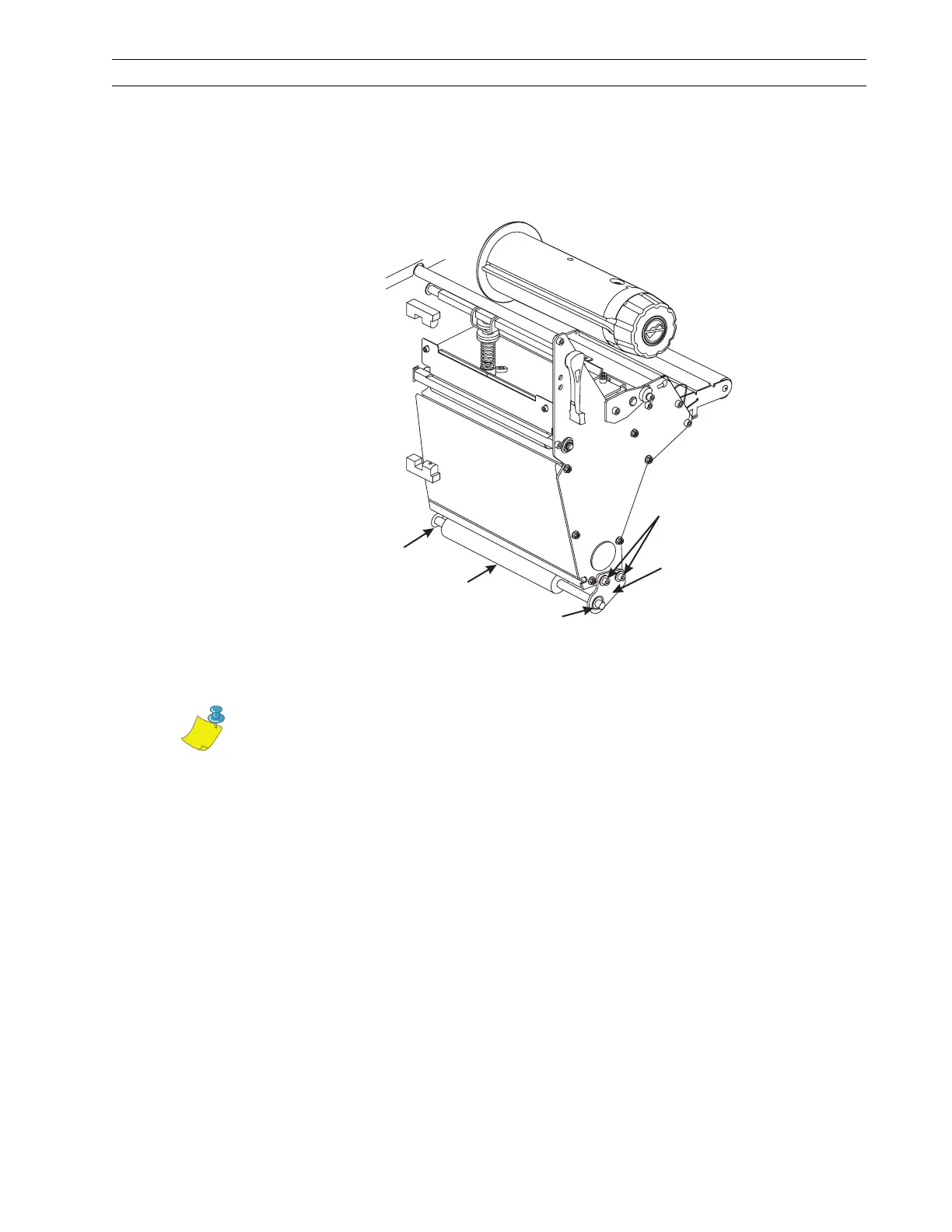13185L-002 Rev. A 1/24/06 110XiIIIPlus Maintenance Manual Page 4-41
Maintenance Section 4
Peel-Off Mode
In Peel-Off Mode, the lower roller alignment has the same effect on media tracking as the
rewind plate alignment does in Rewind Mode. Refer to Figure 4-24 and perform the
following procedure.
Figure 4-24. Align Peel-Off Lower Roller
1. Loosen the two screws that secure the platen support bracket to the side plate.
2. Adjust the bracket position as required and tighten the screws.
3. Run test labels and repeat the adjustment until the required results are achieved.
Lower Platen
Roller
Mounting
Screws
Platen Support
Bracket
Bearing
Bearing
Note • Moving the bracket toward the front of the machine moves the label liner
away from the rewind tracking plate. Moving the bracket toward the rear of the
machine moves the liner toward the tracking plate.
