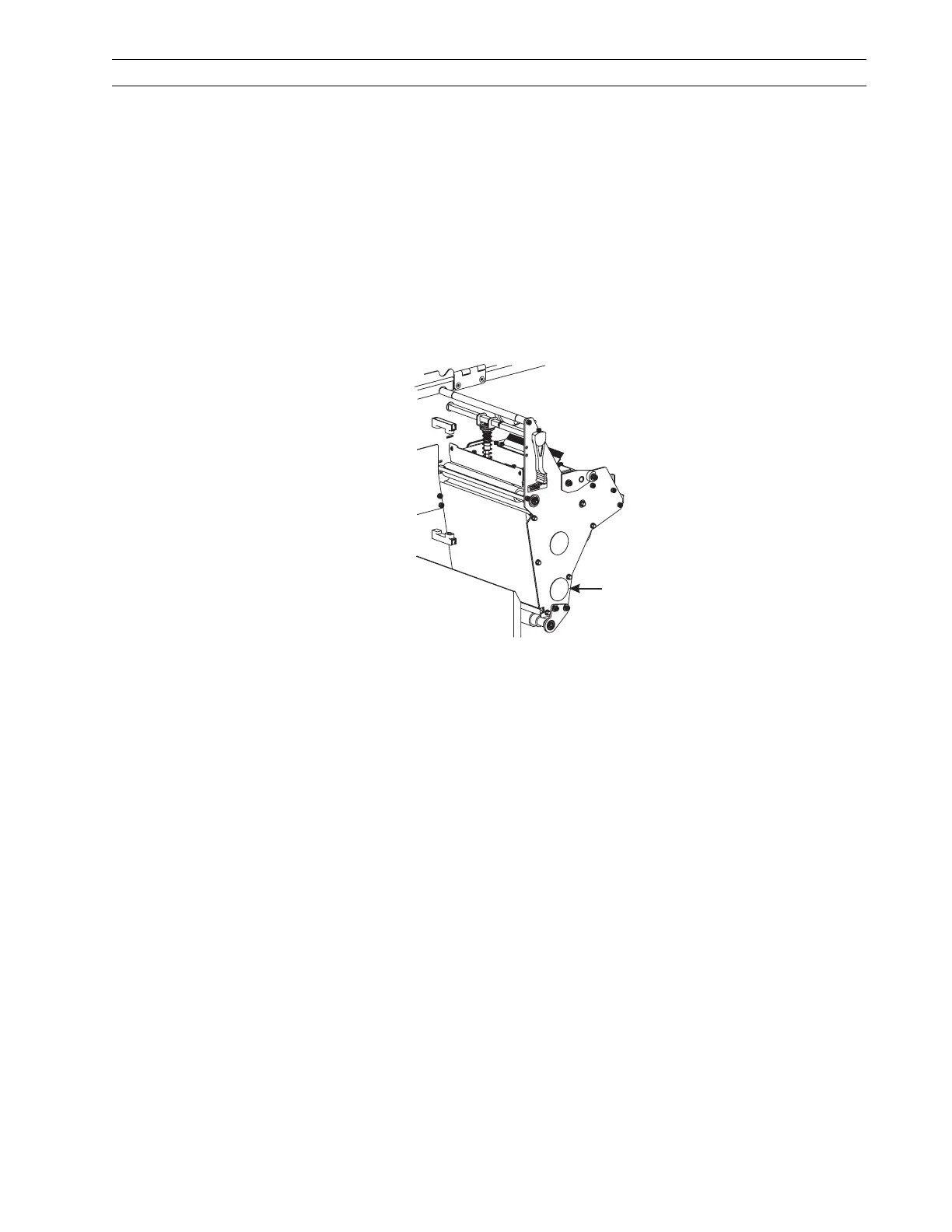13185L-002 Rev. A 1/24/06 110XiIIIPlus Maintenance Manual Page 4-27
Maintenance Section 4
10. When a scale reading of 2000 grams ±250 grams (4.5 lbs. ±0.5 lbs.) creates a
deflection of 1/4 in. (6 mm), tighten the idler pulley mounting screw to a torque of
20 inch-pounds (2.3 N
•m).
11. Reinstall the plug into the lower access hole.
12. Reinstall the power supply.
13. Reinstall electronics cover.
14. Reinstall the media and ribbon. Close the media cover.
15. Reconnect the data cables and Ac power cord.
16. Turn the printer On (l).
Figure 4-15. Access to Idler Pulley
Lower Access
Hole
