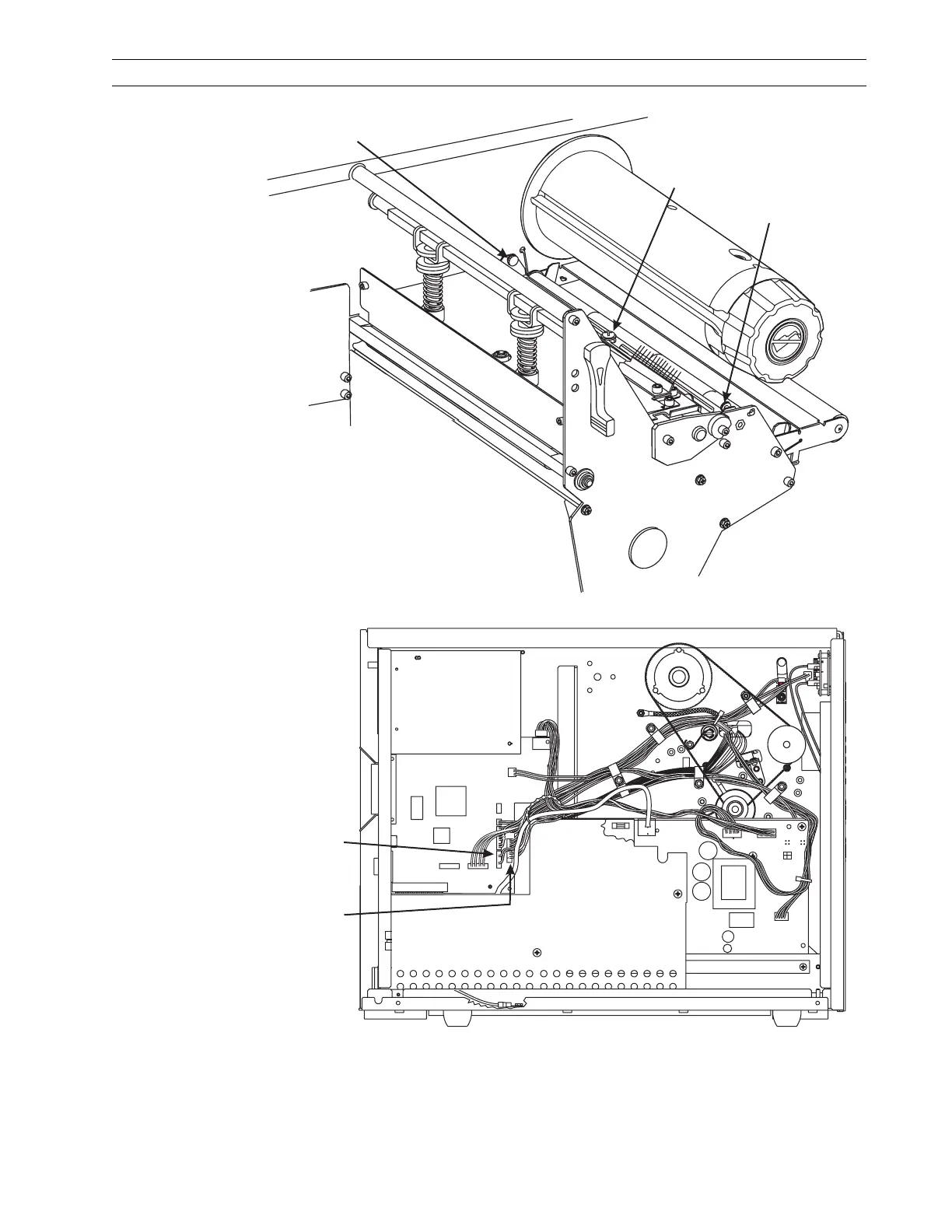13185L-002 Rev. A 1/24/06 110XiIIIPlus Maintenance Manual Page 4-65
Maintenance Section 4
Figure 4-38. Replace the Upper Media Sensor
Figure 4-39. Media Sensor Connection
6. Refer to Figure 4-40. Slide the lower media sensor away from the printer main
frame to access it. Carefully pry apart the sides of the bracket holding the sensor
PCB. The sensor PCB should fall free and dangle from its electrical leads.
Upper
Media Sensor
Adjustment
Thumbscrew
Thumbscrew
Lower
Take-Label
Sensor (P1)
Upper
Sensor (P2)
Take-Label
Main Logic
PCB
PCMCIA
Option
Board
AC/DC
Power
PCB
P6
P25
P27
P8
P2
P1
P3
P32
P31
P19
P5
P10
