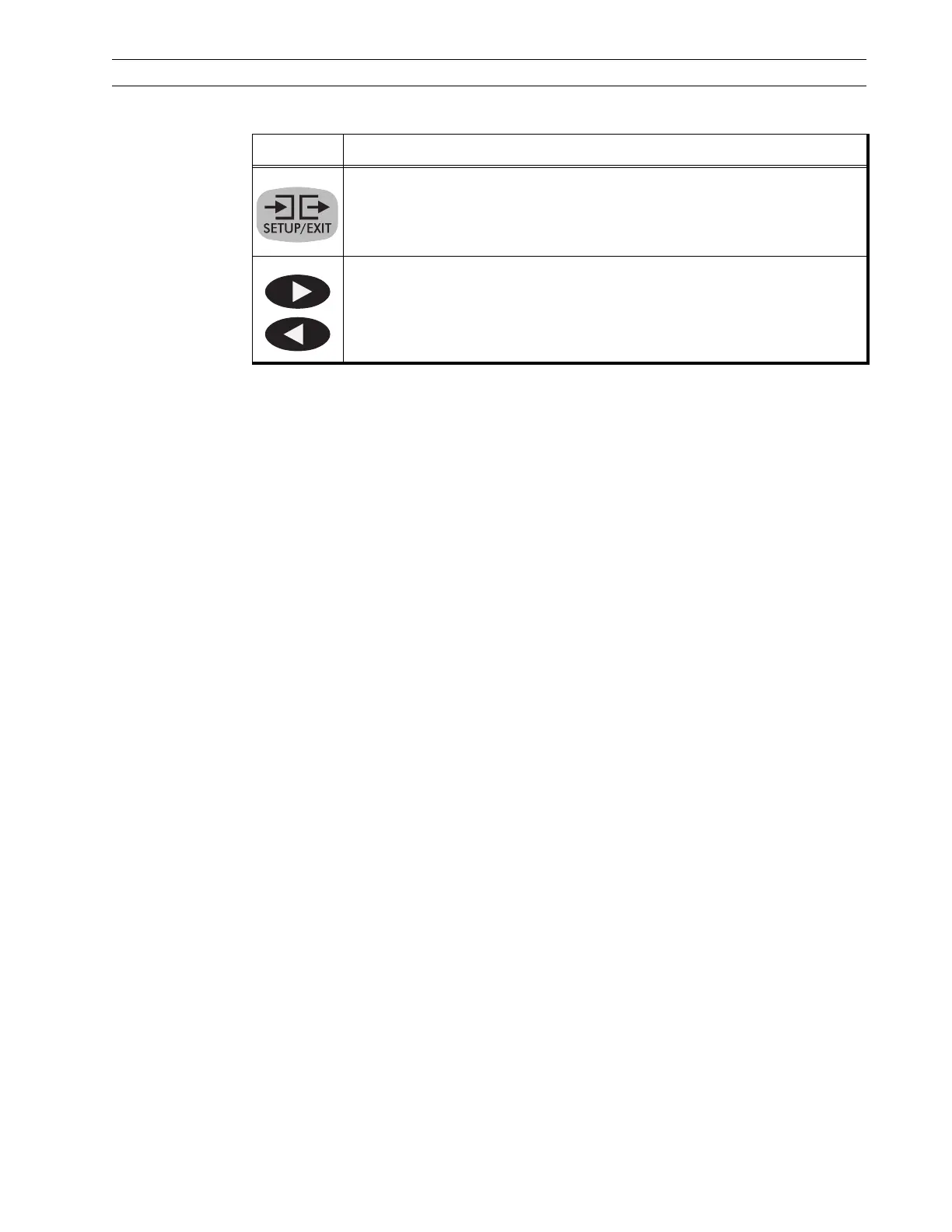13185L-002 Rev. A 1/24/06 110XiIIIPlus Maintenance Manual Page 2-7
Operations Overview Section 2
Enters and exits Configuration Mode.
These keys change the parameter values. They are used in different ways
depending on the parameter displayed. Common uses are to increase/
decrease a value, answer “yes” or “no,” indicate “On (l)” or “Off (O),” scroll
through several choices, enter the password, or set up the printer for a
firmware download.
Table 2-1. Front Panel Keys (Continued)
Key Function
