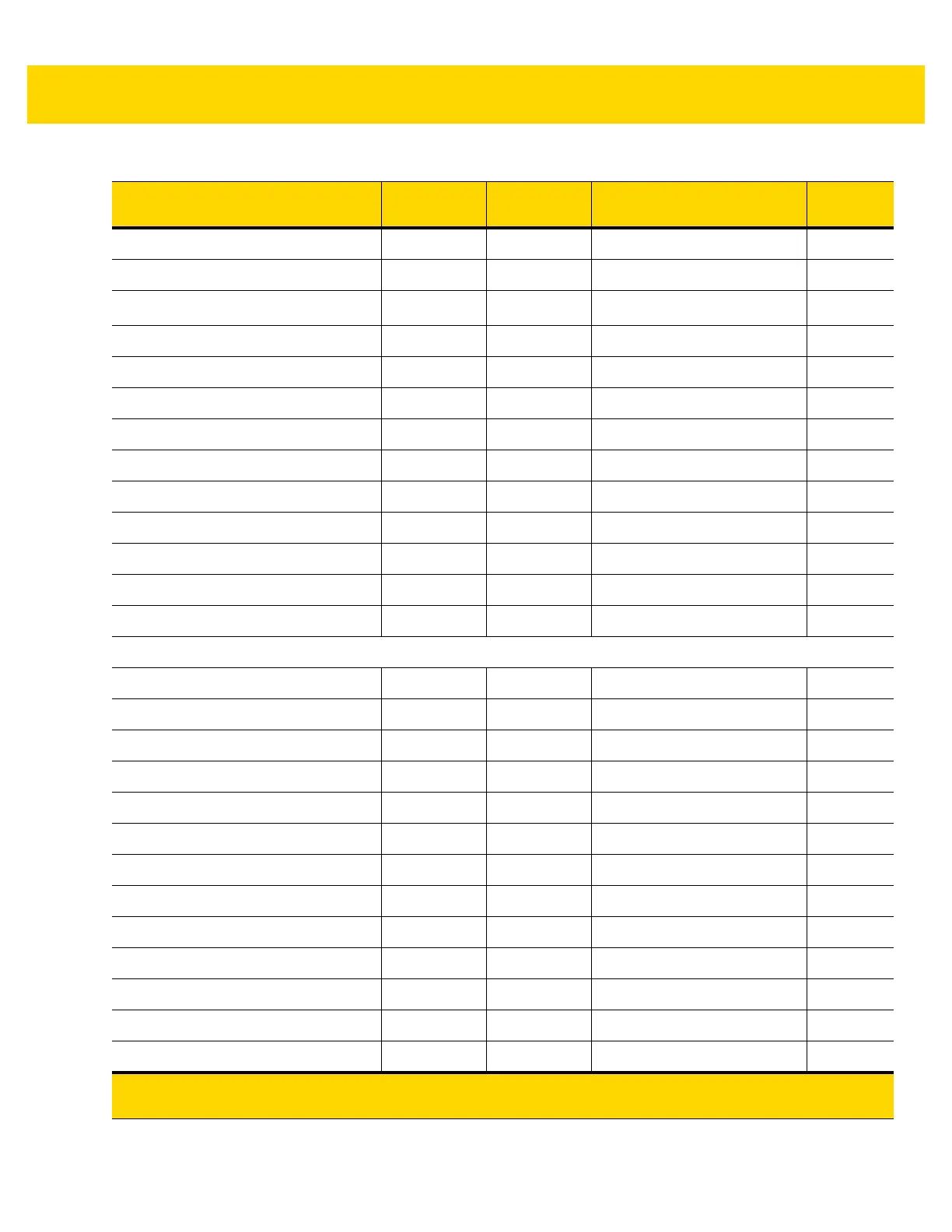Standard Parameter Defaults A - 13
MICR E13B 682 F1h AAh Disable
12-10
US Currency 683 F1h ABh Disable
12-11
OCR Orientation 687 F1h AFh
0
o
12-11
OCR Lines 691 F1h B3h 1
12-13
OCR Minimum Characters 689 F1h B1h 3
12-13
OCR Maximum Characters 690 F1h B2h 100
12-14
OCR Subset 686 F1h AEh Selected font variant
12-14
OCR Quiet Zone 695 F1h B7h 50
12-15
OCR Template 547 F1h 23h 54R
12-15
OCR Check Digit Modulus 688 F1h B0h 1
12-25
OCR Check Digit Multiplier 700 F1h BCh 121212121212
12-26
OCR Check Digit Validation 694 F1h B6h None
12-27
Inverse OCR 856 F2h 58h Regular
12-32
Intelligent Document Capture (IDC) Parameters
IDC Operating Mode 594 F1h 52h Off
13-7
IDC Symbology 655 F1h 8Fh 001
13-8
IDC X Coordinate 596 F4h F1h 54h -151
13-9
IDC Y Coordinate 597 F4h F1h 55h -050
13-9
IDC Width 598 F1h 56h 0300
13-10
IDC Height 599 F1h 57h 0050
13-10
IDC Aspect 595 F1h 53h 000
13-11
IDC File Format Selector 601 F1h 59h JPEG
13-11
IDC Bits Per Pixel 602 F1h 5Ah 8 BPP
13-12
IDC JPEG Quality 603 F1h 5Bh 065
13-12
IDC Find Box Outline 727 F1h D7h Disable
13-13
IDC Minimum Text Length 656 F1h 90h 00
13-13
IDC Maximum Text Length 657 F1h 91h 00
13-14
Table A-1 Parameter Defaults (Continued)
Parameter
Parameter
Number
1
SSI
Number
2
Default
Page
Number
1. Parameter number decimal values are used for programming via RSM commands.
2. SSI number hex values are used for programming via SSI commands.
