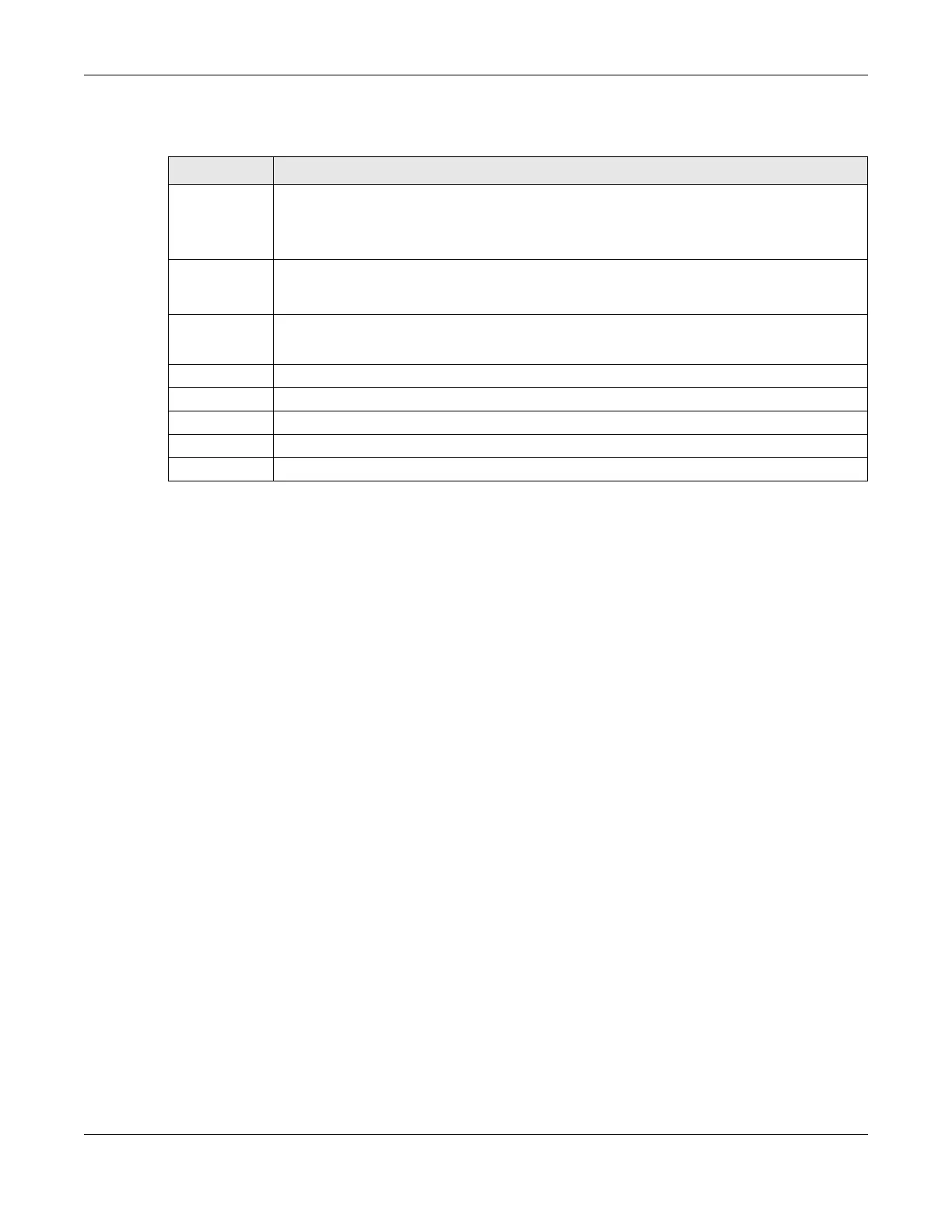Chapter 7 Broadband
NR/FWA Outdoor Series User’s Guide
100
The following table describes the fields in this screen.
Table 30 Network Setting > Broadband > eSIM > Edit eSIM Profile
LABEL DESCRIPTION
Enable Click this switch to the right to enable the eSIM subscription on the Zyxel Device.
Note: Only one eSIM subscription can be active at a time. After enabling an eSIM
subscription, the previous eSIM subscription will automatically be disabled.
ICCID This displays the Integrated Circuit Card Identification Number (ICCID). This is an 18 to 22-digit
code containing the eSIM subscription's country code, operator code, and identification
number.
Nickname This field allows you to display a descriptive name of the eSIM subscription.
Enter a descriptive name of up to 31 printable ASCII characters including spaces.
SPN This displays the name of the service provider.
Name This displays the name of the eSIM subscription with your service provider.
Class This displays 2 for an eSIM subscription.
Cancel Click this to exit this screen without saving.
OK Click this to save your changes.
