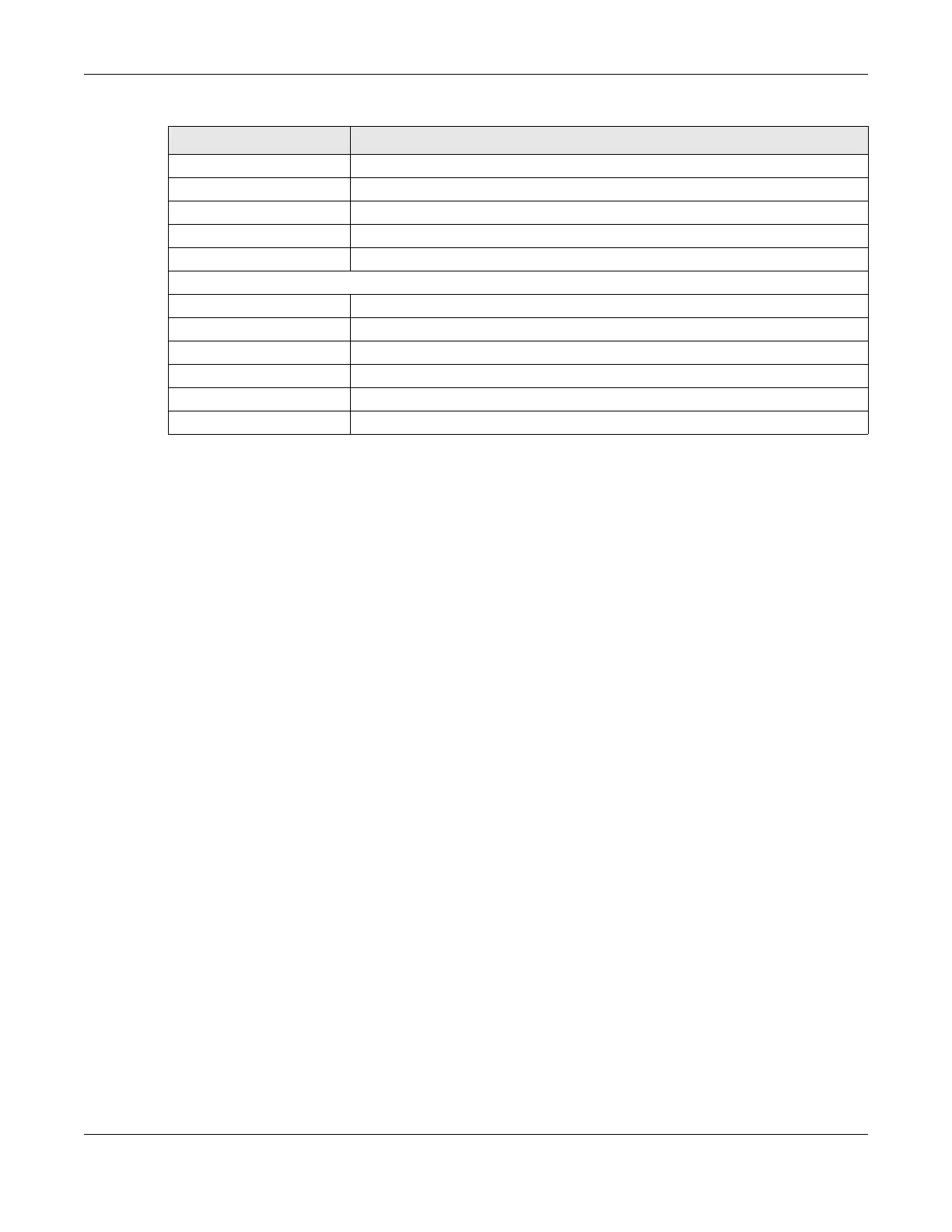Chapter 7 Broadband
NR/FWA Outdoor Series User’s Guide
93
7.10 Cellular Lock (LTE)
Use this screen to configure cellular lock on Zyxel Devices that use 4G LTE connections.
To lock a base station identified by its Physical Cell ID, go to Network Setting > Broadband > Cellular Lock
(LTE).
# This displays the index number of the received message.
From This displays the phone number that sent the message.
Time Stamp This displays the time and date that the Zyxel Device received the message.
Content This displays the content of the message.
Modify This allows you to delete the message.
SMS Outbox
# This displays the index number of the SMS message sent.
To This displays the recipient’s phone number that will get the SMS message.
Time Stamp This displays the time and date that the Zyxel Device send the SMS message.
Content This displays the content of the SMS message.
Modify This allows you to delete the SMS message.
Delete All Messages Click this to remove all SMS messages on the Zyxel Device.
Table 26 Network Setting > Broadband > (continued)
LABEL DESCRIPTION
