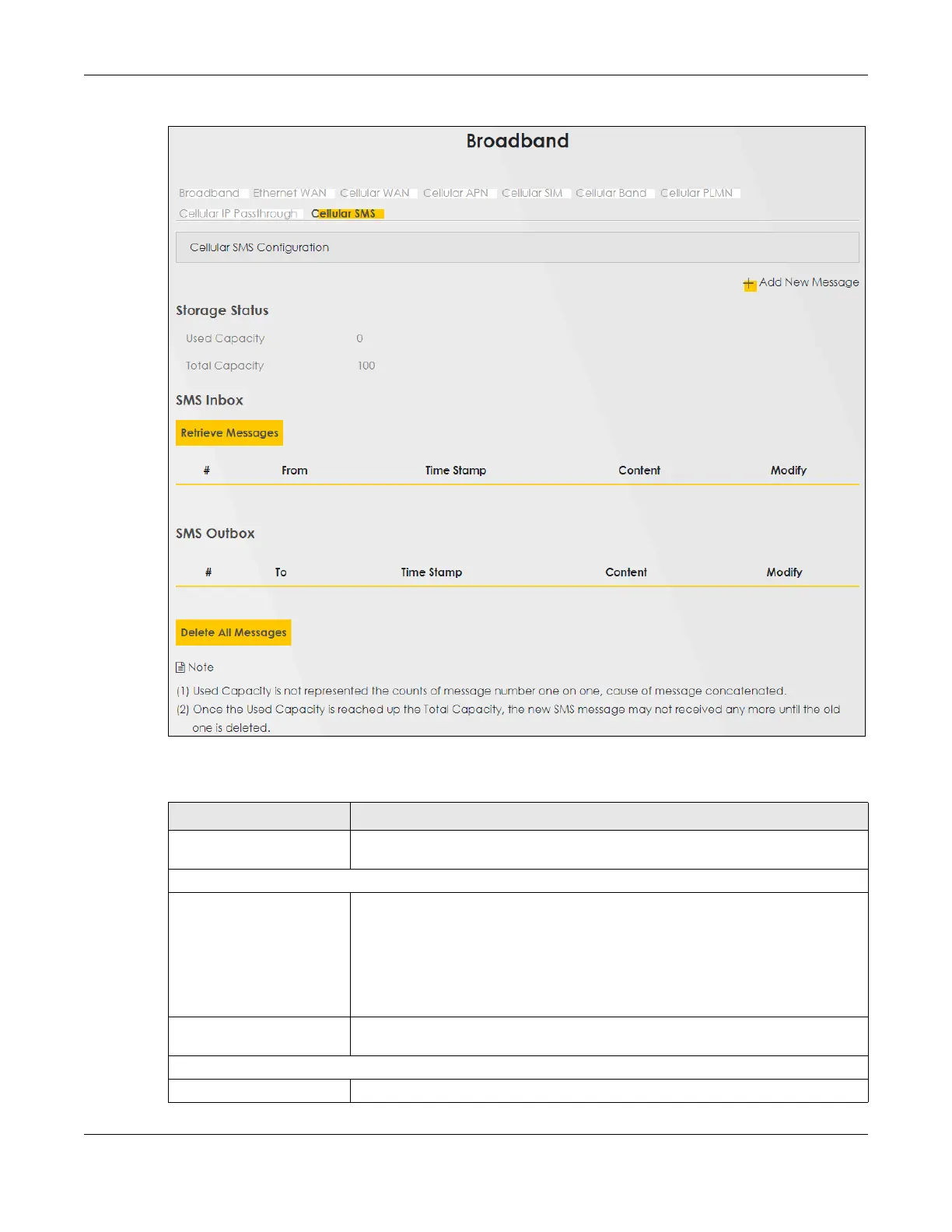Chapter 7 Broadband
NR/FWA Outdoor Series User’s Guide
92
Figure 61 Network Setting > Broadband > Cellular SMS
The following table describes the fields in this screen.
Table 26 Network Setting > Broadband >
LABEL DESCRIPTION
Add New Message Click this to open the Send New Message screen and send an SMS message from
the Zyxel Device.
Storage Status
Used Capacity This displays the used storage capacity of the Zyxel Device to receive SMS
messages.
Note: The Zyxel Device will stop receiving SMS messages when Used
Capacity is the same as Total Capacity. To continue receiving SMS
messages, delete old message(s) by clicking the delete icon in
Modify, or click Delete All Messages.
Total Capacity This displays 100. This is the maximum capacity to receive SMS messages on the Zyxel
Device.
SMS Inbox
Retrieve Messages Click this to receive SMS messages.
