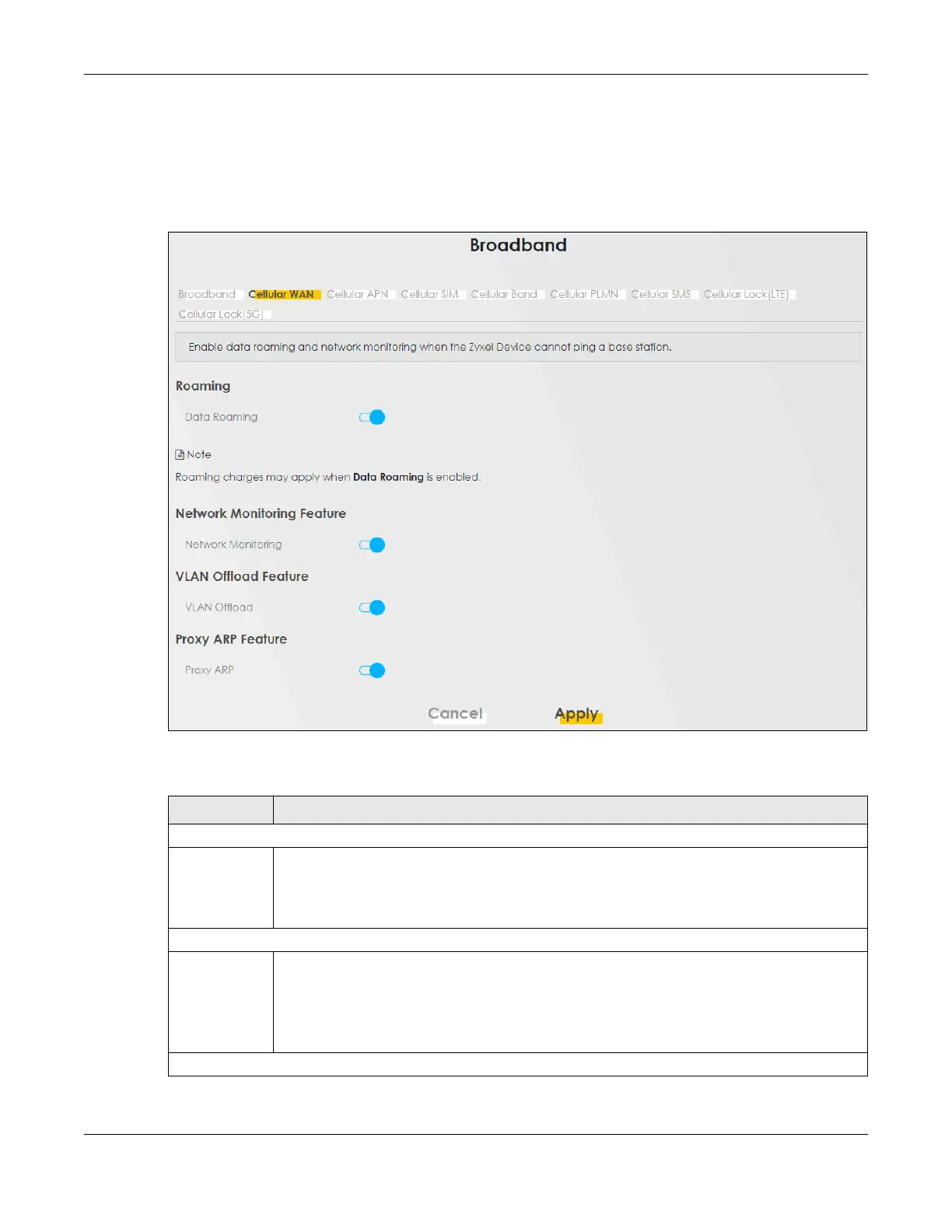Chapter 7 Broadband
NR/FWA Outdoor Series User’s Guide
79
7.3 Cellular WAN
Click Network Setting > Broadband > Cellular WAN to display the following screen. Use this screen to
enable data roaming and network monitoring when the Zyxel Device cannot ping a base station.
Figure 51 Network Setting > Broadband > Cellular WAN
The following table describes the labels in this screen.
Table 18 Network Setting > Broadband > Cellular WAN
LABEL DESCRIPTION
Roaming
Data Roaming Use this field to enable data roaming on the Zyxel Device.
5G roaming is to use your mobile device in an area which is not covered by your service provider.
Enable roaming to ensure that your Zyxel Device is kept connected to the Internet when you are
traveling outside the geographical coverage area of the network to which you are registered.
Network Monitoring Feature
Network
Monitoring
Use this field to allow the Zyxel Device to try reconnecting to the base station if the cellular
connection is lost. After the third try, the Zyxel Device will reboot to try to reconnect with the base
station. The LED will blink red to indicate that it is rebooting.
Note: This feature only works if there is a previous cellular connection between the Zyxel Device
and the base station.
VLAN Offload Feature
