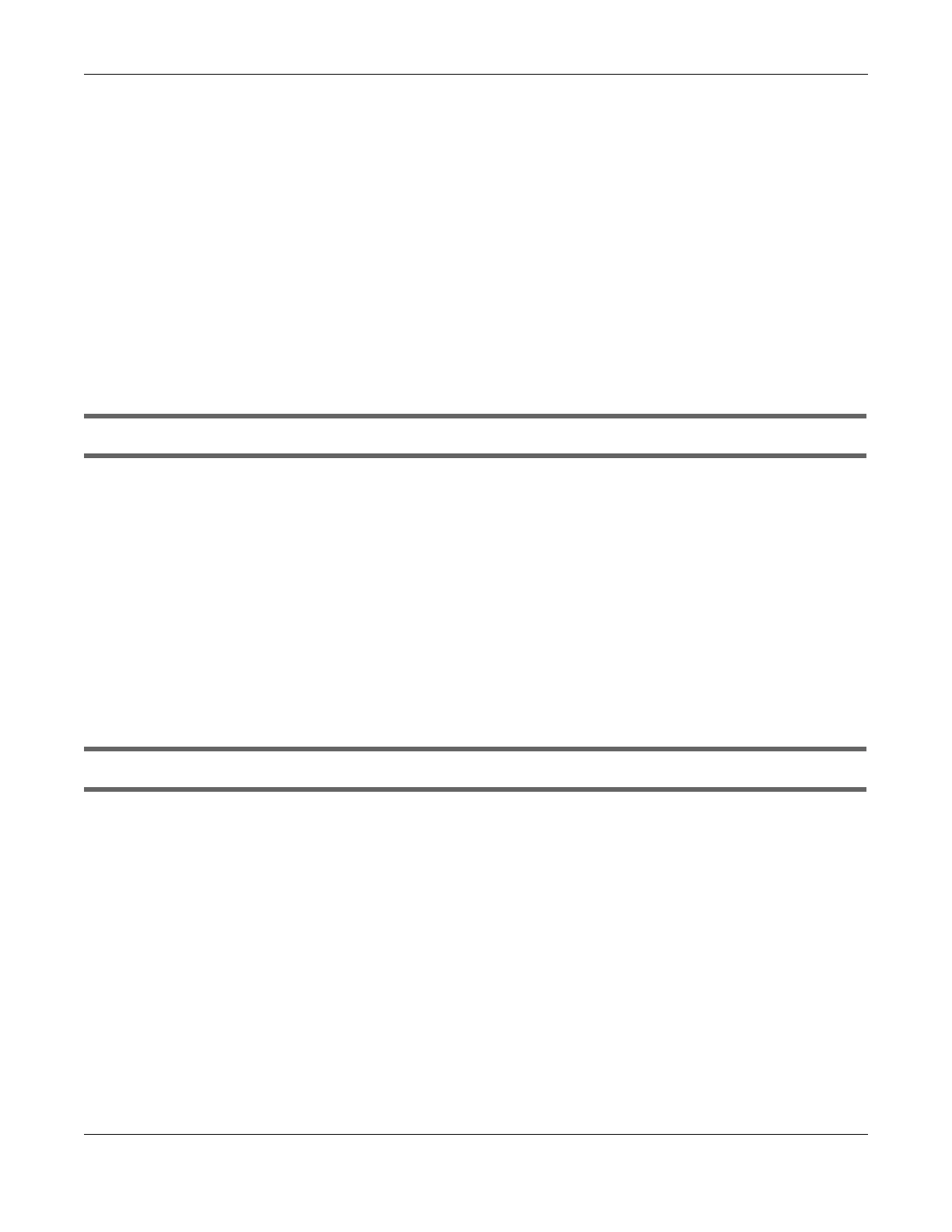Chapter 35 Troubleshooting
NR/FWA Outdoor Series User’s Guide
283
Note: Cellular network signals and quality can fluctuate. A measurement taken now and a
few moments later can differ substantially even if nothing apparent has changed – this
can be due to many aspects, such as fading, reflections, interference, capacity due to
high network traffic, and so on.
It is possible that the network topology and usage changes over time, even from one minute to the next
as network utilization increases. If poor performance is experienced at a later stage, re-test different
installation locations again. It is possible that the current serving cellular site has become over utilized or
is out-of-service. As the network design and topology changes, so will the experience change, either for
the better or for the worse.
35.5 Internet Problems
I cannot access the Internet.
1 Check the hardware connections and make sure the LEDs are behaving as expected. See the Quick
Start Guide.
2 Check the SIM card. Maybe it has wrong settings, the account has expired, it needs to be removed and
reinserted (refer to the Quick Start Guide), or it is missing.
3 Make sure you entered your ISP account information correctly on the Network Setting > Broadband
screen. Fields on this screen are case-sensitive, so check if [Caps Lock] is on of off.
4 Disconnect all the cables from your Zyxel Device and reconnect them.
5 If the problem continues, contact your ISP.
The Internet connection is slow or intermittent.
1 There might be a lot of traffic on the network. If the Zyxel Device is sending or receiving a lot of
information, try closing some programs that use the Internet, especially peer-to-peer applications.
2 Check the signal strength. Look at the LEDs, and check the LED section for more information. If the signal
strength is low, try moving the Zyxel Device closer to the ISP’s base station if possible, and look around to
see if there are any devices that might be interfering with the wireless network (such as microwaves,
other wireless networks).
3 Turn the Zyxel Device off and on.
4 If the problem continues, contact the network administrator or vendor, or try the advanced suggestions
in I cannot access the Web Configurator login screen.
Note: If your Zyxel Device is an outdoor-type, inclement weather like rain and hot weather
may affect cellular signals.
