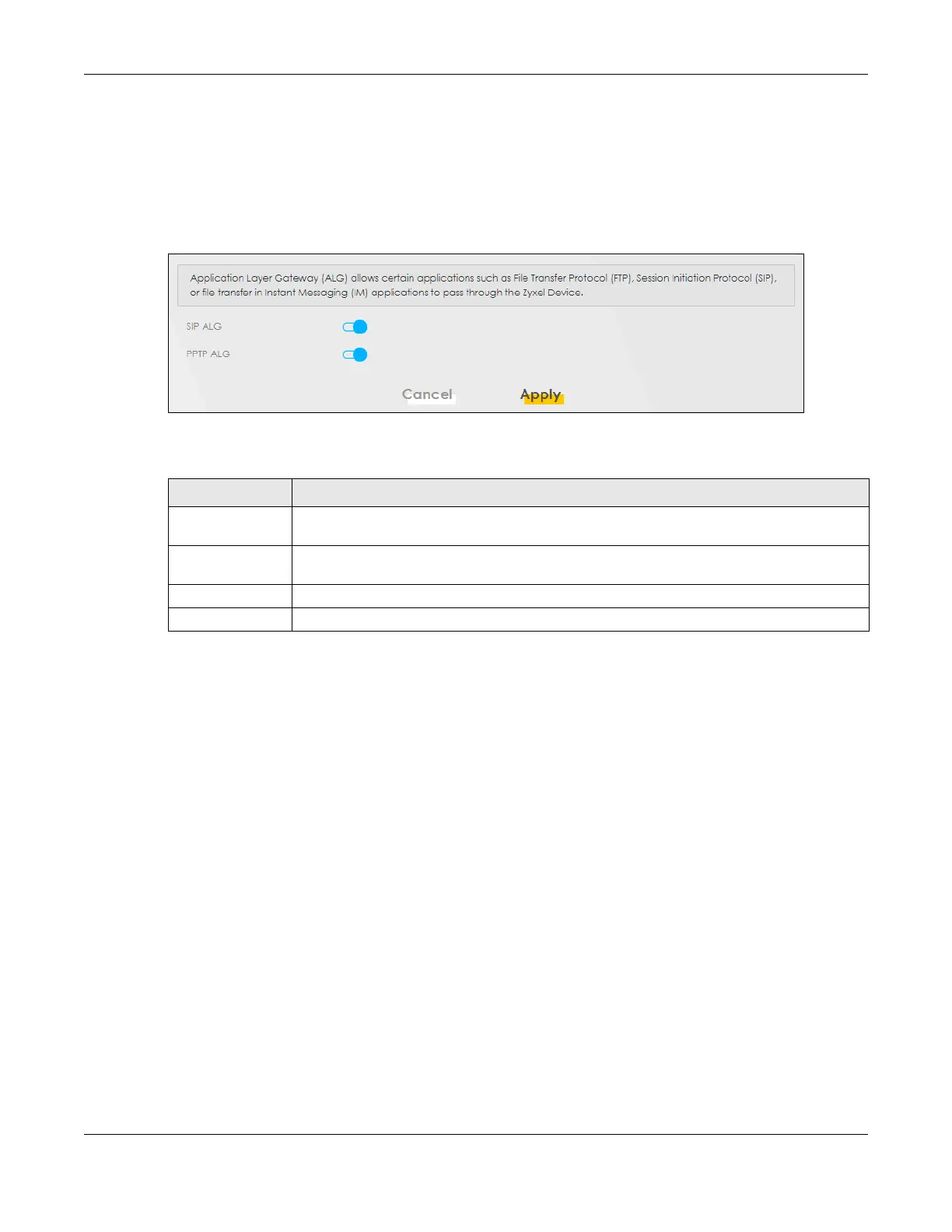Chapter 11 Network Address Translation (NAT)
NR/FWA Outdoor Series User’s Guide
165
Click Network Setting > NAT > ALG to open the ALG screen. Use this screen to enable and disable the
NAT Application Layer Gateway (ALG) in the Zyxel Device.
Application Layer Gateway (ALG) allows certain applications such as File Transfer Protocol (FTP), Session
Initiation Protocol (SIP), or file transfer in Instant Messaging (IM) applications to pass through the Zyxel
Device.
Figure 113 Network Setting > NAT > ALG
The following table describes the fields in this screen.
11.6 Technical Reference
This part contains more information regarding NAT.
11.6.1 NAT Definitions
Inside or outside denotes where a host is located relative to the Zyxel Device, for example, the
computers of your subscribers are the inside hosts, while the web servers on the Internet are the outside
hosts.
Global or local denotes the IP address of a host in a packet as the packet traverses a router, for
example, the local address refers to the IP address of a host when the packet is in the local network,
while the global address refers to the IP address of the host when the same packet is traveling in the
WAN side.
Note that inside or outside refers to the location of a host, while global/local refers to the IP address of a
host used in a packet. Thus, an inside local address (ILA) is the IP address of an inside host in a packet
when the packet is still in the local network, while an inside global address (IGA) is the IP address of the
Table 59 Network Setting > NAT > ALG
LABEL DESCRIPTION
SIP ALG Click this switch to enable SIP ALG to make sure SIP (VoIP) works correctly with port-forwarding
and address-mapping rules.
PPTP ALG Click this switch to enable the PPTP ALG on the Zyxel Device to detect PPTP traffic and help
build PPTP sessions through the Zyxel Device’s NAT.
Apply Click Apply to save your changes back to the Zyxel Device.
Cancel Click Cancel to restore your previously saved settings.
