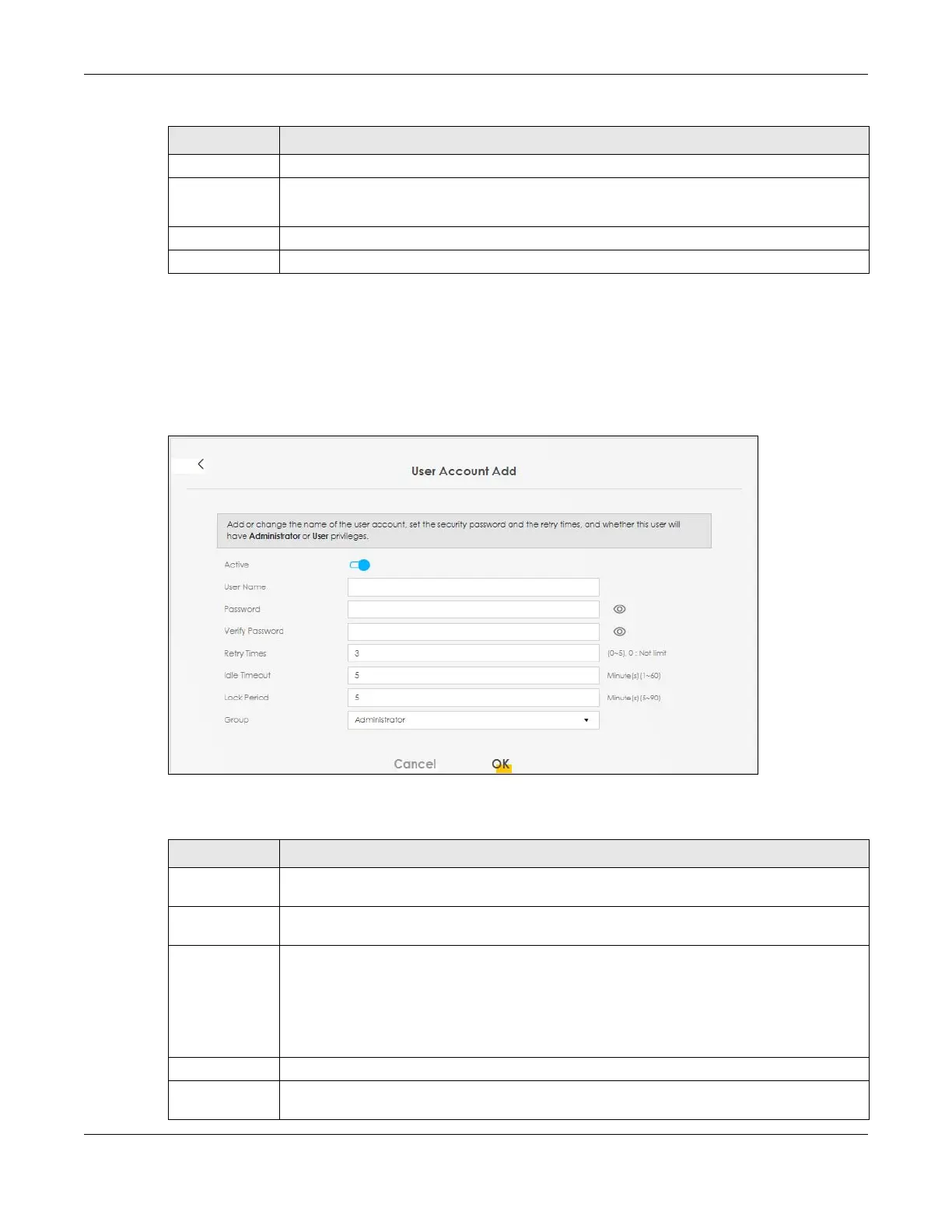Chapter 25 User Account
NR/FWA Outdoor Series User’s Guide
229
25.2.1 User Account Add or Edit
Add or change the name of the user account, set the security password and the retry times, and
whether this user will have Administrator or User privileges.
Click Add New Account or the Edit icon of an
existing account in the Maintenance > User Account to open the following screen.
Figure 155 Maintenance > User Account > Add
The following table describes the labels in this screen.
Group This field displays this user has Administrator privileges.
Modify Click the Edit icon to configure the entry.
Click the Delete icon to remove the entry.
Cancel Click Cancel to restore your previously saved settings.
Apply Click Apply to save your changes.
Table 94 Maintenance > User Account (continued)
LABEL DESCRIPTION
Table 95 Maintenance > User Account > User Account Add/Edit
LABEL DESCRIPTION
Active Click to enable (switch turns blue) or disable (switch turns gray) to activate or deactivate the
user account.
User Name Enter a name for this account. You can use up to 31 printable characters except [ " ], [ ` ], [ ' ], [ <
], [ > ], [ ^ ], [ $ ], [ | ], [ & ], or [ ; ]. Spaces are allowed.
Password Enter your new system password (from 8-64 characters long, and must contain at least one
upper case letter, one lower case letter and one number). Note that as you enter a password,
the screen displays a (*) for each character you type. After you change the password, use the
new password to access the Zyxel Device.
If you are changing your existing password, you have to first enter your Old Password then enter
your New Password.
Verify Password Enter the new password again for confirmation.
Retry Times Enter the number of times consecutive wrong passwords can be entered for this account. 0
means there is no limit.
