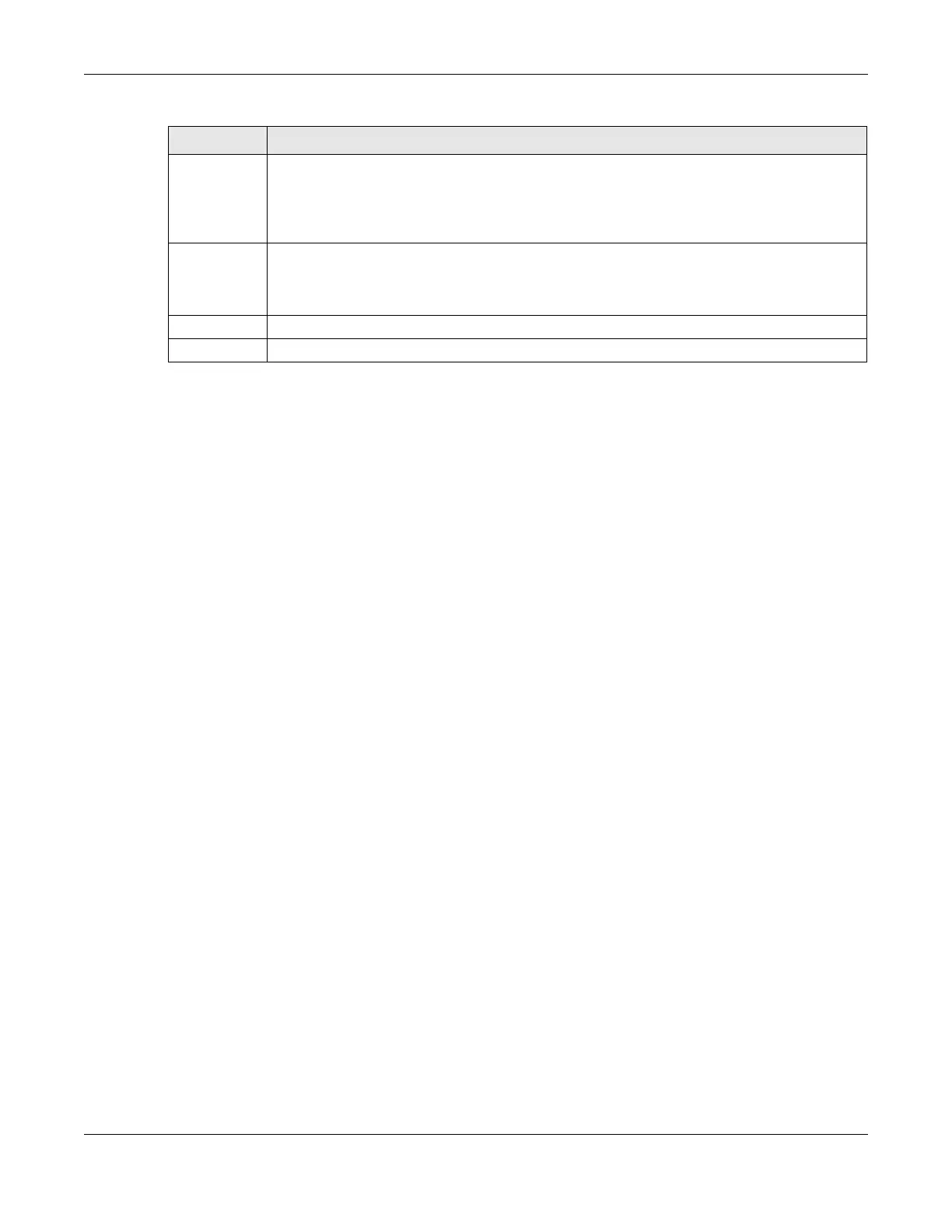Chapter 7 Broadband
NR/FWA Outdoor Series User’s Guide
91
7.9 Cellular SMS
Use this screen to send and receive SMS messages using the SIM card installed in the Zyxel Device.
Click Network Setting > Broadband > Cellular SMS. The following screen displays.
Passthrough
Mode
Select Dynamic to allow traffic to be forwarded to the first LAN computer on the local network of
the Zyxel Device. Select Fixed to specify a computer (for example, Client A) by entering its MAC
address.
Note: This field will show upon enabling IP Passthrough in the previous field.
Passthrough
to fixed MAC
Enter the MAC address of a LAN computer on the local network of the Zyxel Device upon
selecting Fixed in the previous field.
Note: This field will show upon selecting Fixed in the previous field.
Apply Click this to save your changes.
Cancel Click this to exit this screen without saving.
Table 25 Network Setting > Broadband > IP Passthrough (continued)
LABEL DESCRIPTION
