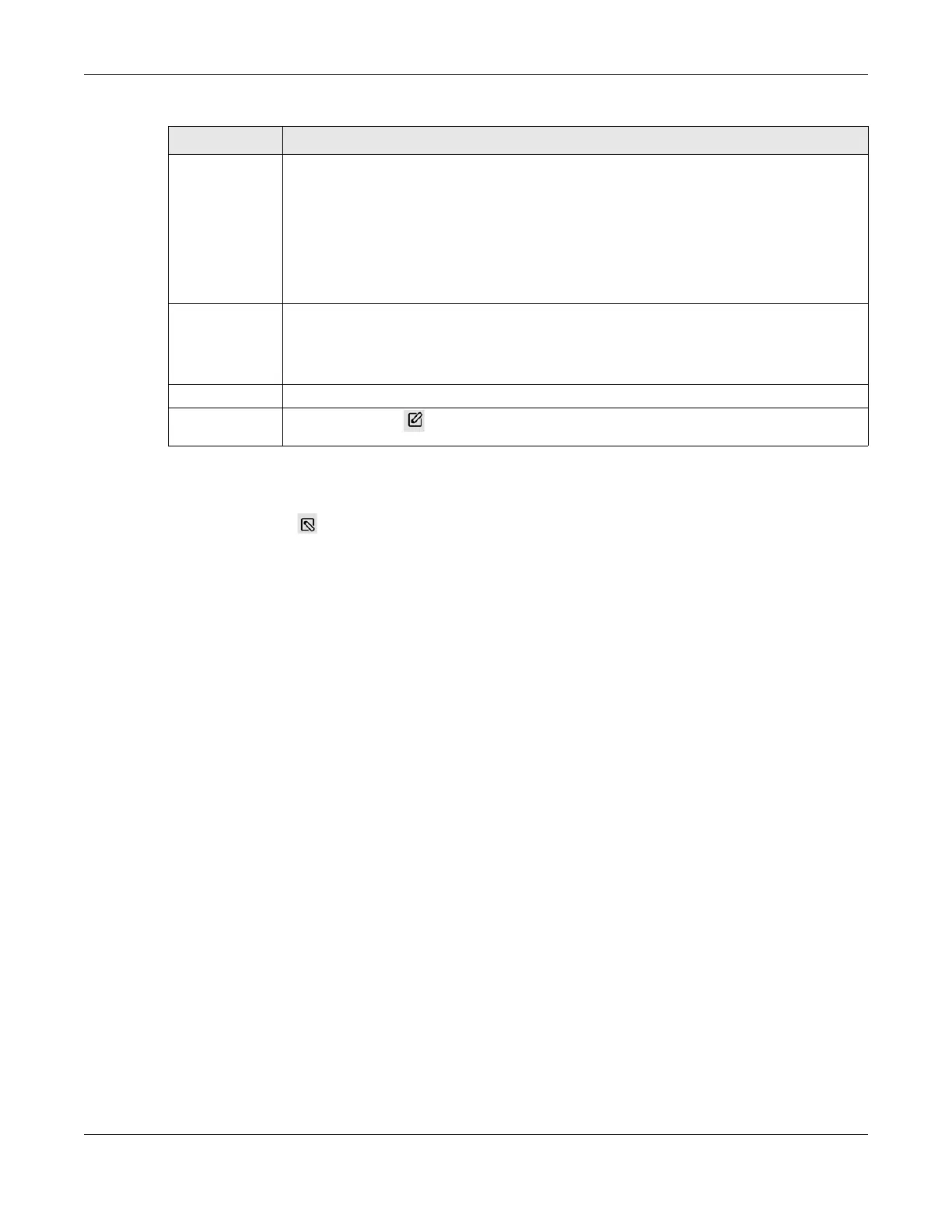Chapter 7 Broadband
NR/FWA Outdoor Series User’s Guide
81
7.4.1 Edit APN
Click the Edit icon ( ) in the Cellular APN screen. Use this screen to configure a cellular connection,
including the Access Point Name (APN) provided by your service provider. See Section 7.1.2 on page 75
for more information about IP passthrough.
Note: In some models you configure IP Passthrough in Network Setting > Broadband > Cellular
IP Passthrough.
Note: APN information can be obtained from the service provider.
Auth Type This shows PAP (Password Authentication Protocol) when peers identify themselves with a user
name and password.
This shows CHAP (Challenge Handshake Authentication Protocol) when additionally to a user
name and password, the Zyxel Device sends regular challenges to make sure an intruder has
not replaced a peer.
This shows PAP/CHAP when either type of authentication can be used.
This shows N/A when no authentication is used.
PDP Type This shows IPv4 when the Zyxel Device runs IPv4 (Internet Protocol version 4 addressing system)
only.
This shows IPv4/IPv6 when the Zyxel Device runs IPv4 and IPv6 (Internet Protocol version 4 and 6
addressing system) at the same time.
VLAN ID This shows the VLAN ID of this APN.
Modify Click the Edit icon ( ) to configure a cellular connection, including the APN provided by your
service provider.
Table 19 Network Setting > Broadband > Cellular APN (continued)
LABEL DESCRIPTION
