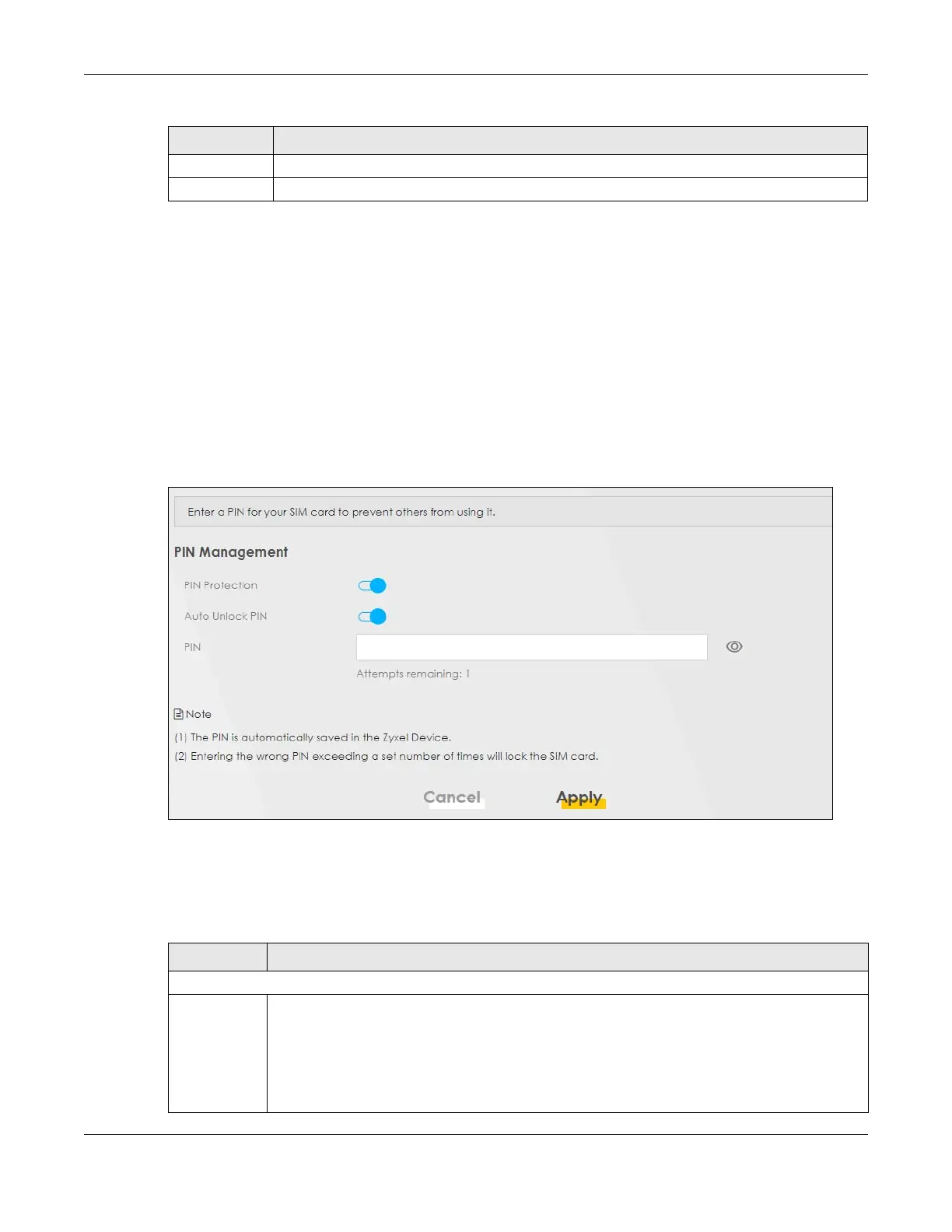Chapter 7 Broadband
NR/FWA Outdoor Series User’s Guide
85
7.5 Cellular SIM Configuration
Enter a Personal Identification Number (PIN) for your SIM card to prevent others from using it.
Entering the wrong PIN code 3 consecutive times locks the SIM card,
after which you need a PUK (Personal Unlocking Key) from the service
provider to unlock it.
Click Network Setting > Broadband > Cellular SIM. The following screen opens.
Figure 54 Network Setting > Broadband > Cellular SIM
Note: The PIN is automatically saved in the Zyxel Device.
Entering the wrong PIN exceeding a set number of times will lock the SIM card.
The following table describes the fields in this screen.
Cancel Click this to exit this screen without saving.
OK Click this to save your changes.
Table 20 Network Setting > Broadband > Cellular APN > Edit APN (continued)
LABEL DESCRIPTION
Table 21 Network Setting > Broadband > Cellular SIM
LABEL DESCRIPTION
PIN Management
PIN Protection A PIN code is a key to a SIM card. It is a protection to the SIM card. Some ISPs require you to enter
a PIN to use a SIM card.
Slide the switch to the right if you want the SIM to use a PIN lock.
Slide the switch to the left if you want to remove the PIN lock on the SIM card.
Note: You will be asked to enter a PIN the first time you log into the Web Configurator.
