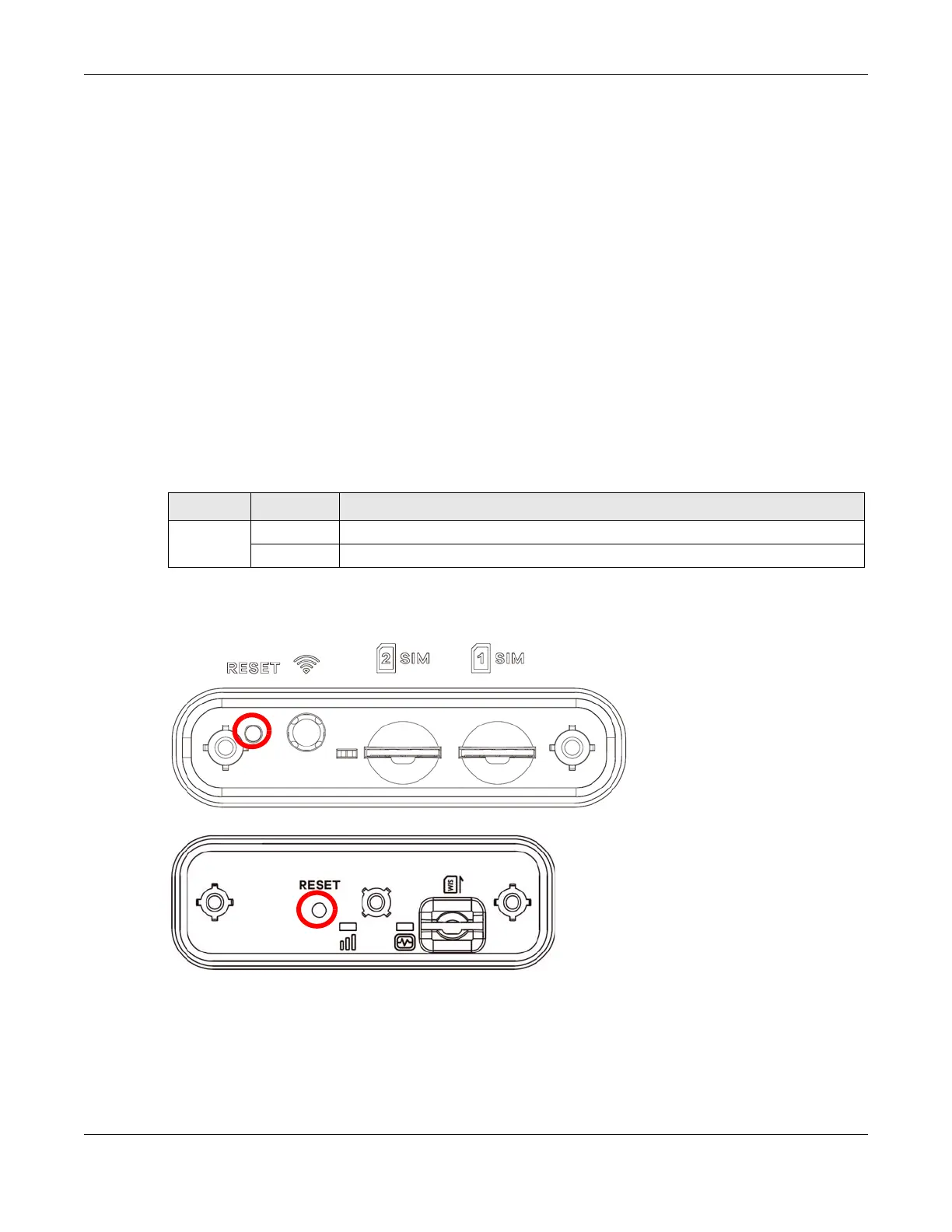Chapter 2 Hardware
NR/FWA Outdoor Series User’s Guide
29
2.5 RESET Button
Insert a thin object into the RESET/RST hole of the Zyxel Device to reboot or reset to its factory default
configurations.
Reboot
This allows you to restart the Zyxel Device without turning the power off. You may need to do this if the
Zyxel Device hangs.
Reset
Reset the Zyxel Device to its factory-defaults if you forget your password or IP address, or you cannot
access the Web Configurator. This means that you will lose all configurations that you had previously
saved. The password will be reset to the default (see the Zyxel Device label) and the IP address will be
reset to 192.168.1.1.
The following table describes the RESET/RST button on the bottom panel.
Note: Make sure the Zyxel Device and the Status LED is on.
Figure 16 NR7101 Reset Button
Figure 17 NR7102 Reset Button
Table 8 Reset/RST Button
LABELS FUNCTIONS DESCRIPTION
RESET/RST Reset Press the RESET/RST button for more than five seconds.
Reboot Press the RESET/RST button for more than two but less than five seconds.
