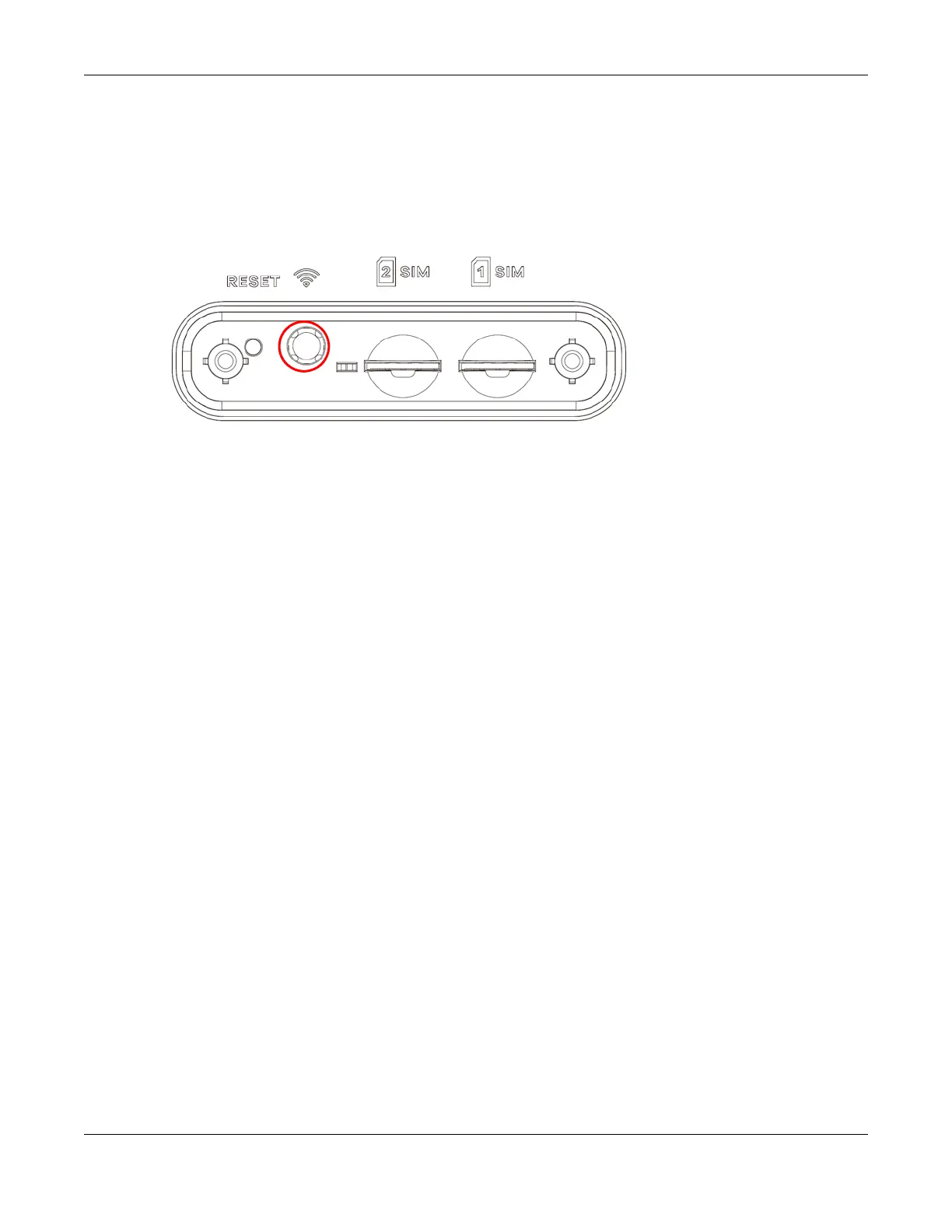Chapter 2 Hardware
NR/FWA Outdoor Series User’s Guide
28
Use the WiFi function of the Zyxel Device for configuration (for example, connect to the Zyxel Air app on
your mobile device to find the optimal NR/LTE signal strength and manage your Zyxel Device).
See Section 1.1.1 on page 16 to check if your Zyxel Device has a WiFi/WPS button.
Note: You can also find a WPS button on the Web Configurator.
Figure 15 NR7101 WiFi/WPS Button
To turn on WiFi:
1 Make sure the LED is on and not blinking.
2 Press the WiFi/WPS button for more than 5 seconds and release it.
Once WiFi is turned on, the LED blinks amber.
To activate WPS (WiFi must be already on):
You can also quickly set up a secure WiFi connection between the Zyxel Device and a WPS-compatible
client by adding one device at a time.
1 Press the WiFi/WPS button for more than 1 second but less than 5 seconds and release it (pressing more
than 5 seconds will turn off WiFi).
2 Press the WPS button on another WPS-enabled device within range of the Zyxel Device.
Note: If the WPS-enabled device is placed too far, it will not be able to connect to the Zyxel
Device.
Once a WiFi connection is ready, the LED blinks amber.
To turn off the WiFi network:
Press the WiFi/WPS button for more than 5 seconds.
The amber LED turns off.
