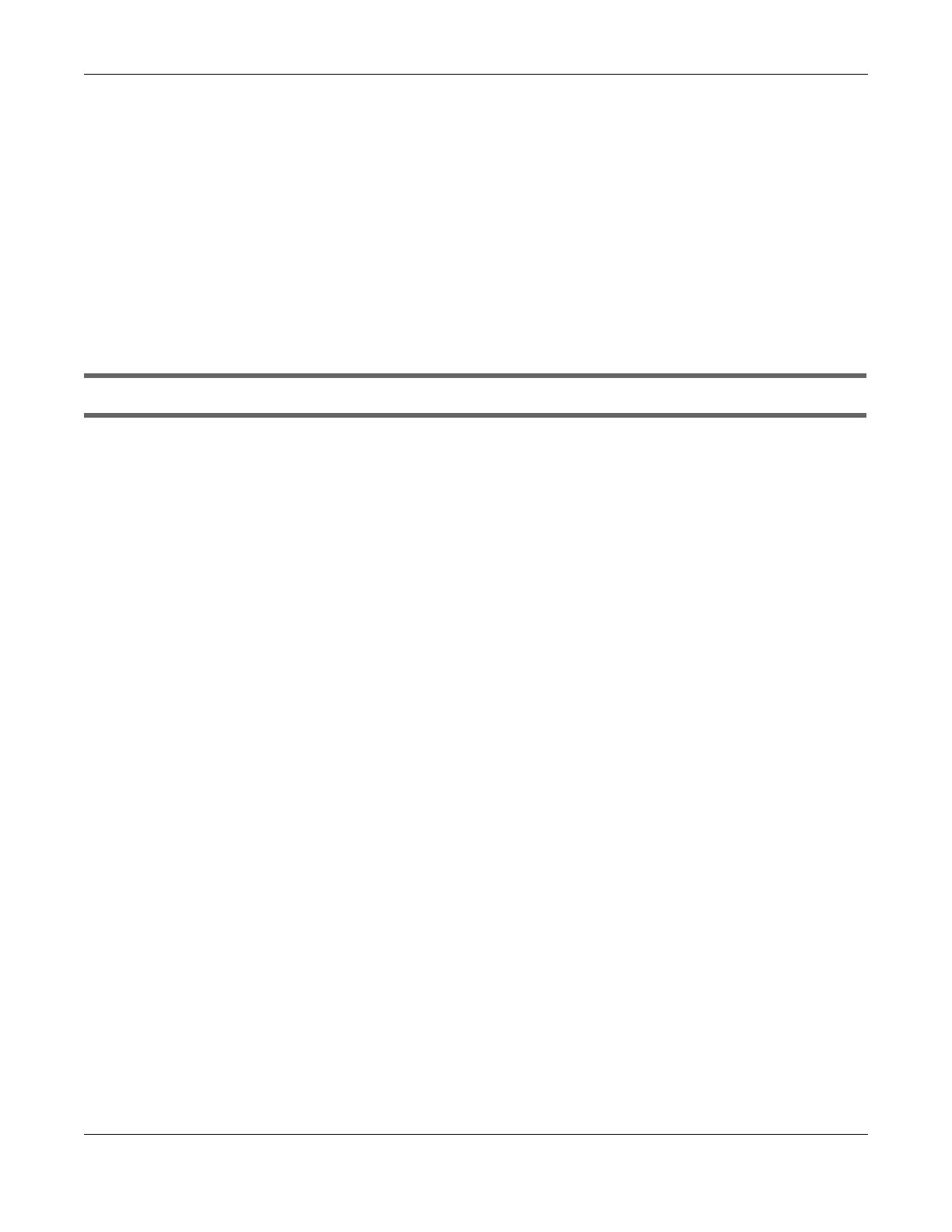Chapter 35 Troubleshooting
NR/FWA Outdoor Series User’s Guide
285
• Try closing some programs that use the Internet, especially peer-to-peer applications. If the WiFi
client is sending or receiving a lot of information, it may have too many programs open that use the
Internet.
• Place the Zyxel Device where there are minimum obstacles (such as walls and ceilings) between
the Zyxel Device and the WiFi client. Avoid placing the Zyxel Device inside any type of box that
might block WiFi signals.
35.7 UPnP Problems
My computer cannot detect UPnP settings from the Zyxel Device.
1 Make sure that UPnP is enabled in your computer.
2 On the Zyxel Device, make sure that UPnP is enabled on the Network Settings > Home Networking >
UPnP screen.
3 Disconnect the Ethernet cable from the Zyxel Device’s Ethernet port or from your computer.
4 Reconnect the Ethernet cable.
5 Restart your computer.
35.8 Getting More Troubleshooting Help
Search for support information for your model at https://service-provider.zyxel.com/global/en/tech-
support and community.zyxel.com for more troubleshooting suggestions.
