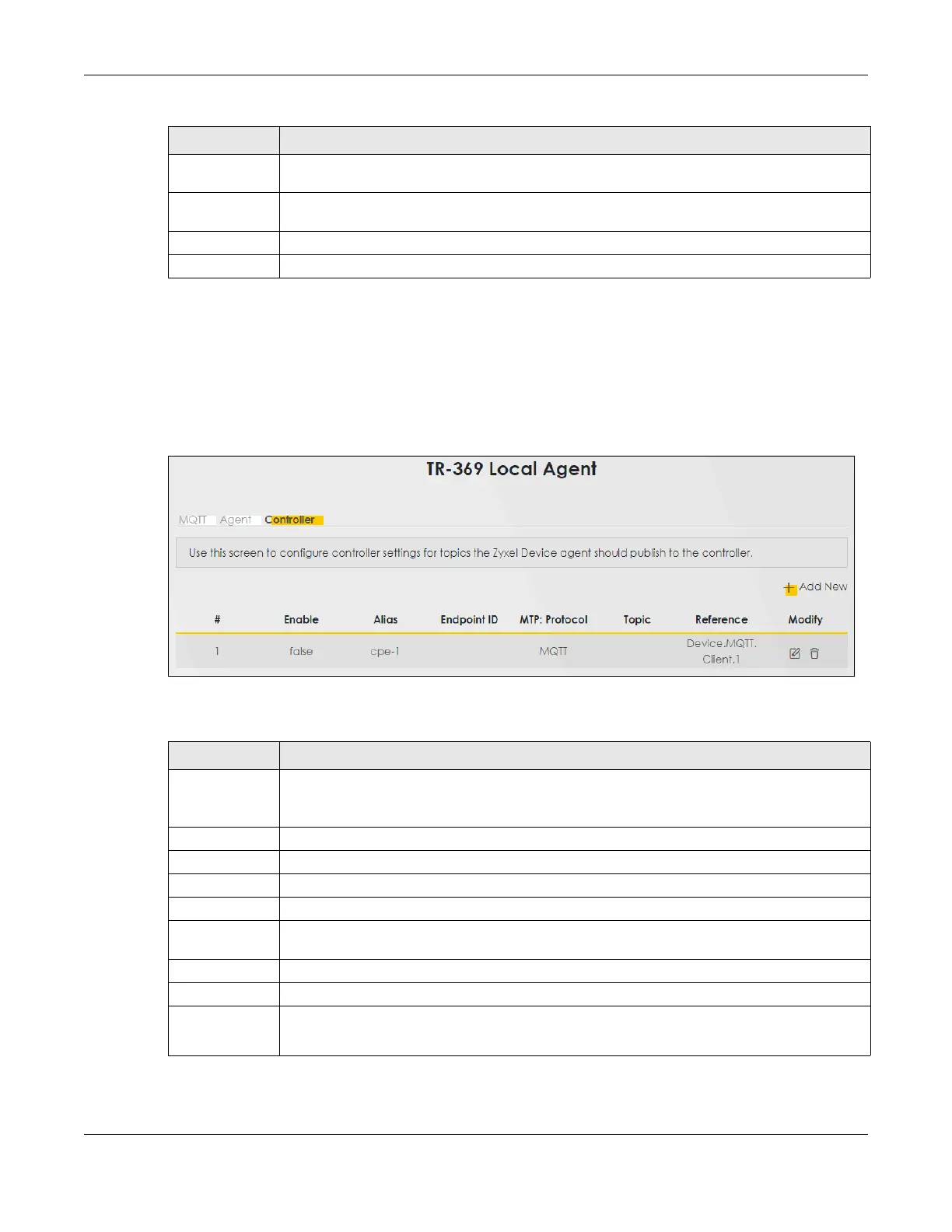Chapter 28 TR-369
NR/FWA Outdoor Series User’s Guide
250
28.5 Controller
Click Maintenance > TR-369 Local Agent > Controller to open the following screen. Use this screen to
configure controller settings for topics the Zyxel Device agent should publish to this controller.
Figure 169 Maintenance > TR-369 Local Agent > Controller
The following table describes the fields in this screen.
Response Topic Set this as the topic name for the Zyxel Device to receive USP messages from controllers.You can
subscribe to multiple topics at once using wildcards. See Section 28.1.2.1 on page 243.
Reference Select the entry that is one of the MQTT clients you configured in the MQTT screen. For example,
Device.MQTT.Client.1.
OK Click OK to save your changes.
Cancel Click Cancel to restore the screen’s last saved settings.
Table 107 Maintenance > TR-369 Local Agent > Agent: Edit (continued)
LABEL DESCRIPTION
Table 108 Maintenance > TR-369 Local Agent > Controller
LABEL DESCRIPTION
Add New Click this button to add a new controller entry.
Note: At the time of writing, you can add up to 8 controller entries.
# The displays the index number of the controller entry.
Enable This displays if the controller is enabled.
Alias This displays a friendly name for the controller.
Endpoint ID This identifies the controller.
MTP: Protocol The Zyxel Device supports the MQ Telemetry Transport (MQTT) protocol to send and receive
messages.
Topic This displays the topic name for the Zyxel Device to publish USP messages to the controller.
Reference This displays the MQTT client you configured in the MQTT screen.
Modify Click the Edit icon to configure an entry.
Click the Delete icon to remove an entry.
