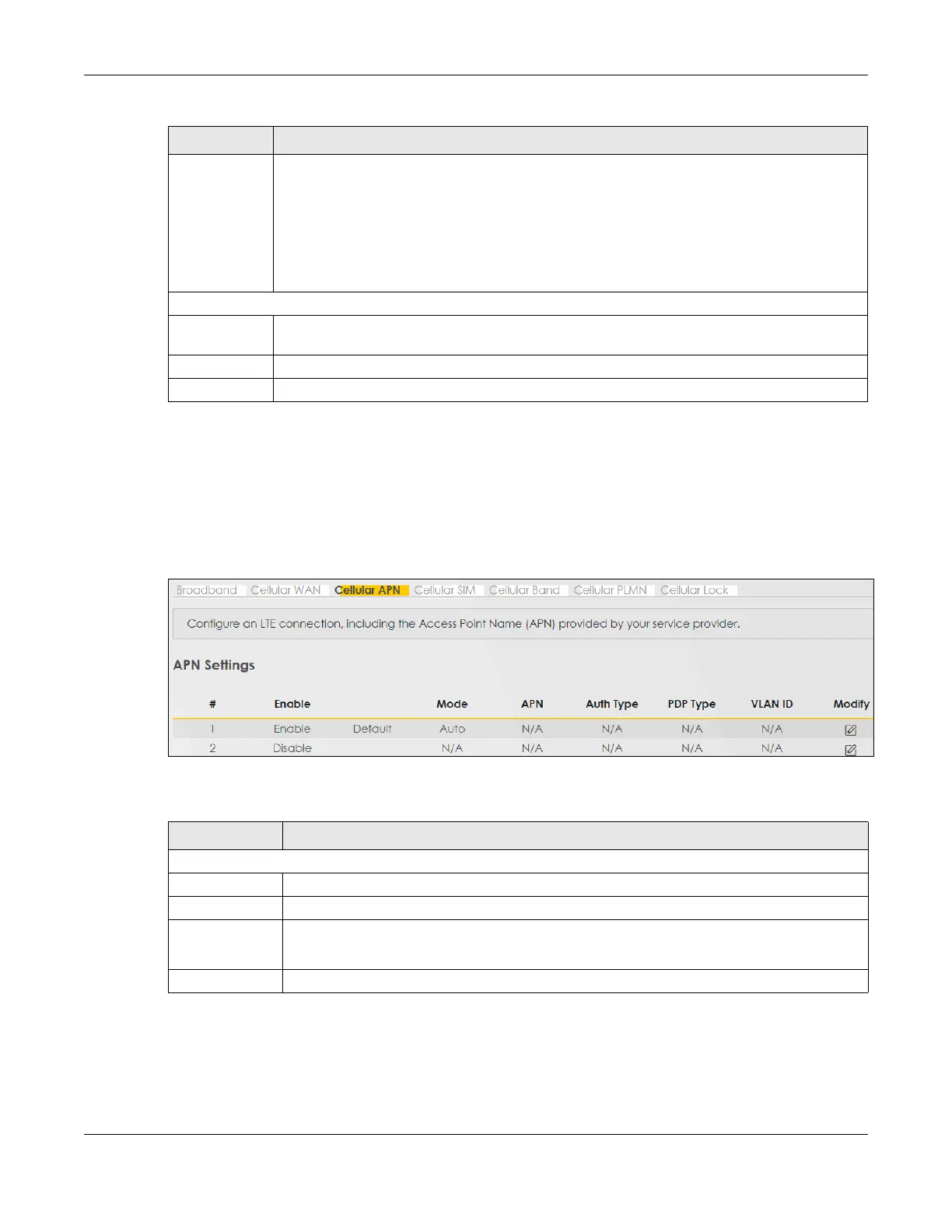Chapter 7 Broadband
NR/FWA Outdoor Series User’s Guide
80
7.4 Cellular APN
Click Network Setting > Broadband > Cellular APN to display the following screen. Configure a cellular
connection, including the Access Point Name (APN) provided by your service provider.
Figure 52 Network Setting > Broadband > Cellular APN
The following table describes the labels in this screen.
VLAN
Offload
If you enabled TX Tagging for VLANs in Network Setting > VLAN Group > Add New VLAN Group/
Edit, then enable VLAN Offload to allow incoming tagged packets to pass through the IPA
(Internet Packet Accelerator) in order to improve data transmission to LAN clients.
Alternatively, disable this field to only allow untagged packets to pass through the IPA.
An IPA is a hardware component that accelerates data transmission over networks. IPA
processes network functions such as routing, filtering, network address translation and
aggregation.
Proxy ARP Feature
Proxy ARP Enable this to set your Zyxel Device as a server to handle ARP queries from different subnets. The
Zyxel Device will offer Zyxel Device’s own MAC address as an reply.
Cancel Click this to exit this screen without saving.
Apply Click this to save your changes.
Table 18 Network Setting > Broadband > Cellular WAN (continued)
LABEL DESCRIPTION
Table 19 Network Setting > Broadband > Cellular APN
LABEL DESCRIPTION
APN Settings
# This is the number of an individual APN.
Enable This indicates whether the APN is enabled or disabled.
Mode This shows Auto when the Zyxel Device configures the APN of a cellular network automatically.
This shows Manual when the APN is entered manually.
APN This shows the APN.
