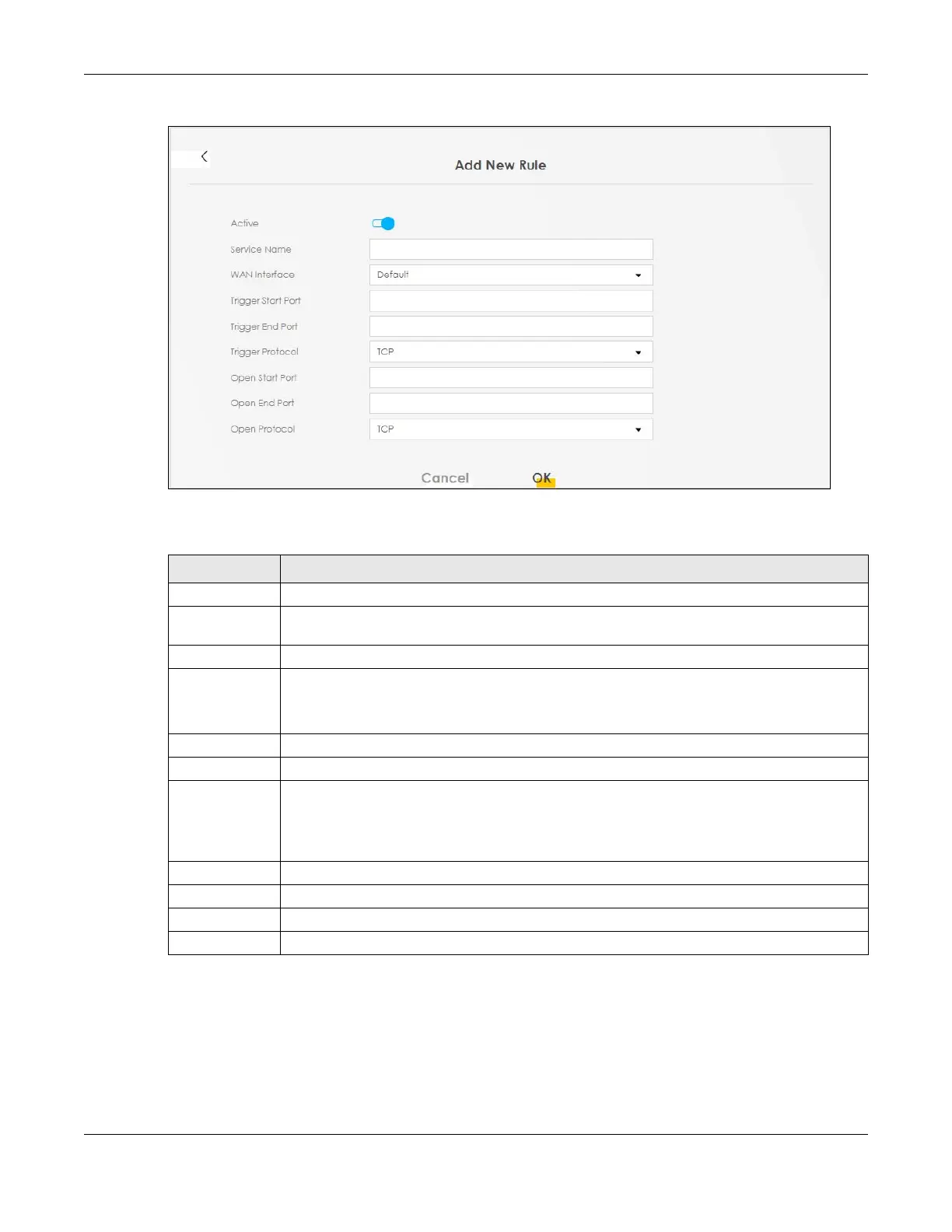Chapter 11 Network Address Translation (NAT)
NR/FWA Outdoor Series User’s Guide
163
Figure 111 Network Setting > NAT > Port Triggering: Add or Edit
The following table describes the labels in this screen.
11.4 DMZ
Use this screen to specify the IP address of a default server to receive packets from ports not specified in
the Port Triggering screen. The DMZ (DeMilitarized Zone) is a network between the WAN and the LAN
Table 57 Network Setting > NAT > Port Triggering: Add or Edit
LABEL DESCRIPTION
Active Click this switch to activate this rule.
Service Name Enter a name to identify this rule. You can use up to 256 printable characters except [ " ], [ ` ], [ '
], [ < ], [ > ], [ ^ ], [ $ ], [ | ], [ & ], or [ ; ]. Spaces are allowed.
WAN Interface Select a WAN interface for which you want to configure port triggering rules.
Trigger Start Port The trigger port is a port (or a range of ports) that causes (or triggers) the Zyxel Device to record
the IP address of the LAN computer that sent the traffic to a server on the WAN.
Enter a port number or the starting port number in a range of port numbers.
Trigger End Port Enter a port number or the ending port number in a range of port numbers.
Trigger Protocol Select the transport layer protocol from TCP, UDP, or TCP/UDP.
Open Start Port The open port is a port (or a range of ports) that a server on the WAN uses when it sends out a
particular service. The Zyxel Device forwards the traffic with this port (or range of ports) to the
client computer on the LAN that requested the service.
Enter a port number or the starting port number in a range of port numbers.
Open End Port Enter a port number or the ending port number in a range of port numbers.
Open Protocol Select the transport layer protocol from TCP, UDP, or TCP/UDP.
Cancel Click Cancel to exit this screen without saving.
OK Click OK to save your changes.
