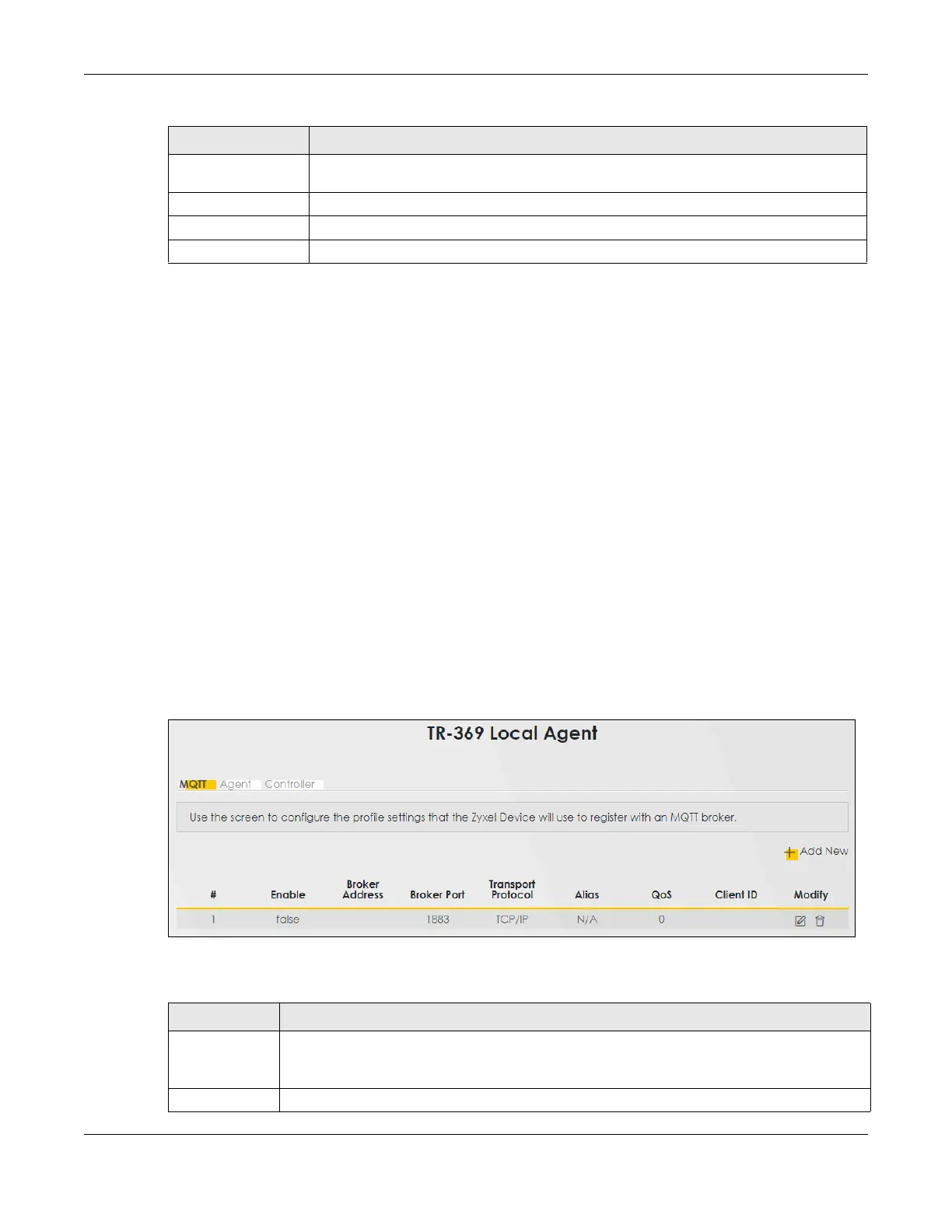Chapter 28 TR-369
NR/FWA Outdoor Series User’s Guide
245
28.2.2 Configuring TR-369 on the Zyxel Device
1 First, configure the MQTT screen. Each client connecting to the same MQTT broker must have a unique
Client ID.
2 Then, configure the Agent screen. This Endpoint ID should identify the Zyxel Device acting as an agent.
The Alias is a friendly name for the Zyxel Device. Set the Response Topic as the topic name for the Zyxel
Device to receive USP messages from controllers. Select the Reference to be the MQTT client you
configured in the MQTT screen. For example, Device.MQTT.Client.1.
3 Finally, configure the Controller screen. This Endpoint ID should identify the controller. The Alias is a
friendly name for the controller. Set the Topic as the topic name for the Zyxel Device to publish USP
messages to the controller. For example, /usp/controller/Zyxel.
28.3 MQTT
Click Maintenance > TR-369 Local Agent > MQTT to open the following screen. Use the screen to
manage the profile settings that the Zyxel Device will use to register with an MQTT broker.
Figure 165 Maintenance > TR-369 Local Agent > MQTT
The following table describes the fields in this screen.
Port The default port is 1883. If the broker uses a different port, you must enter that different port
number on the Zyxel Device.
TLS If this is configured on the broker, you must also configure it on the Zyxel Device.
QoS Note whether the broker uses QoS 0, 1 or 2, and select the same on the Zyxel Device.
Protocol Version Note whether the broker uses version 3.11 or 5.0, then select the same on the Zyxel Device.
Table 103 MQTT Broker Registration (continued)
ITEM DESCRIPTION
Table 104 Maintenance > TR-369 Local Agent > MQTT
LABEL DESCRIPTION
Add New Click this button to add a new MQTT client.
Note: At the time of writing, you can add up to 128 MQTT clients.
# This displays the index number of the MQTT client.
