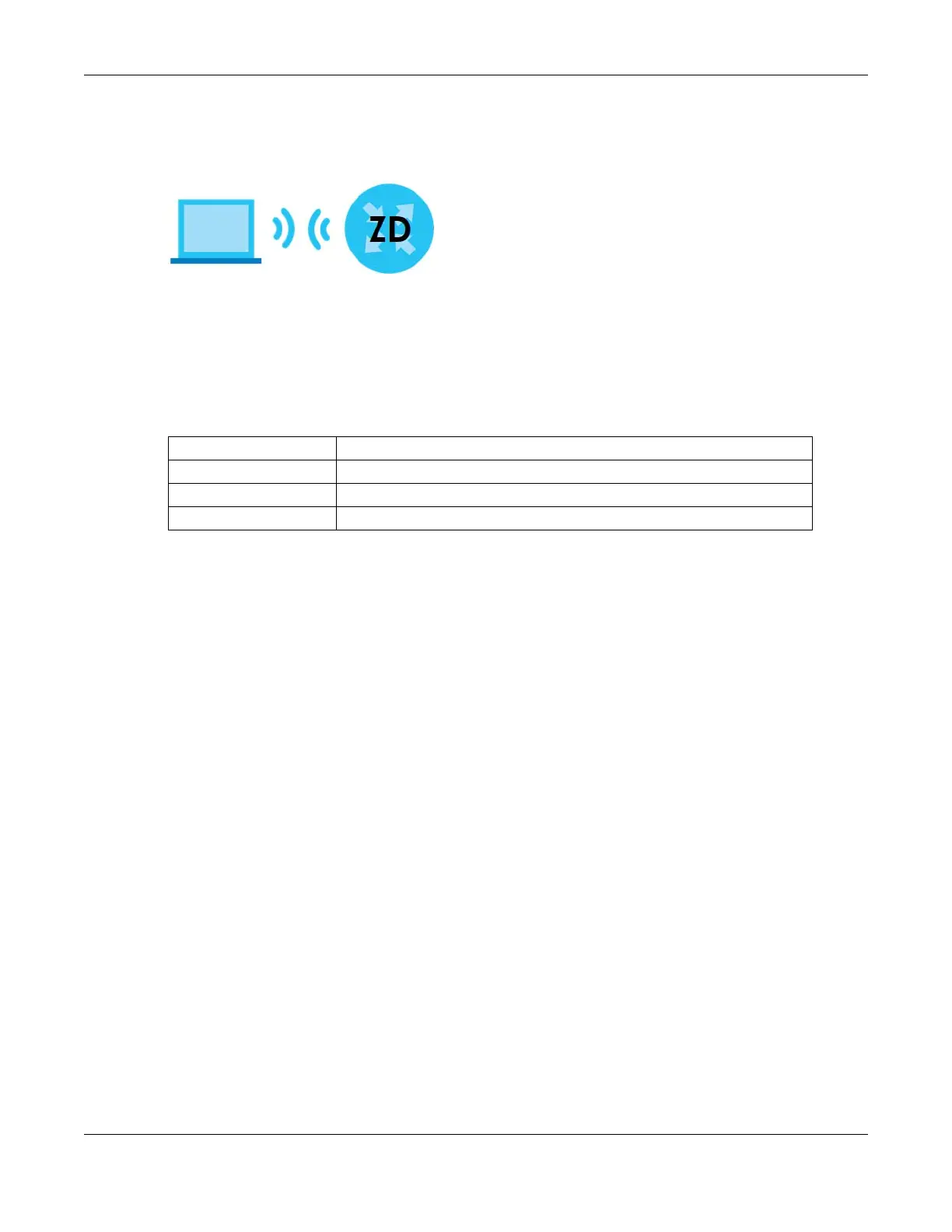Chapter 5 Web Interface Tutorials
NR/FWA Outdoor Series User’s Guide
46
However, the WiFi network is only for configuring the Zyxel Device. Remember to turn it off after all
configurations are done.
Figure 32 Zyxel Device Configuration through WiFi Connection
See the label on the Zyxel Device for the WiFi network settings and then connect manually to the Zyxel
Device. Alternatively, you can connect to the Zyxel Device WiFi network using WPS.
5.2.1 Changing Security on a WiFi Network
This example changes the default security settings of a WiFi network to the following:
1 Go to the Network Setting > Wireless > General screen. Select More Secure as the security level and
WPA2-PSK as the security mode. Configure the screen using the provided parameters. Click Apply.
SSID Example
Security Mode WPA2-PSK
Pre-Shared Key DoNotStealMyWirelessNetwork
802.11 Mode 802.11b/g/n Mixed
