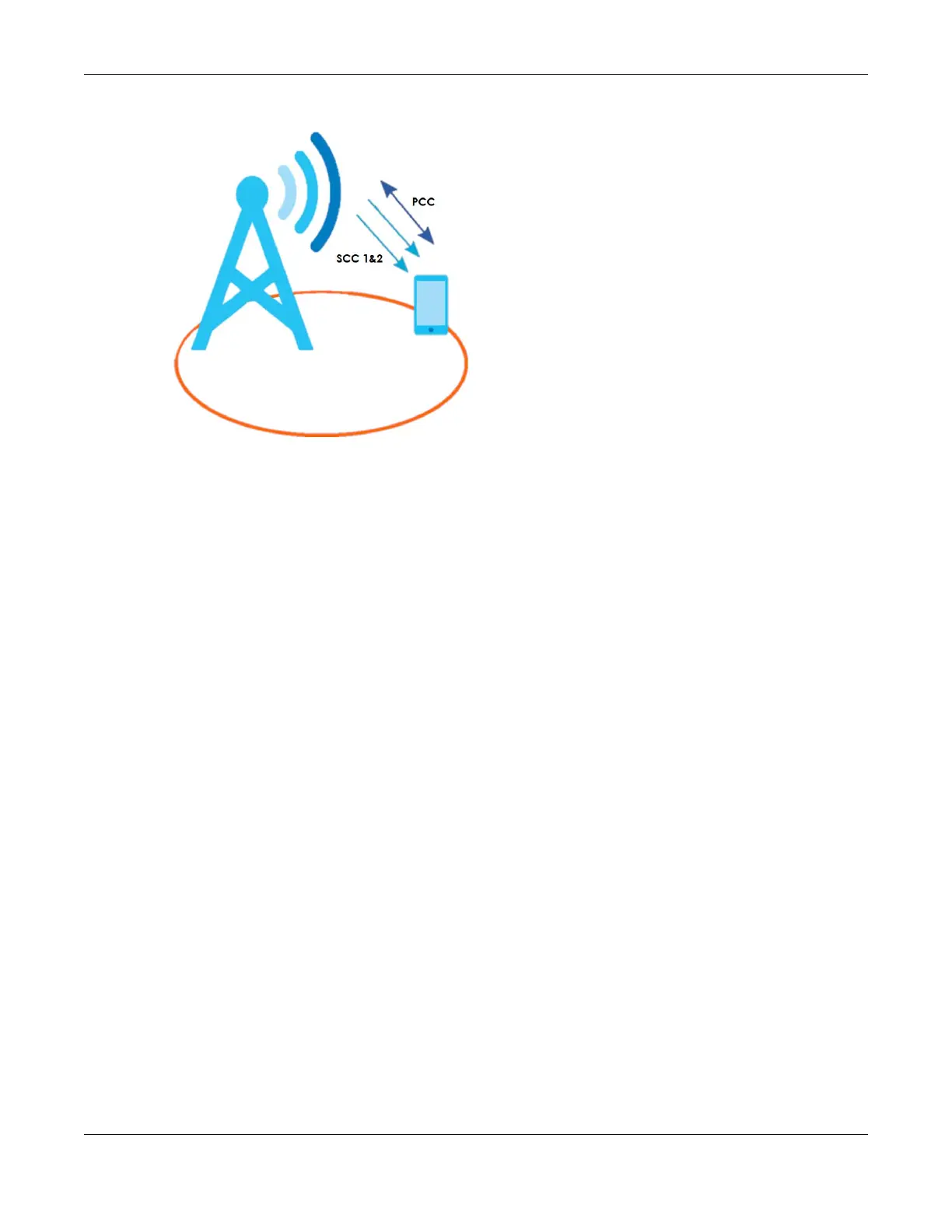Chapter 1 Introduction
NR/FWA Outdoor Series User’s Guide
21
Figure 3 Carrier Aggregation Application
1.3 How to Manage your Zyxel Device
You can use the following way to manage your Zyxel Device.
• Web Configurator. This is recommended for everyday management of Zyxel Device using a
(supported) web browser.
• Zyxel Air app. The Zyxel Air app is available on App Store for Apple devices and Google Play for
Android devices. Use the Zyxel Air app for setup and management of the Zyxel Device on your
smartphone. You can also use the app for finding the optimal 5G NR signal strength. See the Zyxel Air
app QSG for more information. To install the app, scan the QR code on the QSG.
If you are using a computer for web configuration, there are two ways to connect to the Zyxel Device:
• Use the WiFi connection provided by the Zyxel Device.
• Connect the computer’s LAN port to the LAN (PoE) on the Zyxel Device. See the QSG for more
information.
1.4 Good Habits for Managing the Zyxel Device
Do the following things regularly to make the Zyxel Device more secure and to manage the Zyxel
Device more effectively.
• Change the password. Use a password that is not easy to guess and that consists of different types of
characters, such as numbers and letters.
• Write down the password and put it in a safe place.
