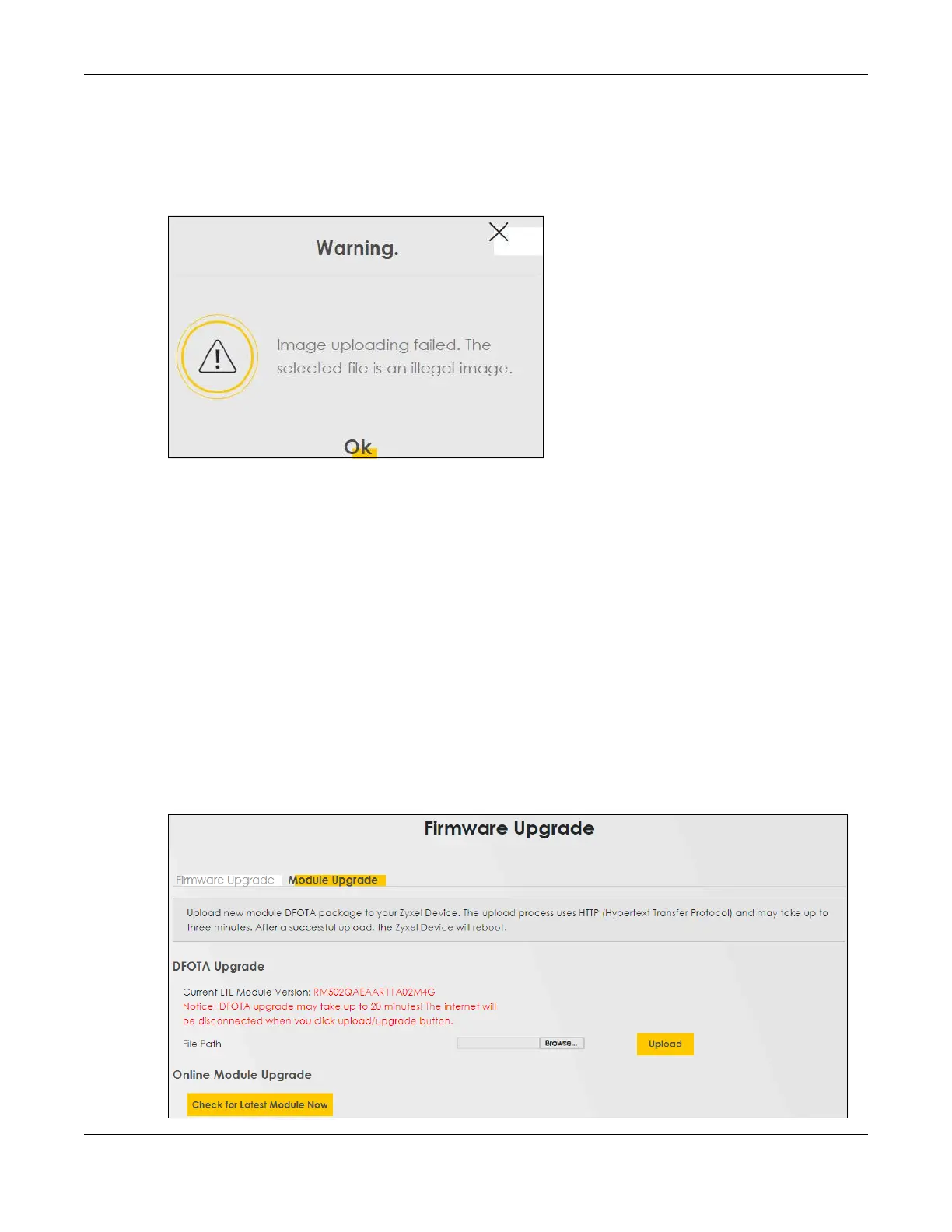Chapter 32 Firmware Upgrade
NR/FWA Outdoor Series User’s Guide
265
After 2 minutes, log in again and check your new firmware version in the Connection Status screen.
If the upload was not successful, an error screen will appear. Click OK to go back to the Firmware
Upgrade screen.
Figure 179 Error Message
32.3 Module Upgrade
This screen lets you upload new firmware specific to the built-in LTE module in order to improve the LTE
module’s reliability and performance. The upload process uses HTTP (Hypertext Transfer Protocol) and
may take more than 3 minutes. After a successful upload, the Zyxel Device will reboot.
Delta Firmware Upgrade Over The Air (DFOTA) compares the current module's firmware version and
download only the component that needs updating.
Click Maintenance > Firmware Upgrade > Module Upgrade to open the following screen.
Do NOT turn off the Zyxel Device while module firmware upload is in
progress!
Figure 180 Maintenance > Firmware Upgrade > Module Upgrade
